Printable Version of Topic
Click here to view this topic in its original format
914World.com _ 914World Garage _ How to resize images in Windows 7?
Posted by: r_towle Dec 8 2010, 12:55 PM
I cant seem to find the MS Windows powertoys for Windows 7.
Is there another free tool that does the same thing?
I downloaded one but it puts a watermark on the pic unless I pay....not happening.
Any suggestions? and possibly put the answer into the 914info area when we are done.
Rich
Posted by: SirAndy Dec 8 2010, 01:07 PM
Start/Run/mspaint
Posted by: RJMII Dec 8 2010, 01:10 PM
upload to facebook, wait a few minutes, go back to pic, right click, "save as". upload here. ![]()
Posted by: r_towle Dec 8 2010, 01:12 PM
Did that for a while..
Started as a high resolution pic at 1.7 megs.
Dropped it in size and pixels...
At 640*480 its still 1MB.
Cant upload it here.
So, either I am nuts, or MSPaint still sucks.
Rich
Posted by: Andyrew Dec 8 2010, 01:14 PM
http://www.irfanview.com/
Thats what I use.
Oh, and save it as a .jpeg
Posted by: SirAndy Dec 8 2010, 01:15 PM
Did that for a while..
Started as a high resolution pic at 1.7 megs.
Dropped it in size and pixels...
At 640*480 its still 1MB.
Cant upload it here.
So, either I am nuts, or MSPaint still sucks.
Rich
You are nuts alright ...
What format are you saving the images in? What DPI do the source images have?
MsPaint under Win7 has a lot of new features and supports more file formats. I actually use it a lot now as it's faster than waiting for PhotoShop to load up just to resize a image ...
Make sure you drop the DPI to 72 or 96. Anything higher than that is wasted filesize for web images.
Posted by: smontanaro Dec 8 2010, 01:16 PM
I suspect netpbm will work under Windows, at least if you have Cygwin installed.
http://gnuwin32.sourceforge.net/packages/netpbm.htm
Posted by: JayDubbya Dec 8 2010, 01:24 PM
I cant seem to find the MS Windows powertoys for Windows 7.
Is there another free tool that does the same thing?
I downloaded one but it puts a watermark on the pic unless I pay....not happening.
Any suggestions? and possibly put the answer into the 914info area when we are done.
Rich
SOLUTION?: Switch to LINUX (like the X-UBUNTU I am using right now) - it has all the tools you could EVER even THINK of plus more.
GIMP is my favorite for doing what you are talking about (resizing images.) No watermarks ( - unless you WANT them.) And GIMP supports all kinds of filetypes including even some animated types. (ref attached image file showing over 50 types of files that GIMP supports.) And apparently GIMP is available for installation on MSFT OS's also.
What you are trying to do is very simple in GIMP. (Select IMAGE then SCALE_IMAGE then press SCALE to execute the changes) (ref below)
Remember - WINDOWS is a virus that needs be removed from all computers !
-JW
PS: Did ya see the recent humorous story about how IRAN was stuuupid enough to use WINDOZE_7 in its nuclear facilities and was infected with STUXNET - a targeted trojan "virus" that attacked the nuclear facility and destroyed many centrifuges? Hilarious ! Good thing they were not smart enough to be using LINUX or they might have the bomb by now.[attachmentid=242072]
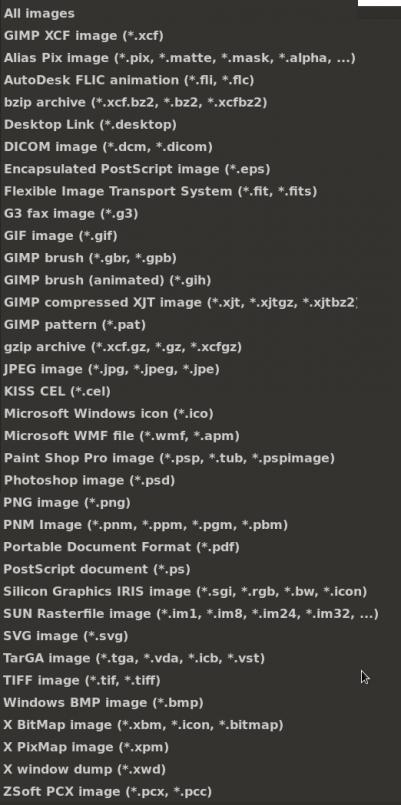
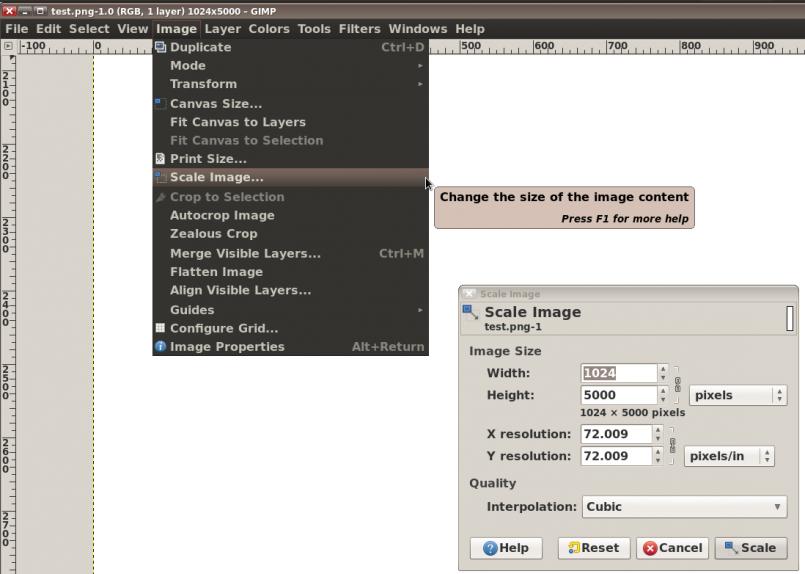
Posted by: nathansnathan Dec 8 2010, 01:29 PM
I haven't tried it but I think "gimp" is what people use as the free photoshop
http://www.downloadatoz.com/multimedia-design_directory/gimp/
Posted by: SirAndy Dec 8 2010, 01:37 PM
Q: Hey, how do i sent the venting clearance on my 914 e-brake? I've tried but i just can't get it right ...
A: BUY A TOYOTA! Remember, Porsche's are evil and need to be removed from the streets! Did ya hear about how IRAN was stuuupid enough to use Porsche's? Good thing they were not smart enough to buy TOYOTA'S!!!!
![]()
Posted by: r_towle Dec 8 2010, 02:26 PM
ok,
I am trying again.
Where do I reset the DPI from 230 to 96?
I can see it in properties, it does not change when I resize it and I dont see any advanced tools area......
Rich
Posted by: r_towle Dec 8 2010, 02:37 PM
a hack..
Save as a gif...this reduces the resolution to 96, and you end up reducing the quality a bit, then save that gif as a jpeg so you can upload it here.
See if this works.
Attached thumbnail(s)
Posted by: SirAndy Dec 8 2010, 02:42 PM
Baaahhh ... GIF sucks ... Save it as PNG instead ... You can upload PNG images here ...
I'm at work (XP Box) so i can't help you right now. I'll post more tonight.
Posted by: zymurgist Dec 8 2010, 02:54 PM
http://www.irfanview.com/
Thats what I use.
Oh, and save it as a .jpeg
Posted by: quadracerx Dec 8 2010, 03:08 PM
http://www.irfanview.com
Seriously irfanview is free...can do single pics or batches and works great....try it.....
Steve
Posted by: rjames Dec 8 2010, 03:19 PM
A: BUY A TOYOTA! Remember, Porsche's are evil and need to be removed from the streets! Did ya hear about how IRAN was stuuupid enough to use Porsche's? Good thing they were not smart enough to buy TOYOTA'S!!!!
Hey, dig that purple 914 on the end!
Posted by: rick 918-S Dec 8 2010, 03:31 PM
http://www.irfanview.com
Seriously irfanview is free...can do single pics or batches and works great....try it.....
Steve
Posted by: RJMII Dec 8 2010, 03:34 PM
Did that for a while..
Started as a high resolution pic at 1.7 megs.
Dropped it in size and pixels...
At 640*480 its still 1MB.
Cant upload it here.
So, either I am nuts, or MSPaint still sucks.
Rich
is that 1.7megs straight from your camera? what kind of camera do you have?
Posted by: Rand Dec 8 2010, 03:36 PM
Holy crap.
MsPaint? Ewww. Its resizing algorithms are among the worst on the planet.
PNG is awesome because of its features (like transparency and animation) but saving photos in an efficient file size is not one of them!
I use Photoshop (save for web), so I'm not great at the best quick fixer toys, but try searching Google for: windows 7 image resizer. First hit is directly addressing this.
Posted by: r_towle Dec 8 2010, 03:56 PM
Did that for a while..
Started as a high resolution pic at 1.7 megs.
Dropped it in size and pixels...
At 640*480 its still 1MB.
Cant upload it here.
So, either I am nuts, or MSPaint still sucks.
Rich
is that 1.7megs straight from your camera? what kind of camera do you have?
Three very high end high resolution cameras whoes names and model numbers escape me...
On full high res, a nice printable resolution (max imho) the pics are pretty large.
Rich
Posted by: r_towle Dec 8 2010, 04:01 PM
Alright,
here is one way to do it that I found worked.
1--Open the picture with MSPaint (windows version 7)
2--Click on the upper menu to resize the image
3--Click on Pixels and maintain ratio should be checked
4--In the upper portion of the pixels, remove whatever number is in there and type 640...the lower one should go to 480 automatically if you left ratio checked.
5--Save AS a gif file (accept the "error" and warning that you will lose resolution)
6-using Save As again, go save the same pic as a JPG file. (you are now re-saving the GIF file, not the original JPG file, so rename it)
I was able to take a 1.7 meg pic and reduce it to 133kb by doing that process.
I will try PNG to see if that works also.
Rich
Posted by: r_towle Dec 8 2010, 04:06 PM
I tried leaving the file at the same size and saving as a PNG which resulted in increasing the file size to 3.8 Megs.
I then tried the identical process as above but instead of saving as a GIF, I saved it as a PNG, but smaller.
That resulted in the file size of 806kb.
So, that process does not comply with our 500k size limit per post.
Rich
Posted by: Andyrew Dec 8 2010, 05:11 PM
Ifranview.....
One step. (ok, like 3... but still)
Posted by: etcmss Dec 8 2010, 05:42 PM
tried this method from samba? re-sizing works well there and here
http://www.thesamba.com/vw/forum/viewtopic.php?t=51
Posted by: nathansnathan Dec 8 2010, 06:36 PM
gifs are good for logos graphic images because their file size is based on # of colors used. Jpgs are the ideal format for photos with filesize in mind... until WebP becomes more common at least.
Posted by: okieflyr Dec 8 2010, 06:41 PM
Rich,
This topic came up awhile back, and someone suggested this:
http://prish-image-resizer.software.informer.com/
I have found it to be simple like the power toys for my old XP, and have not had any issues with it over the last year. It has to be simple or I won't figure it out....
I miss my XP ![]()
Posted by: Richard Casto Dec 8 2010, 07:05 PM
http://imageresizer.codeplex.com/
Clone of the XP Powertoy but for Windows 7. It works quite nicely.
Posted by: Garold Shaffer Dec 15 2010, 07:44 PM
http://imageresizer.codeplex.com/
Clone of the XP Powertoy but for Windows 7. It works quite nicely.
Posted by: Matt Romanowski Dec 16 2010, 08:14 AM
Richard Castro your my hero. That is awesome.
Posted by: Richard Casto Dec 16 2010, 12:39 PM
Richard Castro your my hero. That is awesome.
Posted by: siverson Dec 16 2010, 05:01 PM
I amazes me how stuff like this is still so complicated.
Here is a tool a wrote about a year ago that I'm been meaning to add some more features to, but it works pretty well as-is. If you want to try it, go for it and let me know how it works.
http://diomedestorage.com/downloads.aspx#uploader
Once you've created an account and have the application running, you just select your photos and press SHIFT-CTRL-C (like CTRL-C/copy but with the SHIFT key too).
It will:
(a) resize the images (set under Options->Resize Images),
(![]() upload them to a server (Diomede Storage),
upload them to a server (Diomede Storage),
© and copy the new links to your clipboard.
Then you can just paste the links anywhere (like here).
For example:
http://dio314.diomedestorage.com/dl/TYF6TNL7AGET0IRRXFVA/IMG_0889.JPG
Or wrap that URL in tags like this:
-Steve
Posted by: Elliot Cannon Dec 17 2010, 01:19 AM
This is the only one I know how to use. http://pixresizer.software.en.softonic.com/download?gclid=CJbn67Df8qUCFQk5gwodUTLfpA
Posted by: balljoint Dec 17 2010, 01:26 AM
Prish resizer. Just right click on your image, same as in XP.
Powered by Invision Power Board (http://www.invisionboard.com)
© Invision Power Services (http://www.invisionpower.com)
