Printable Version of Topic
Click here to view this topic in its original format
914World.com _ 914World Garage _ FAQ: Turning Avatars On/Off
Posted by: seanery Jun 25 2004, 10:23 AM
How do I turn on/off avatars and why would I want to?
First let's answer the why. Turning off your avatars while at work may be important for folks who work in a traditional business environment. While we try to keep our avatars clean, personal taste and different standards dominate our world and our little 914 society as well. What is appropriate for some is definitely not for others.
Here's how to turn them on/off:
-----------------------------------------------------------------------
1. Click "My Controls" in the sub-navigation at the top of each page.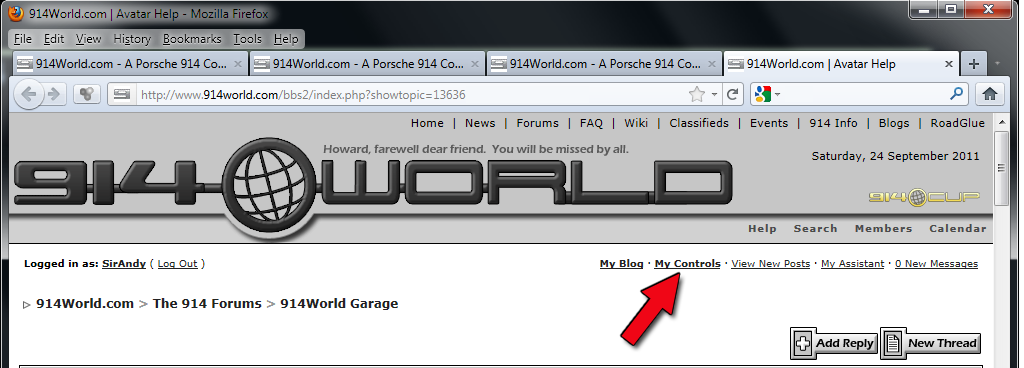
-----------------------------------------------------------------------
2. Now Click on "Board Settings" on the left side of your My Controls page.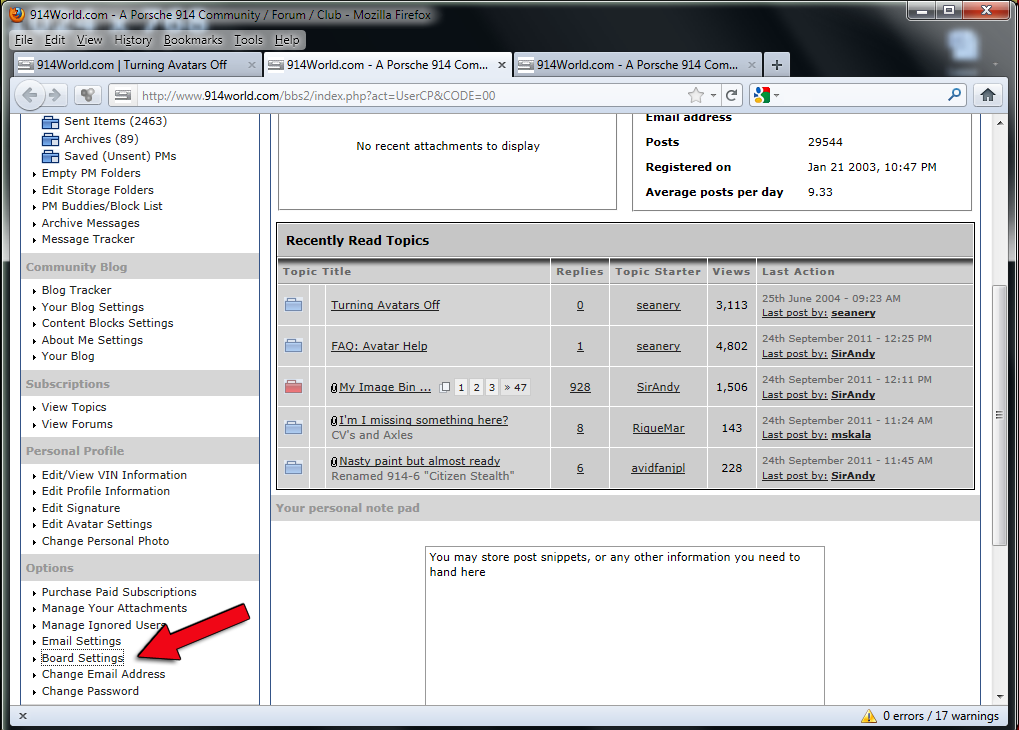
-----------------------------------------------------------------------
3. Select "No" from the drop-down menu.
4. Click "Change my Account Options". That's it! You're done.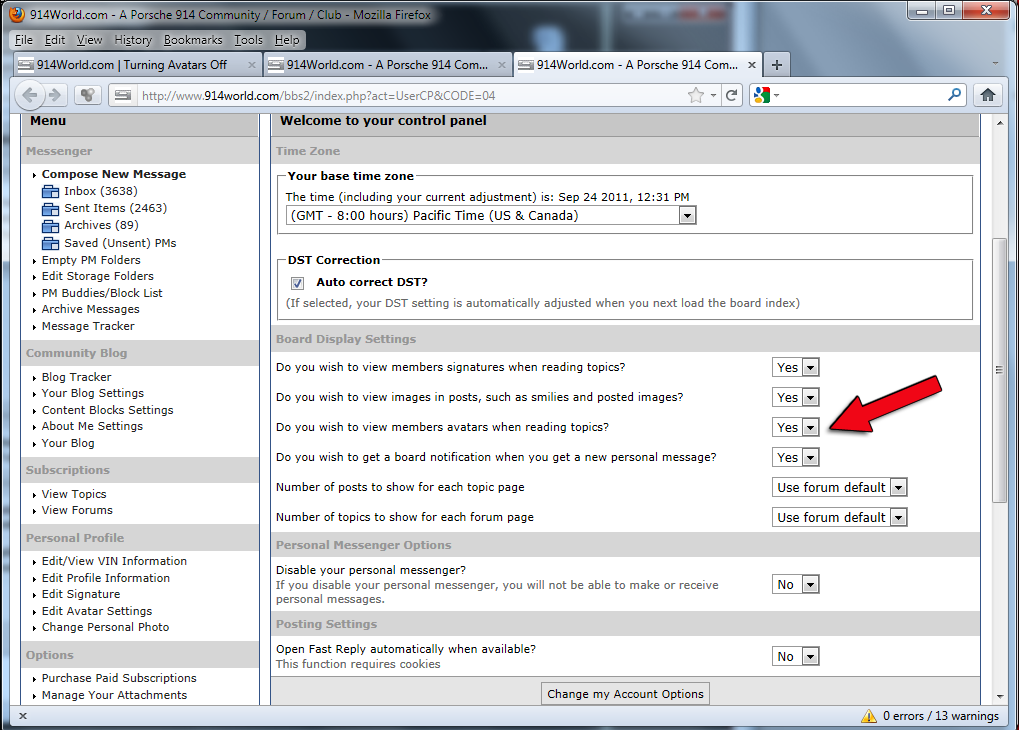
Posted by: SirAndy Sep 24 2011, 01:45 PM
I updated this with new pictures and changed the text to reflect the updated board software ...
![]()
Powered by Invision Power Board (http://www.invisionboard.com)
© Invision Power Services (http://www.invisionpower.com)