Printable Version of Topic
Click here to view this topic in its original format
914World.com _ 914World Garage _ Timing confusion
Posted by: 914itis May 18 2012, 06:34 AM
Ok, either I am dumb, confused or a combination of both.
I am having some other issued with my car and decided to recomfirm timing once again. I went back to the pelican web site to make sure i got it right, then run into this. I was able to fing my timing mark on the impeller. I first followed the main instructions with thr first picture, showing how to to mark the 27 btdc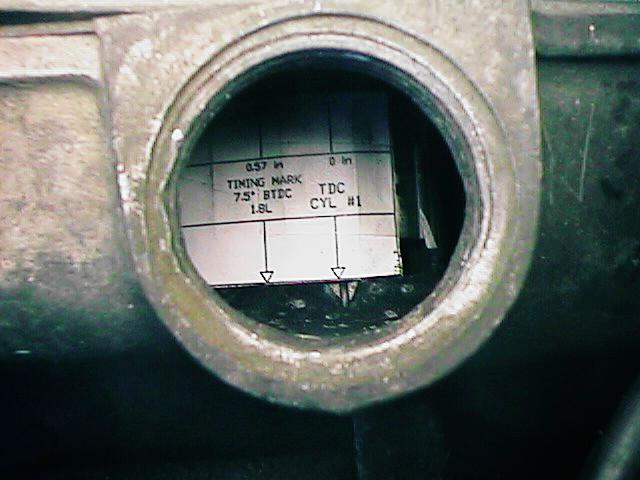
Then at the end there is a post by the much respectable Dave, showing an impeller with both the tdc and 27drgree btdc. (see pic #2) 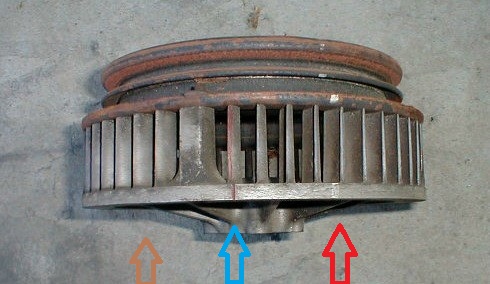
the blue arrow shows factory tdc, red shows factory 27btdc, according to the instructions and template, should'nt 27btdc on the brown arrow?
Posted by: vsg914 May 18 2012, 06:55 AM
You have it backwards Paul, the red arrow is tdc. The blue one is 27. Your timing light should line up the notch(blue arrow) on the fan with the notch on the fan housing shown in your first pic. That notch in the first pic is your reference point for timing. its a constant. The notch on the fan moves as the distributor moves. At approximately 3000 rpm The fan notch should line up with the notch on the fan housing.
Edit: 3000 rpm is just a close point. Raise rpm till the timing ceases to advance and read it there.
Posted by: 914itis May 18 2012, 07:05 AM
You have it backwards Paul, the red arrow is tdc. The blue one is 27. Your timing light should line up the notch(blue arrow) on the fan with the notch on the fan housing shown in your first pic. That notch in the first pic is your reference point for timing. its a constant. The notch on the fan moves as the distributor moves. At approximately 3000 rpm The fan notch should line up with the notch on the fan housing.
Edit: 3000 rpm is just a close point. Raise rpm till the timing ceases to advance and read it there.
Posted by: vsg914 May 18 2012, 07:17 AM
Do you remember our conversation about the first blade to the right of the large web? This illustrates that. Sorry I couldn't explain it better. If you have it timed where the brown arrow is, you are 27 degrees too far advanced. Quite frankly, I'm surprised it would even run.
Posted by: 914itis May 18 2012, 07:25 AM
yes I did, and your explanation was great, I was just confused. it runs in fact I drove it for a total of 800 miles since. The only issue was the hesitation after 3000, mostly at 3800 rpm.
Posted by: LotusJoe May 18 2012, 08:12 AM
Ok, either I am dumb, confused or a combination of both.
I am having some other issued with my car and decided to recomfirm timing once again. I went back to the pelican web site to make sure i got it right, then run into this. I was able to fing my timing mark on the impeller. I first followed the main instructions with thr first picture, showing how to to mark the 27 btdc
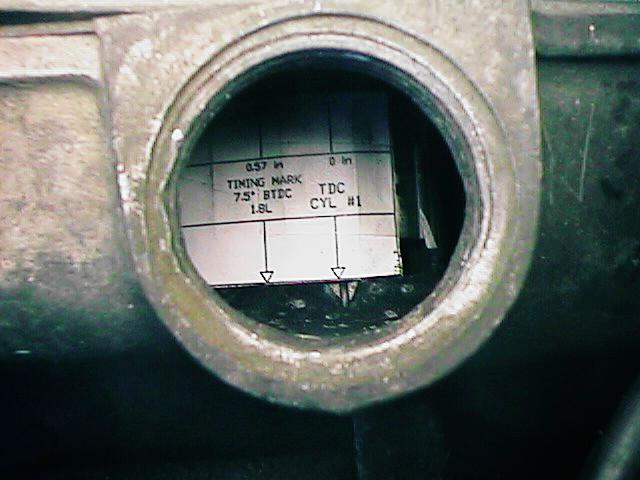
Then at the end there is a post by the much respectable Dave, showing an impeller with both the tdc and 27drgree btdc. (see pic #2)
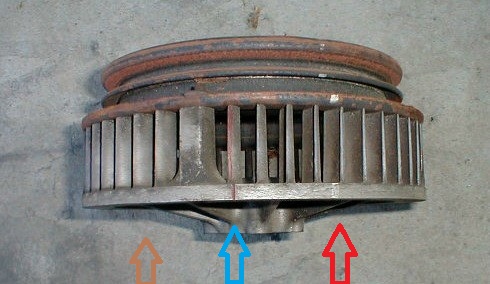
the blue arrow shows factory tdc, red shows factory 27btdc, according to the instructions and template, should'nt 27btdc on the brown arrow?
I think the confusion maybe, that in the top picture the fan is turned around. The front of the engine is at the bottom of the picture. In other words if you turned the picture 180 degrees the advance marks would be on the proper side of the factory TDC mark.
Posted by: 914itis May 18 2012, 08:20 AM
Ok, either I am dumb, confused or a combination of both.
I am having some other issued with my car and decided to recomfirm timing once again. I went back to the pelican web site to make sure i got it right, then run into this. I was able to fing my timing mark on the impeller. I first followed the main instructions with thr first picture, showing how to to mark the 27 btdc
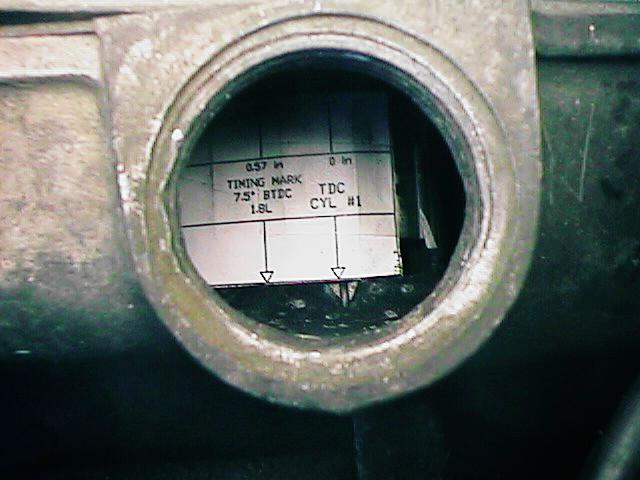
Then at the end there is a post by the much respectable Dave, showing an impeller with both the tdc and 27drgree btdc. (see pic #2)
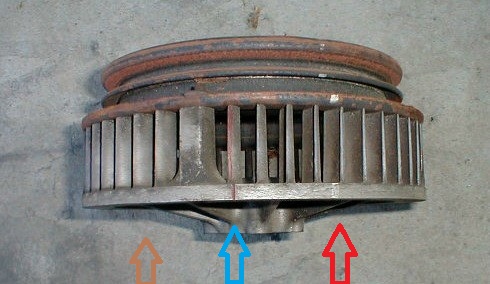
the blue arrow shows factory tdc, red shows factory 27btdc, according to the instructions and template, should'nt 27btdc on the brown arrow?
I think the confusion maybe, that in the top picture the fan is turned around. The front of the engine is at the bottom of the picture. In other words if you turned the picture 180 degrees the advance marks would be on the proper side of the factory TDC mark.
They are at the same position, on the top picture, the top dead center mark looks like a notch as on the impeller it is a mark. the notch on the impeller is actually the 27btdc.
I hope I got it right this time.
Posted by: vsg914 May 18 2012, 08:58 AM
Lotus Joe is correct, but thats not the problem. The notch in the top pic is not tdc. That notch is in the shroud, not the fan, and is the reference point to set the timing. The white mark on the fan where the red arrow points is tdc Place the tdc mark on the template on the red arrow and the 27 degree line will line up with the mark on the fan. Just put that mark on the notch and your timing will be spot on. Don't forget, dwell changes where that mark will be. All fans are not marked equally. some have tdc and 27degrees, some just have tdc, and some just have the 27 mark. Some have no marks at all.
Posted by: Dave_Darling May 18 2012, 09:17 AM
On my picture, the red-painted mark is a notch. It's the 27 deg BTDC mark, in fact. The white-painted bit is a '0'. That's TDC.
They're actually off somewhat, at least compared to the TDC mark on the flywheel. But they are correct relative to each other.
--DD
Posted by: 914itis May 18 2012, 09:27 AM
Lotus Joe is correct, but thats not the problem. The notch in the top pic is not tdc. That notch is in the shroud, not the fan, and is the reference point to set the timing. The white mark on the fan where the red arrow points is tdc Place the tdc mark on the template on the red arrow and the 27 degree line will line up with the mark on the fan. Just put that mark on the notch and your timing will be spot on. Don't forget, dwell changes where that mark will be. All fans are not marked equally. some have tdc and 27degrees, some just have tdc, and some just have the 27 mark. Some have no marks at all.
All clear and I assume that the 1.8 fans have a 5 degree mark, so it's important to verify tdc using the mark on the flywheel. In my case, I think the mark is 5 deg off from the flywheel, It may have been a 1.8 fan.
Posted by: 914itis May 18 2012, 09:31 AM
On my picture, the red-painted mark is a notch. It's the 27 deg BTDC mark, in fact. The white-painted bit is a '0'. That's TDC.
They're actually off somewhat, at least compared to the TDC mark on the flywheel. But they are correct relative to each other.
--DD
Dave , mine is off as well and I had the impression that it was a 1.8 fan and it was the 5 degree mark. With one do I use? Flywheel or fan?
Posted by: vsg914 May 18 2012, 09:32 AM
1.8 fans had the timing mark at 7.5 degrees. The tdc mark is the same. Sounds like your heading in the right direction. Go retime it, and drive the puppy. Don't forget to smile.
Posted by: 914itis May 18 2012, 09:43 AM
1.8 fans had the timing mark at 7.5 degrees. The tdc mark is the same. Sounds like your heading in the right direction. Go retime it, and drive the puppy. Don't forget to smile.
Thanks , I will report back
Posted by: Dave_Darling May 18 2012, 11:49 AM
Double-check the fan against the flywheel mark. I would trust the flywheel over the fan. But it might be prudent to check both against the actual TDC position. A chopstick should be OK if you have a 2.0 engine, but not a 1.7 or a 1.8. (Long story, don't ask!) A drinking straw might work for the smaller engines.
--DD
Posted by: vsg914 May 18 2012, 12:26 PM
Your a brave man Dave. LOL
Posted by: 914itis May 18 2012, 12:31 PM
Double-check the fan against the flywheel mark. I would trust the flywheel over the fan. But it might be prudent to check both against the actual TDC position. A chopstick should be OK if you have a 2.0 engine, but not a 1.7 or a 1.8. (Long story, don't ask!) A drinking straw might work for the smaller engines.
--DD
Just to be sure, The mark on the flywheel indicates TDC, not BTDC, correct?
Posted by: vsg914 May 18 2012, 12:52 PM
Yes, but it comes up twice in the cycle. The flywheel notch is visible from the top when cylinder 1 is at tdc and again when 3 is at tdc. You need to make sure you have it on #1
Posted by: 914itis May 18 2012, 12:57 PM
Yes, but it comes up twice in the cycle. The flywheel notch is visible from the top when cylinder 1 is at tdc and again when 3 is at tdc. You need to make sure you have it on #1
Got it
Posted by: Cap'n Krusty May 18 2012, 02:29 PM
Paul, What is your engine number? Are you sure you have a 1.7/2.0 rather than a 1.8 which uses different timing.
The timing difference pertains to engines with the L-jet EFI system. If you change to D-jet or carbs the timing would be whatever pertains to engines with those particular induction systems.
Posted by: 914itis May 18 2012, 03:11 PM
Paul, What is your engine number? Are you sure you have a 1.7/2.0 rather than a 1.8 which uses different timing.
Definitely a 2.0
Posted by: Dave_Darling May 18 2012, 05:18 PM
Oh, then you should be able to use a chopstick!
(Search on the forum if you want to get the joke.)
--DD
Powered by Invision Power Board (http://www.invisionboard.com)
© Invision Power Services (http://www.invisionpower.com)
