Printable Version of Topic
Click here to view this topic in its original format
914World.com _ 914World Garage _ ? 4 Admins
Posted by: spare time toys Nov 11 2004, 09:00 AM
Can you make it where you dont stay logged on if you get out of the site? Sorta like how it is at TDIClub.com? They have a box you can check to stay logged on if you dont you check it you need to log in to post. I dont like the way it stays logged in because if I walk away from my computer at work and forget to log out and justclose out any one who comes past can post and it shows as me. Its happened before at work. ![]() kick it around and see what you think. Thanks
kick it around and see what you think. Thanks
Posted by: vsg914 Nov 11 2004, 09:03 AM
Just hit "log out" before you close.
Posted by: Jeroen Nov 11 2004, 09:10 AM
We have that very same checkbox here
Log out, and log in again. You'll see it when logging in...
Posted by: seanery Nov 11 2004, 09:12 AM
Don't use the "Quick Login", log out and then click on Log In at the top banner.
You'll see this screen. Make sure the box with the arrow is "No"
There ya go!
Attached thumbnail(s)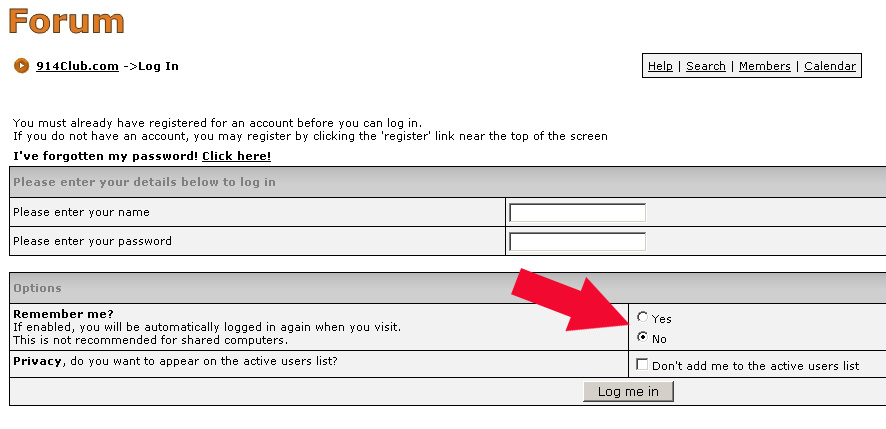
Posted by: qa1142 Nov 11 2004, 09:14 AM
Ha
If you leave your computer here without locking screen, they wouldn't post to this site...
They would send LOVE notes to your boss ![]()
![]()
![]()
![]()
![]()
Never never never leave you computer unlocked! You dont need to log off
Posted by: Lawrence Nov 11 2004, 09:20 AM
Some times you dont have time. When we get a call we gotta run. Its just hit the shut down and go but any one who comes in and pulls up the site is logged in as me
If you're actually doing a shut-down (on a Windows) box, and want to clear your tracks, use TWEAKUI.
It has a Paranoia tab that you can set to automatically clear your browser cache, history and cookies during start up (or maybe login, I forget which).
-Rusty
Posted by: McMark Nov 11 2004, 10:58 AM
There is no setting that will permanently keep you from staying logged in. Maybe Andy or I could add a similar button to the quick login page.
Posted by: Jeroen Nov 11 2004, 11:18 AM
Yes there is...
Just as I described above and what Sean shows in the pic
If you close the browser, you're automatically logged out
Posted by: Jake Raby Nov 11 2004, 12:15 PM
The answer to this one is easy...
WORK while you are at work, and don't be on here until its your time.....
I have been known to crush a keyboard from time to time when people around here get caught surfin on my time...
But then again I'm just an asshole anyway!
Posted by: Jeff Bonanno Nov 11 2004, 01:17 PM
it is 'work' just trying to keep up with all the threads on this site...
Powered by Invision Power Board (http://www.invisionboard.com)
© Invision Power Services (http://www.invisionpower.com)