Printable Version of Topic
Click here to view this topic in its original format
914World.com _ 914World Garage _ OT: How does one quote from more
Posted by: jarbuthnot Sep 11 2005, 05:38 PM
When I'm replying to a post, several times I've wanted to quote one person, answer it, then quote a second post and answer it. Haven't been able to figure out how to do it.
I know it can be done, but how?
Posted by: SirAndy Sep 11 2005, 05:49 PM
| QUOTE (jarbuthnot @ Sep 11 2005, 04:38 PM) |
| When I'm replying to a post, several times I've wanted to quote one person, answer it, then quote a second post and answer it. Haven't been able to figure out how to do it. I know it can be done, but how? |
by putting the textblock you want to quote within the
| CODE |
| [QUOTE] |
| CODE |
| [/QUOTE] |
like so:
| QUOTE |
| When I'm replying to a post, several times I've wanted to quote one person, answer it, then quote a second post and answer it. |
and:
| QUOTE |
| Haven't been able to figure out how to do it. |
and:
| QUOTE |
| I know it can be done, but how? |
like this:
| CODE |
| [QUOTE] When I'm replying to a post, several times I've wanted to quote one person, answer it, then quote a second post and answer it. Haven't been able to figure out how to do it. I know it can be done, but how? [/QUOTE] |
Posted by: trekkor Sep 11 2005, 05:58 PM
I like to cut and paste.
Highlight the words you want, right click, copy, click the quote button on the tool panel, paste , click the quote button again.
| QUOTE |
| Highlight the words you want, right click, copy, click the quote button on the tool panel, paste , click the quote button again. |
KT
Posted by: SpecialK Sep 11 2005, 05:59 PM
Ohhhhh... ![]()
How about mutiple pics oh great and wise computer wizard? ![]()
Posted by: redshift Sep 11 2005, 06:02 PM
Post all the pics offsite, or in your blog, then link to them with the image button..
^
|
|
Up there (when you reply)
M
Posted by: Aaron Cox Sep 11 2005, 06:05 PM
| QUOTE (Buzzard1 @ Sep 11 2005, 04:59 PM) |
| Ohhhhh... How about mutiple pics oh great and wise computer wizard? |
yuppers...upload to blog
and use [IMG] tags... and paste in address of each blog pic
Posted by: Porsche Rescue Sep 11 2005, 08:11 PM
like this?
| QUOTE |
| Highlight the words you want, right click, copy, click the quote button on the tool panel, paste , click the quote button again. |
Damn, it worked! Now to remember what I did!
Posted by: meares Sep 12 2005, 06:06 AM
| QUOTE |
| like this |
Posted by: VegasRacer Sep 12 2005, 06:43 AM
Sure you can have multiple quotes in your post.
The trick it have them attributed to the original source.
| QUOTE (jarbuthnot @ Sep 11 2005, 04:38 PM) |
| I know it can be done, but how? |
| QUOTE (Porsche Rescue @ Sep 11 2005, 07:11 PM) |
| Damn, it worked! Now to remember what I did! |
You can even mess with the time / space contuium.
| QUOTE (Brad Roberts @ Dec 89 2525, 34:77 ZX) |
| How about mutiple pics oh great and wise computer wizard? |
For multiple pictures you can follow the advice in the previous post to create a URL and use the [IMG] tags. You can also paste and edit multiple pictures on your computer into a single montage. However, it is impossible to have more than one attached image like this.
Attached image:

Attached image(s)
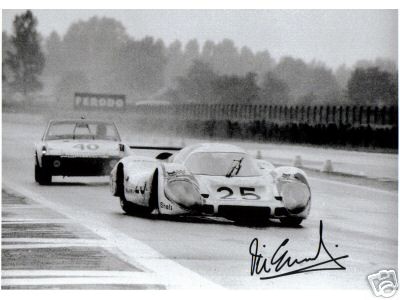
Posted by: jarbuthnot Sep 12 2005, 09:16 AM
| QUOTE (VegasRacer @ Sep 12 2005, 08:43 AM) |
| The trick it have them attributed to the original source. |
[QUOTE]Damn, it worked! Now to remember what I did![QUOTE]
| CODE |
| The trick it have them attributed to the original source. |
Wow, that's easy. Now how do I attribute the second one to the original source?
Posted by: seanery Sep 12 2005, 10:00 AM
| QUOTE (jarbuthnot @ Sep 12 2005, 10:16 AM) | ||||||||
|
You have to cheat, by copying and pasting a bit. You can edit the quoted stuff in the box above the "Add Reply" button.
You can make it say whatever you want.
Posted by: Toast Sep 12 2005, 11:03 AM
This should be moved to the "914Club FAQ , Tips & Tricks" Forum for future reference.
Powered by Invision Power Board (http://www.invisionboard.com)
© Invision Power Services (http://www.invisionpower.com)