Printable Version of Topic
Click here to view this topic in its original format
914World.com _ 914World Garage _ help me plz puter guys
Posted by: messix Dec 15 2005, 12:23 AM
i get this code C00D1197: Cannot play the file
trying to play the burn out
Posted by: KaptKaos Dec 15 2005, 12:31 AM
Its a quicktime file. You need to download the apple quicktime plug in for your browser.
http://www.apple.com/quicktime/win.html
Download Quicktime 7 and install it. That should do the trick.
You can pay me later ![]()
Posted by: bd1308 Dec 15 2005, 12:33 AM
apple strikes again ![]()
Posted by: messix Dec 15 2005, 12:46 AM
down loaded, and it tried opening with windows media.
Posted by: messix Dec 15 2005, 12:48 AM
this is what comes up first
Windows Media Player cannot play the file. If the file is on another computer, verify that you are connected to the network. If you typed a path, verify that it is correct. If the problem persists, the server might not be available.
Posted by: Scott Carlberg Dec 15 2005, 01:16 AM
would it help him IF someone had Saved the Burnout (like me)
and then emailed it to him instead?
Is the plugin one of those things, where you not only have to
download it, but then go and Open/Install the thing?
Posted by: messix Dec 15 2005, 01:23 AM
it worked on the p/c but not the lap top.
Posted by: messix Dec 19 2005, 10:48 PM
![]() still having this problem. tried reinstalling windows media 10 and still doesn't work. if it makes a difference i'm on a wifi at home.
still having this problem. tried reinstalling windows media 10 and still doesn't work. if it makes a difference i'm on a wifi at home.
Posted by: r_towle Dec 19 2005, 11:22 PM
its a quicktime file.
go into windows media and in the properties area you need to deselect that windows media is you default media player...
Even though it cannot play a .mov file...microsoft in their infinite wisdom wont give up control so easy...
you basically need to config windows media player to step down and promote quicktime for .mov files to work with both players on the same machine...
rich
Posted by: Dr. Roger Dec 19 2005, 11:32 PM
all ya got to do is open Windows Explorer/File Manager
Choose Tools/Folder Options
File Types tab
scroll down to the file type exension in question... .mov I assume.
Highlight the file type MOV
hit the change button
choose quicktime
OK
OK
OK
Congratulations, you've just chosen to change your mov file association from Media player to quicktime. ![]()
![]()
Posted by: r_towle Dec 19 2005, 11:35 PM
because windows media player cannot play .mov files....why oh why was that association ever established....
Posted by: bd1308 Dec 19 2005, 11:38 PM
just in case the windows media codec was used to record a movie ending in .MOV....
b
Posted by: messix Dec 19 2005, 11:47 PM
no movf in files. and no change to select. i'm on xp
Posted by: Dr. Roger Dec 19 2005, 11:48 PM
right mouse click the start button and choose explore
then follow instructions above......
i've got XP too.
Posted by: messix Dec 19 2005, 11:54 PM
cant find tools/ folders in explore ![]()
Posted by: messix Dec 19 2005, 11:58 PM
don't know what happened but i just did select all to restore the wm player and no its works? ![]()
Posted by: Dr. Roger Dec 19 2005, 11:59 PM
if you right mouse click the start button a menu appears. choose explore.
once that window appears there will be words across the top of the window.
Attached image(s)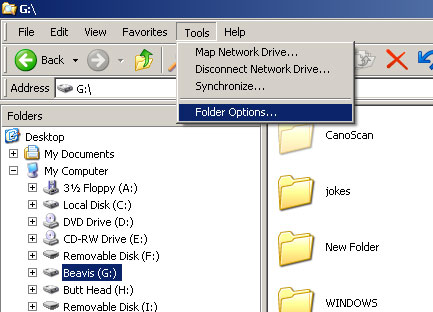
Posted by: messix Dec 20 2005, 12:02 AM
ahhh . and i spoke to soon. tried to play the dry line.... didnt work
Posted by: messix Dec 20 2005, 12:07 AM
ok im there but cant find a[ mov]
Posted by: SirAndy Dec 20 2005, 12:12 AM
| QUOTE (messix @ Dec 19 2005, 11:07 PM) |
| ok im there but cant find a[ mov] |
right there ...
Attached image(s)
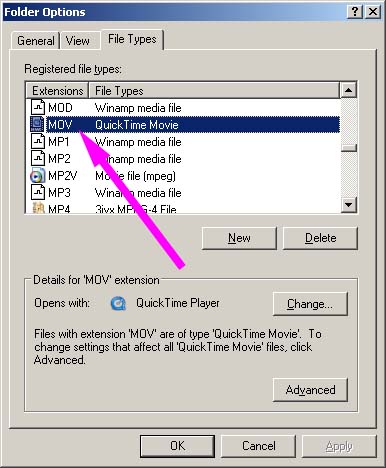
Posted by: messix Dec 20 2005, 12:15 AM
mine doesnt look like that. mny to mp2
Posted by: Dr. Roger Dec 20 2005, 12:20 AM
that's fine.
hit the new button
then type in mov in the little extension window.
then choose the player
Posted by: messix Dec 20 2005, 12:24 AM
done. thanx guys. i'm not at all a puter guy. thanx again for holding my hand though this.
Powered by Invision Power Board (http://www.invisionboard.com)
© Invision Power Services (http://www.invisionpower.com)