Printable Version of Topic
Click here to view this topic in its original format
914World.com _ 914World Garage _ 914/6 steering column switch housing
Posted by: Gint Dec 27 2003, 03:58 PM
I pulled the two screws out of the side, and I could probably figure it out with enough time in the garage, but I thought I'd give Eric something to do.
Pet calls it: 914 613 311 00 SWITCH HOUSING #22 in the pic.
How 'bout a nice Pet pic?
Attached image(s)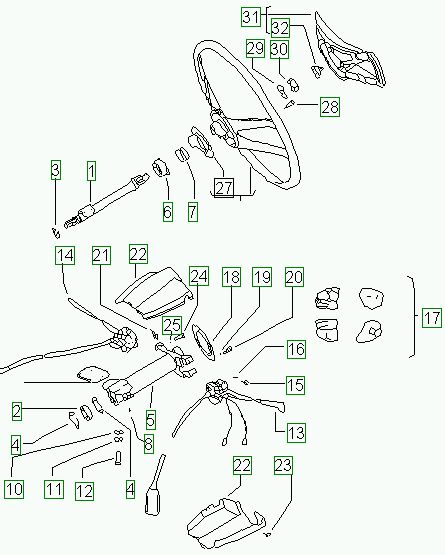
Posted by: ArtechnikA Dec 27 2003, 04:23 PM
IIRC, there are another 4 screws accessible from the top, visible after you pull the steering wheel.
Posted by: echocanyons Dec 27 2003, 04:34 PM
Gint,
I dont have any info for ya but since you are doing that I wonder if you can take a pciture of just the housing when you have it off?
Just wanna see how different they are from the early 911/912 ones
Posted by: Gint Dec 27 2003, 04:39 PM
That's what I thought. Like I said, with more garage time. It's gettin a little chilly though. I just finished cleaning up the shift rods and took my neoprene gloved hands out of the solvent tank. Brrr...
Just wanna see how different they are from the early 911/912 ones
Happy too. I'll post 'em in this thread and link it into my "rusto" thread. Probably won't be today though. I'm about ready for some sushi din-din.
Posted by: Eric_Shea Dec 27 2003, 07:28 PM
Yupper... they're inside. Pull the wheel. Stay warm.
Posted by: Eric_Shea Dec 27 2003, 07:30 PM
besides trying to get the screen resolution right on the big PET? I don't think I can use my PET with this monitor. Been at it all day... that and tormenting Miles with RS seat pics
Posted by: seanery Dec 27 2003, 08:49 PM
I think the screen res has to be 1024x768 or 1280x1024 or higher for the pet to work correctly.
Posted by: Gint Dec 27 2003, 09:36 PM
Sean is correct. I can't remember which though. I run a 19" at 1280x1024, so I never had an issue.
I saw you tormenting Miles with the seat porn...
Posted by: Eric_Shea Dec 27 2003, 10:49 PM
Mine don't be go'n that high... what's a addict to do? Go buy another f'n monitor that's what!
Posted by: Gint Dec 27 2003, 10:56 PM
I run a 19" at 1280x1024,
Mine don't be go'n that high... what's a addict to do? Go buy another f'n monitor that's what!
It might run OK at 1024x768 I assume you tried it at that resolution?
Posted by: ArtechnikA Dec 28 2003, 08:59 AM
I run a 19" at 1280x1024,
Mine don't be go'n that high... what's a addict to do? Go buy another f'n monitor that's what!
It might run OK at 1024x768 I assume you tried it at that resolution?
AFAIK it needs at least 1280 horizontal.
i've been told there are video drivers that 'virtualise' a larger screen image onto a smaller physical screen, and provide scrollbars so you can move your viewport into the larger virtual screen image. i wouldn't know where to find such a thing, tho ...
Posted by: Gint Dec 28 2003, 11:32 AM
There are indeed. Can't remember where I saw (and used) the last one. Part of Hummingbird Exceed? I dunno. They will allow you to pan up/down and left/right to view the entire image in a larger "window" than your screen will actually support.
Posted by: Gint Dec 28 2003, 10:42 PM
Kelly,
Pics coming up on my http://www.914world.com/bbs2/index.php?act=ST&f=2&t=1191&st=200&#entry102440 thread.
Posted by: soloracer Dec 29 2003, 12:49 AM
Gint,
Did you intend to give me something to do? I like the picture but my steering column looks different. My car came without a wheel but it has a hub of some kind on the steering column that looks like a basket (four columns joined at the top by a ring with screw holes in it) I assumed this was the stock piece but I don't see it in the PET diagram you posted. I'm going to have to take a picture now and see what the concensus is.
Erik
Posted by: Gint Dec 29 2003, 12:54 AM
LOL No, sorry about that.
You need to understand though, that hub adapter is for a MOMO wheel. It's probably not stock. This is the first 914/6 column I've personally taken apart though, so what do I know?
Posted by: soloracer Dec 29 2003, 10:38 PM
Here is what is on my car presently:
If this is not stock, what the hell is it?
Posted by: soloracer Dec 29 2003, 10:42 PM
And this is what I plan on replacing it with:
Posted by: ArtechnikA Dec 29 2003, 10:43 PM
If this is not stock, what the hell is it?
looks like a MoMo. it's not stock, it's not Personal. Grant, maybe ?
Posted by: Aaron Cox Dec 29 2003, 10:59 PM
not personal....i had one and it didnt look like that. I sold it to someone on this list...forgot who. some AZ guy ![]()
Posted by: soloracer Dec 29 2003, 11:17 PM
I just checked and my Momo wheel will not bolt up to that hub. I still could have used it though as my quick release unit advertises that it will adapt different wheels to different hubs.
Powered by Invision Power Board (http://www.invisionboard.com)
© Invision Power Services (http://www.invisionpower.com)