Printable Version of Topic
Click here to view this topic in its original format
914World.com _ 914World Garage _ OT: Need some computer advice
Posted by: Headrage Oct 15 2007, 01:20 PM
We had a friend over yesterday and her son got on our computer and apparently visited a couple of really gruesome web sites with graphic pictures of accidents. Personally I could care less but, my daughter uses the computer and now everytime you type any address that starts with the same letter as the sites, they pop up on the address bar.
How can I get it to stop doing that so my daughter doesn't accidentally end up at the sites?
I've tried clearing the history and deleting the cookies and temporary internet files but it didn't work... ![]()
Posted by: Mid_Engine_914 Oct 15 2007, 01:30 PM
First let me say what a sick puppy your friend's kid is. To answer your question, in IE click on Tools and then in the General Tab click Delete and then Delete History. Also make sure he hasn't bookmarked the sites or they will also show up in the address bar. The changes should work after you close down the browser and restart it.
Posted by: purple Oct 15 2007, 01:32 PM
meh, that's a common website; rotten.com
at least it wasnt goatse.cx back in '01, now that was some twisted stuff.
which browser is it? firefox, safari, opera, or Internet exploder?
Posted by: Headrage Oct 15 2007, 01:36 PM
I'm running Internet Explorer.
Already tried the history delete.
Posted by: Mid_Engine_914 Oct 15 2007, 01:39 PM
The changes should work after you close down the browser and restart it.
Posted by: Headrage Oct 15 2007, 01:41 PM
The changes should work after you close down the browser and restart it.
Still does it. I even tried rebooting the computer.
Posted by: Mid_Engine_914 Oct 15 2007, 01:44 PM
It must be some kind of malware then. Maybe try Spybot Search & Destroy.
http://www.safer-networking.org/en/index.html
Posted by: lotus_65 Oct 15 2007, 01:50 PM
you should be able to disable the feature that "auto-fills" or "auto completes" the address as you type it.
you may also need to delete (empty) the cache.
good luck,
paul
Posted by: OmegaM1A1 Oct 15 2007, 01:54 PM
I would run Firefox regardless. Overall it tends to be better and clearing cache/history/etc solves most problems.
Posted by: Rand Oct 15 2007, 02:04 PM
It's not in history or cache... It's in the MRU list. If you are comfortable running Regedit (Start menu, Run, Regedit) expand the tree to:
HKEY_CURRENT_USER\Software\Microsoft\Internet Explorer\Typed URLs
Go in the right side and delete then ones you want to (right-click, delete).
It can also be cleared in start menu properties, clearing the recently used programs / documents, but that also clears out your start menu of course.
Posted by: jk76.914 Oct 15 2007, 09:12 PM
I suggest you download Ad-aware. It's a free download, that does a great job of finding malware and adware. I first heard of it during a service call to Microsoft, when their tech told me about it. I've used it for about 5 years now, and recommended it to many others. Also, it's highly rated by PC magazine. You can find it at www.lavasoft.com . Be sure to download the free version.
Once you download it, update definitions and then run it. It'll find most everything, but it will also ask you if you want to clear your MRU files. Check all the boxes and clear everything. It'll be gone. I run it about once a month or 6 weeks.
Good luck.
Posted by: cooltimes Oct 15 2007, 09:42 PM
IMHO, I would clear all the cookies and check and be positive what your web starting page is. Scum sets up in those modes without your knowledge. If it won't go away, click that little place between forward and back arrow in the browser and you can keep it from popping back up.
Posted by: Bass Fisher Oct 15 2007, 10:14 PM
Go to "Tools"
Click "internet options"
Click on "delete history", "cookies", "passwords", "files", "forms", etc.....
This should get rid of all the browser histories. You will have to put in passwords at sites that used to recognize you, but unless you have a password protected computer it's dumb to have those settings anyways.
THEN download Windows Defender, it's free. Run it. Go to http://www.anti-virus.com/ and run the free scan. It will clean what ails ya, or give you an indepth explanation on how to do it manually. Consider buying Trend Anti-virus it's the best out there and will block sites that have a bad boy rating. With kids this is needed.
THEN put a password on your kid's computer and partion it. Make yourself the administrator. The kid as a user. You can always reset the kid's password even if they are dumb enough to let someone on it.
You can have a guest partition as well. The guest has no download priveleges and the user partition can with your password if YOU allow it.
Now, calculate your time, and send a bill to the little shit.
Posted by: KaptKaos Oct 16 2007, 01:09 AM
Allan,
Give me a call tomorrow, I will PM you my cell. If you have boardband, I can remote in and take care of it for you.
Posted by: Dr. Roger Oct 16 2007, 01:36 AM
actually it's under tools/internet options/content tab/auto complete button/ then deselect which options yo no longer want to be auto-completed.
then restart IE.
Roger
Go to "Tools"
Click "internet options"
Click on "delete history", "cookies", "passwords", "files", "forms", etc.....
This should get rid of all the browser histories. You will have to put in passwords at sites that used to recognize you, but unless you have a password protected computer it's dumb to have those settings anyways.
THEN download Windows Defender, it's free. Run it. Go to http://www.anti-virus.com/ and run the free scan. It will clean what ails ya, or give you an indepth explanation on how to do it manually. Consider buying Trend Anti-virus it's the best out there and will block sites that have a bad boy rating. With kids this is needed.
THEN put a password on your kid's computer and partion it. Make yourself the administrator. The kid as a user. You can always reset the kid's password even if they are dumb enough to let someone on it.
You can have a guest partition as well. The guest has no download priveleges and the user partition can with your password if YOU allow it.
Now, calculate your time, and send a bill to the little shit.
Attached thumbnail(s)
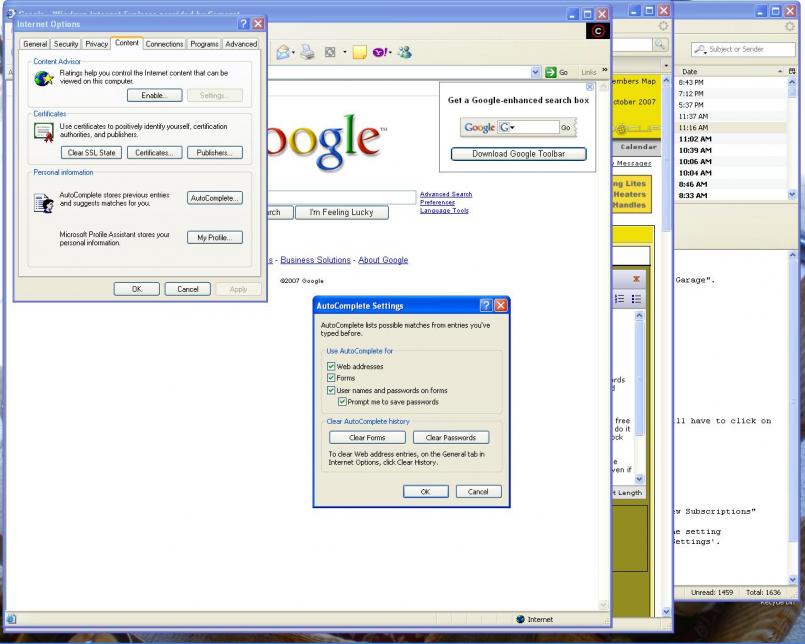
Posted by: tat2dphreak Oct 16 2007, 02:18 PM
the other thing I would add is set your history to keep for 0 days... unless you are using the history to see where your kids are going(net nanny or one of those types of programs work better tho) the history isn't needed and causes pains like this...
Posted by: Rand Oct 16 2007, 04:11 PM
Allan, has this been resolved yet? The posts keep coming, but they are all over the map and missing the mark.
Please hear this: When you start typing in the address box in IE, and that pulldown is available to show previous site addresses.... THAT is NOT in history, or cookies, temporary internet files, browser cache, yada yada yada. It is also not an indication of malware. It is a different animal, and it does not need to be a mystery. Let's keep it simple and on track.
If you are battling this, please try this:
1. Click Start menu.
2. Then Run. (Or if you are running Windows Vista, just look for that text box that shows up right above and click into there).
3. Type REGEDIT and press enter.
4. Expand the tree on the left to:
HKEY_CURRENT_USER\Software\Microsoft\Internet Explorer\Typed URLs
5. Once you have clicked "TypedURLs" on the left, look at the right pane. It will show you the list of URLs that show up in that IE address bar which is the topic of this thread.
6. Any URLs there you want to remove? Right-click, and delete.
Done deal.
Posted by: rjames Oct 16 2007, 09:04 PM
![]()
Listen to Rand!
Powered by Invision Power Board (http://www.invisionboard.com)
© Invision Power Services (http://www.invisionpower.com)
