|
|

|
Porsche, and the Porsche crest are registered trademarks of Dr. Ing. h.c. F. Porsche AG.
This site is not affiliated with Porsche in any way. Its only purpose is to provide an online forum for car enthusiasts. All other trademarks are property of their respective owners. |
|
|
  |
| 914zim |
 Mar 9 2004, 01:04 PM Mar 9 2004, 01:04 PM
Post
#1
|
|
Still pretty clueless...   Group: Members Posts: 221 Joined: 29-July 03 From: New Berlin, WI Member No.: 962 |
Guys:
OK, I posted on this a while back and got some replies, and I tried to connect them like was suggested, but it didn't work. Maybe I connected them wrong, but I want to make sure I don't fry another part by just trying different connections. I think I need to describe what I have better to get the correct answer. Please bear with me... I have 3 wires coming from my power antenna. 1 is the fat black antenna signal wire (I have this connected). 2 is a thin blue with white tracer. 3 is a thin blue with red tracer. I assume the antenna is grounded where it's mounted to the car. One of the thin wires brings the antenna up and the other brings it down. It makes sense to me that the up wire should be connected to the keyed 12V, so it goes up when the key is turned. Then where does the down wire connect to? I think I remember someone suggesting the remote wire from the amp connecting to the up wire and then both to keyed 12V, but I'm not sure. Can someone please tell me exactly how to connect this thing? I bought a new amp and am planning on some quality 914 time tonight, so hopefully, I can stop bugging you guys about this and get to my clutch pedal issue... Thanks! Andy... (IMG:style_emoticons/default/smile.gif) |
| Jeffs9146 |
 Mar 9 2004, 03:10 PM Mar 9 2004, 03:10 PM
Post
#2
|
|
Ski Bum     Group: Members Posts: 4,062 Joined: 10-January 03 From: Discovery Bay, Ca Member No.: 128 |
Wire Diagram for Hirschmann
Jeff Attached thumbnail(s) 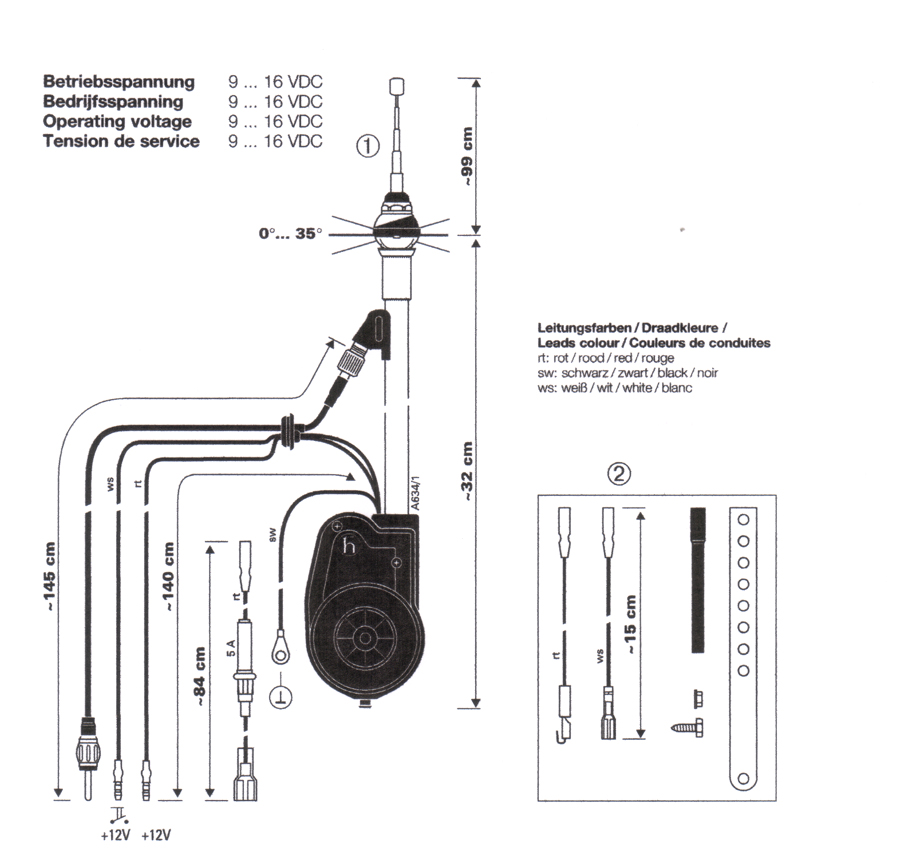
|
| Jeffs9146 |
 Mar 9 2004, 03:15 PM Mar 9 2004, 03:15 PM
Post
#3
|
|
Ski Bum     Group: Members Posts: 4,062 Joined: 10-January 03 From: Discovery Bay, Ca Member No.: 128 |
Some Antenna need to be grounded at this point!!!
Jeff Attached thumbnail(s) 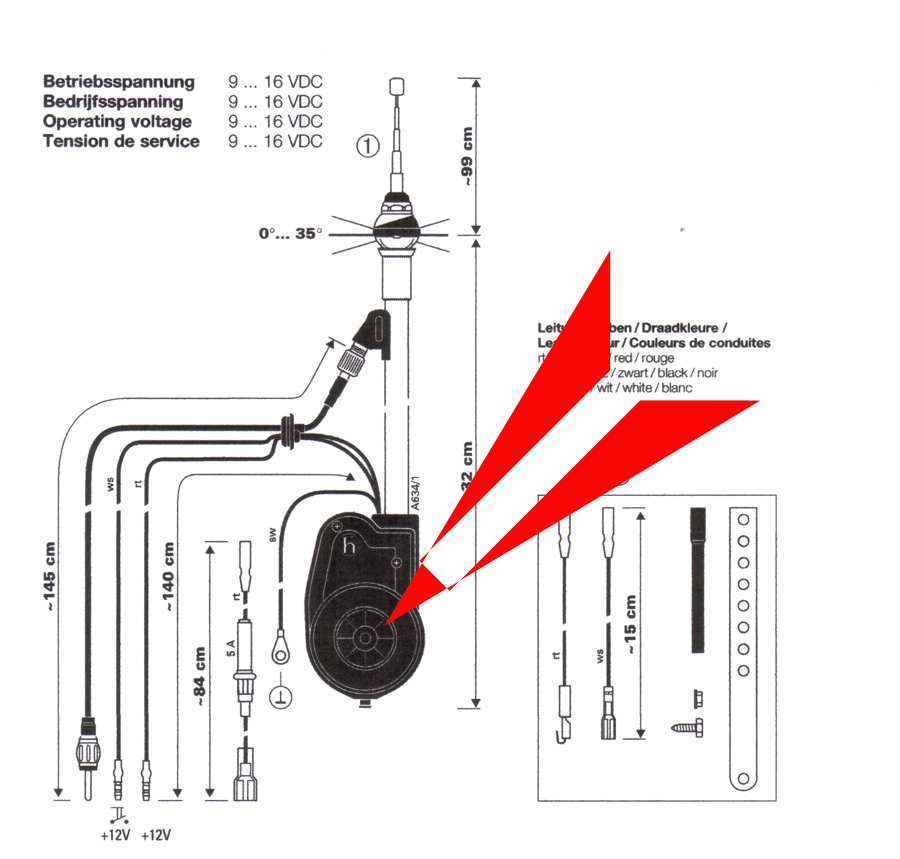
|
| Dave_Darling |
 Mar 9 2004, 03:38 PM Mar 9 2004, 03:38 PM
Post
#4
|
|
914 Idiot                Group: Members Posts: 15,196 Joined: 9-January 03 From: Silicon Valley / Kailua-Kona Member No.: 121 Region Association: Northern California 
|
Andy, talk to whomever you bought the thing from. If they don't know, look for a manufacturer's name on it. Contact the manufacturer and ask.
--DD |
| Qarl |
 Mar 9 2004, 11:45 PM Mar 9 2004, 11:45 PM
Post
#5
|
|
Shriveled member      Group: Benefactors Posts: 5,233 Joined: 8-February 03 From: Florida Member No.: 271 Region Association: None  |
Check your original thread about the stereo.
I posted the answer there. One of the wires goes to the stereo wire (switched 12 volt). This should ne your blue with white wire on the antenna should go to the BLUE (I believe) antenna wire on the stereo The other wire (blue with red) goes to a non-switched 12-volt source (such as on the fuse block). This is the same thing the diagram shows. |
| 914zim |
 Mar 10 2004, 07:11 AM Mar 10 2004, 07:11 AM
Post
#6
|
|
Still pretty clueless...   Group: Members Posts: 221 Joined: 29-July 03 From: New Berlin, WI Member No.: 962 |
OK guys thanks!
Sounds like I've beaten this dead horse enough and I've worn out my welcome - Sorry for being such a pain in the ASS about this!! Jeff: Thanks for posting the diagrams!! Karl: I tried conecting it like you described and like in the diagram, but it didn't work right. Maybe I did something wrong. I'll try it again tonight with a somewhat clear head. Thanks again!! Andy.. |
| Qarl |
 Mar 10 2004, 08:03 AM Mar 10 2004, 08:03 AM
Post
#7
|
|
Shriveled member      Group: Benefactors Posts: 5,233 Joined: 8-February 03 From: Florida Member No.: 271 Region Association: None  |
You're not being a PITA, and no question is stupid...
And you welcome isn't worn out... We could be wrong too! Keep asking until it works! |
| 914zim |
 Mar 15 2004, 09:09 PM Mar 15 2004, 09:09 PM
Post
#8
|
|
Still pretty clueless...   Group: Members Posts: 221 Joined: 29-July 03 From: New Berlin, WI Member No.: 962 |
OK guys, I have an update if you're interested... Thanks for all the help up to this point.
Tonight I connected the power antenna like you guys suggested and like the diagram showed, but now I get no sound from the speakers at all. The blue wire from the stereo is labled "amp remote/power antenna", so I have the amp remote wire connected to it and it works fine like this. When I connect the power antenna (either wire), it cuts out. The amp and stereo stay on, but no sound from the speakers. Basically, everything is working fine, except the power antenna doesn't work. I'd like to have the antenna go up only when I turn on the stereo and down when I turn it off. If I leave the stereo off while driving, I'd like the antenna to stay down. Won't connecting the antenna to the switched 12V (like the diagram shows) cause the antenna to go up anytime the key is turned? I'd rather not have it work like this. Man, I'm really at a loss here. Any ideas? Thanks! Andy... |
| Qarl |
 Mar 15 2004, 09:13 PM Mar 15 2004, 09:13 PM
Post
#9
|
|
Shriveled member      Group: Benefactors Posts: 5,233 Joined: 8-February 03 From: Florida Member No.: 271 Region Association: None  |
Connect the the amp/remote wire from the stereo to the wire on the antenna that makes it go up.
Connect the other wire from the antenna to a non-switched +12V source on the fuse. Basically what happens is when the radio comes on, the signal from the stereo remote amp/antenna activates the antenna. When the stereo is turned off, it gets another signal, but still needs power, so it draws the power from the +12V non-switched source just long enough to power it down. I also think you can have the remote wire connected to BOTH the amp and the antenna. |
| Qarl |
 Mar 15 2004, 09:18 PM Mar 15 2004, 09:18 PM
Post
#10
|
|
Shriveled member      Group: Benefactors Posts: 5,233 Joined: 8-February 03 From: Florida Member No.: 271 Region Association: None  |
Didn't you say you ended up just connecting the speakers to the stereo and bypassed the amp?
I guess not, unless I'm missing something. |
| 914ghost |
 Mar 15 2004, 09:20 PM Mar 15 2004, 09:20 PM
Post
#11
|
|
BOB   Group: Members Posts: 406 Joined: 25-November 03 From: Wenatchee Washington Member No.: 1,387 |
Andy-
you sure you have a really good ground for the antenna? sometimes theyre mounted in plastic bushings and the antenna body doesnt ground real good. Kinds of sounds like the antenna is trying to ground thru the stereo? (IMG:style_emoticons/default/huh.gif) The BMW and Mercedes power antennas have a separate ground. I think Karl kinda sounds right though- and I've installed them like that- Red/Blue= constant hot (it pulls antenna down) Blue/White=To stereo-blue/white usually and find out a way to ground it separately. -Bob O |
| smrz914 |
 Mar 15 2004, 09:23 PM Mar 15 2004, 09:23 PM
Post
#12
|
|
Soon to be brightening the life of the person behind you.   Group: Members Posts: 456 Joined: 21-April 03 From: Pleasant Hill, CA or Chico, CA Member No.: 596 |
The deck might not be able to handle the power needed to send a signal to the amp and the power antena (no idea why this would be). Is there an antena connection on the amp?
|
| 914zim |
 Mar 16 2004, 07:06 AM Mar 16 2004, 07:06 AM
Post
#13
|
|
Still pretty clueless...   Group: Members Posts: 221 Joined: 29-July 03 From: New Berlin, WI Member No.: 962 |
Guys:
Thanks for the posts. I bought a new stereo and amp. I decided not to mess around with old stuff that might be kuput and that I had no history with. I DID connect the remote stereo wire and amp remote wire and power antenna wire all together. The sound stopped when I connected the antenna wire (either one). When I removed the antenna wire. (but left the other 2 connected), the sound came back. I seems like I can't get the stereo to control the antenna at all. I guess I assumed the antenna was grounded properly since I didn't mess with it and it worked with the old stereo (before I started messing around). I'm pretty sure this is a dealer installed antenna, but I have to info on it and the PO is no help. I did add a ground wire from the case of the stereo to the chassis, but I didn't have it connected before and I still had this problem. There is no antenna connection on the amp. Still stumped! I'll take another look tonight. Thanks for the help! Andy... |
| cgnj |
 Mar 16 2004, 10:23 AM Mar 16 2004, 10:23 AM
Post
#14
|
|
Senior Member    Group: Members Posts: 678 Joined: 6-March 03 From: Medford, NJ Member No.: 403 Region Association: None 
|
QUOTE I DID connect the remote stereo wire and amp remote wire and power antenna wire all together. Head unit can't supply enough current to switch the motor on and the amp on. Seems like either the amp or antenna or both are drawing the operating current from the remote lead on your head unit. I bet if you meter the voltage on the antenna/remote lead with both connected it is not 12V. Need to revisit the primary power connections for both antenna and amp. Carlos |
  |
1 User(s) are reading this topic (1 Guests and 0 Anonymous Users)
0 Members:

|
Lo-Fi Version | Time is now: 8th July 2025 - 10:27 AM |
Invision Power Board
v9.1.4 © 2025 IPS, Inc.








