|
|

|
Porsche, and the Porsche crest are registered trademarks of Dr. Ing. h.c. F. Porsche AG.
This site is not affiliated with Porsche in any way. Its only purpose is to provide an online forum for car enthusiasts. All other trademarks are property of their respective owners. |
|
|
| McMark |
 Oct 24 2004, 02:41 PM Oct 24 2004, 02:41 PM
Post
#1
|
|
914 Freak!                Group: Retired Admin Posts: 20,180 Joined: 13-March 03 From: Grand Rapids, MI Member No.: 419 Region Association: None |
I'm working on a web design and I've done some really cool CSS stuff. The only problem? IE doesn't support the CSS standard very well (barely at all) so I can't use it. I understand their motivation, and it makes sense from a business stand point. But it sucks for me (and those users who would have seen my design) because I can't do the cool shit.
Standards Compliance NOW! (IMG:style_emoticons/default/headbang.gif) |
  |
Replies(1 - 19)
| SirAndy |
 Oct 24 2004, 02:55 PM Oct 24 2004, 02:55 PM
Post
#2
|
|
Resident German                          Group: Admin Posts: 42,257 Joined: 21-January 03 From: Oakland, Kalifornia Member No.: 179 Region Association: Northern California |
QUOTE(markd@mac.com @ Oct 24 2004, 01:41 PM) Standards Compliance NOW! really? i have been using extensive CSS on quite a few web-projects and they all worked just fine with IE ... what are you trying to do? (IMG:style_emoticons/default/idea.gif) Andy |
| Jeroen |
 Oct 24 2004, 02:58 PM Oct 24 2004, 02:58 PM
Post
#3
|
|
914 Guru      Group: Members Posts: 7,887 Joined: 24-December 02 From: The Netherlands Member No.: 3 Region Association: Europe |
I usually find that it's the other way around...
A lot of things that work for MSIE won't work in Netscrape etc. |
| McMark |
 Oct 24 2004, 03:01 PM Oct 24 2004, 03:01 PM
Post
#4
|
|
914 Freak!                Group: Retired Admin Posts: 20,180 Joined: 13-March 03 From: Grand Rapids, MI Member No.: 419 Region Association: None |
Centering vertically and horizontally. The stuff I've been reading pretty much sums up, "if it's cool in CSS, IE doesn't support it". I'll put my shit up so you can look.
|
| michel richard |
 Oct 24 2004, 03:01 PM Oct 24 2004, 03:01 PM
Post
#5
|
|
Senior Member    Group: Members Posts: 1,291 Joined: 22-July 03 From: Longueuil, Québec Member No.: 936 |
what's "IE" ?
what's "CSS" ? |
| McMark |
 Oct 24 2004, 03:07 PM Oct 24 2004, 03:07 PM
Post
#6
|
|
914 Freak!                Group: Retired Admin Posts: 20,180 Joined: 13-March 03 From: Grand Rapids, MI Member No.: 419 Region Association: None |
IE = Internet Explorer
CSS = Cascading Style Sheets (design and layout for web pages) http://homepage.mac.com/markd/pm/CSStest.html |
| bryanthompson |
 Oct 24 2004, 03:21 PM Oct 24 2004, 03:21 PM
Post
#7
|
|
Check it out... 3 loops!   Group: Members Posts: 208 Joined: 23-April 04 From: elwood, ne Member No.: 1,970 |
Looks good in my camino.
I never got excited about CSS anyway... I use it for table effects & things, but since IE can't handle much I never got too deep. |
| Jeroen |
 Oct 24 2004, 03:24 PM Oct 24 2004, 03:24 PM
Post
#8
|
|
914 Guru      Group: Members Posts: 7,887 Joined: 24-December 02 From: The Netherlands Member No.: 3 Region Association: Europe |
why don't you just do it with tables... works in every browser and a lot less complicated (IMG:style_emoticons/default/biggrin.gif)
|
| McMark |
 Oct 24 2004, 03:33 PM Oct 24 2004, 03:33 PM
Post
#9
|
|
914 Freak!                Group: Retired Admin Posts: 20,180 Joined: 13-March 03 From: Grand Rapids, MI Member No.: 419 Region Association: None |
Well I was trying to make it so there were two roll overs ( each half) but the full image changed on the roll over.
CSS is supposed to make things a lot less of a kludge. I could do it in table. But it's so dumb. I guess my hangup is trying to do things efficiently and intelligently. Tables are so brute force. |
| Bleyseng |
 Oct 24 2004, 03:35 PM Oct 24 2004, 03:35 PM
Post
#10
|
|
Aircooled Baby!           Group: Members Posts: 13,036 Joined: 27-December 02 From: Seattle, Washington (for now) Member No.: 24 Region Association: Pacific Northwest |
looked fine on my Mac using Safari.. (IMG:style_emoticons/default/biggrin.gif)
|
| McMark |
 Oct 24 2004, 03:36 PM Oct 24 2004, 03:36 PM
Post
#11
|
|
914 Freak!                Group: Retired Admin Posts: 20,180 Joined: 13-March 03 From: Grand Rapids, MI Member No.: 419 Region Association: None |
I built it on a mac using Safari. (IMG:style_emoticons/default/biggrin.gif) Just noticed that the latest FireFox builds have the same issues as IE. Interesting.
|
| ThinAir |
 Oct 24 2004, 04:26 PM Oct 24 2004, 04:26 PM
Post
#12
|
|
Best friends     Group: Members Posts: 2,569 Joined: 4-February 03 From: Flagstaff, AZ Member No.: 231 Region Association: Southwest Region 
|
Here's a book that may be helpful (and in my opinion should be required reading for all web designers):
Designing with Web Standards by Jeffrey Zeldman New Riders Press ISBN 0-7375-1201-8 This is the guy who started the Web Standards Project a few years ago and is the driving force behind the "A List Apart" web resource for web designers. He really knows his stuff and how to apply CSS and XHTML in the real world where standards compliance is not all that it should be. This book is worth it's weight in gold. |
| Kevin@ojai.net |
 Oct 24 2004, 05:30 PM Oct 24 2004, 05:30 PM
Post
#13
|
|
Member   Group: Members Posts: 158 Joined: 9-July 03 From: Ventura & Chico, CA Member No.: 899 |
Looks good in netscape. Has a box around it in IE, and the text is below the color area in Opera...
-Kevin |
| McMark |
 Oct 24 2004, 05:55 PM Oct 24 2004, 05:55 PM
Post
#14
|
|
914 Freak!                Group: Retired Admin Posts: 20,180 Joined: 13-March 03 From: Grand Rapids, MI Member No.: 419 Region Association: None |
I was really excited about what I could potentially do with CSS. But I'm not going to spend a shitload of time on this project just to be cross browser compliant. I'll just start over with plain old HTML. (IMG:style_emoticons/default/sad.gif)
This is why I stopped working with computers. (IMG:style_emoticons/default/headbang.gif) (IMG:style_emoticons/default/ar15.gif) |
| SirAndy |
 Oct 24 2004, 07:53 PM Oct 24 2004, 07:53 PM
Post
#15
|
|
Resident German                          Group: Admin Posts: 42,257 Joined: 21-January 03 From: Oakland, Kalifornia Member No.: 179 Region Association: Northern California |
QUOTE(markd@mac.com @ Oct 24 2004, 04:55 PM) This is why I stopped working with computers. for the mouse-over, just use a DIV tag and javascript, for the placement of the links, use tables. why make it harder than it has to be ??? (IMG:style_emoticons/default/type.gif) Andy |
| McMark |
 Oct 24 2004, 08:49 PM Oct 24 2004, 08:49 PM
Post
#16
|
|
914 Freak!                Group: Retired Admin Posts: 20,180 Joined: 13-March 03 From: Grand Rapids, MI Member No.: 419 Region Association: None |
This is simple? I must be missing something. This is what I was hoping to do:
Notice the image is not split down the center. It's one image. Not two. Attached image(s) 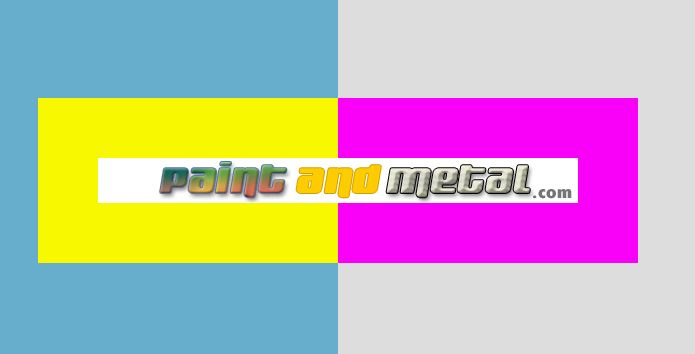
|
| Trekkor |
 Oct 24 2004, 08:59 PM Oct 24 2004, 08:59 PM
Post
#17
|
|
I do things...      Group: Members Posts: 7,809 Joined: 2-December 03 From: Napa, Ca Member No.: 1,413 Region Association: Northern California |
I used the most basic WYSIWYG composer program.
Fast, simple, easy. Everyone is happy. No complaints. Believe me, people who are shopping for tile or car resto don't care about computer hoopie doopie at all. KT |
| SirAndy |
 Oct 24 2004, 09:12 PM Oct 24 2004, 09:12 PM
Post
#18
|
|
Resident German                          Group: Admin Posts: 42,257 Joined: 21-January 03 From: Oakland, Kalifornia Member No.: 179 Region Association: Northern California |
QUOTE(markd@mac.com @ Oct 24 2004, 07:49 PM) Notice the image is not split down the center. It's one image. Not two. what do you mean by image left and image right ??? (IMG:style_emoticons/default/confused24.gif) Andy |
| Pnambic |
 Oct 24 2004, 09:25 PM Oct 24 2004, 09:25 PM
Post
#19
|
|
Honk if you like obscene gestures!    Group: Members Posts: 914 Joined: 9-April 03 From: Atlanta, GA Member No.: 546 Region Association: South East States |
What CSS can do is pretty awesome, but as was mentioned above, IE in particular, and even some of the others have really dropped the ball on making the browsers read it right. In fact, it looks like Microsoft won't play any game unless they write the rules themselves.
If you're talking about one static page, you have to still use tables unless you want to spend 4 times as much time to get the same thing. But if you're designing a site, you should probably spend the time to get CSS implemented as it makes future alterations and updates far, FAR easier. Firefox and Mozilla and Netscape and Opera, et all are probably more likely to eventually fall in step with the standards, but I seriously doubt IE will ever be completely compliant. Not because they can't. Just because they won't. http://www.csszengarden.com/ has some really neat examples of how CSS can be used to great effect to change the layout and appearance of a webpage by simply changing the CSS, without even touching the index file. |
| McMark |
 Oct 24 2004, 10:48 PM Oct 24 2004, 10:48 PM
Post
#20
|
|
914 Freak!                Group: Retired Admin Posts: 20,180 Joined: 13-March 03 From: Grand Rapids, MI Member No.: 419 Region Association: None |
QUOTE(SirAndy @ Oct 24 2004, 07:12 PM) QUOTE(markd@mac.com @ Oct 24 2004, 07:49 PM) Notice the image is not split down the center. It's one image. Not two. what do you mean by image left and image right ??? (IMG:style_emoticons/default/confused24.gif) Andy There would be two different roll over images. So... image_left (IMG:http://homepage.mac.com/markd/pm/titleP.png) image_right (IMG:http://homepage.mac.com/markd/pm/titleM.png) When your cursor is over the yellow you see image_left. When your cursor is over the purple you see image_right. When your cursor is not in either you see the image as shown in my screenshot. |
  |
1 User(s) are reading this topic (1 Guests and 0 Anonymous Users)
0 Members:

|
Lo-Fi Version | Time is now: 11th July 2025 - 08:28 AM |
Invision Power Board
v9.1.4 © 2025 IPS, Inc.







