|
|

|
Porsche, and the Porsche crest are registered trademarks of Dr. Ing. h.c. F. Porsche AG.
This site is not affiliated with Porsche in any way. Its only purpose is to provide an online forum for car enthusiasts. All other trademarks are property of their respective owners. |
|
|
| GaroldShaffer |
 Feb 8 2005, 11:10 PM Feb 8 2005, 11:10 PM
Post
#1
|
|
You bought another 914?      Group: Benefactors Posts: 7,624 Joined: 27-June 03 From: Portage, IN Member No.: 865 Region Association: None 

|
OK, so I have this new avatar, look to your left. The picture on my computer looks good but of course here its a little out of focus. Ok, so I need to adjust the image size but I can't figure out how to get this info. (IMG:http://www.914world.com/bbs2/html/emoticons/screwy.gif)
I have the file size and was given these instructions (IMG:http://www.914world.com/bbs2/html/emoticons/type.gif) right click on it, then click properties, then copy the address of the file, then paste it in the address bar of your browser and hit enter, now right click on the image, then click on properties, it will show you the image size I do all this and it just shows me the file size but not the image size, you know like 90 x 90.... so WTF (IMG:http://www.914world.com/bbs2/html/emoticons/headbang.gif) I know this is simple but it is driving me nuts (IMG:http://www.914world.com/bbs2/html/emoticons/wacko.gif) HELP..................... (IMG:http://www.914world.com/bbs2/html/emoticons/headbang.gif) (IMG:http://www.914world.com/bbs2/html/emoticons/slap.gif) (IMG:http://www.914world.com/bbs2/html/emoticons/chair.gif) |
  |
Replies(1 - 15)
| tommy914 |
 Feb 8 2005, 11:22 PM Feb 8 2005, 11:22 PM
Post
#2
|
|
Life is a journey, enjoy every turn.    Group: Members Posts: 1,103 Joined: 15-September 03 From: Ridgeland, MS Member No.: 1,165 Region Association: None |
width 343 height 480
I brightened it and adjusted the color. Is this better? Attached image(s) 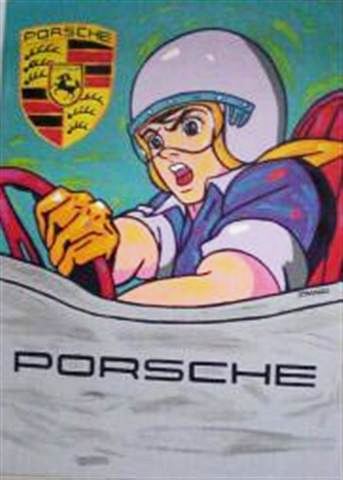
|
| mrihop |
 Feb 8 2005, 11:53 PM Feb 8 2005, 11:53 PM
Post
#3
|
|
Member   Group: Members Posts: 265 Joined: 6-November 04 From: Pahrump, NV Member No.: 3,068 Region Association: None |
It has to do with the way a browser shrinks down a picture too. It kinda crams all the pixels together and they overlap. I shrunk down the picture for you. You just need to save it to your computer and upload this to your avatar and it should be clear. The pixel dimensions are 89x125. See if that helps!
Attached image(s) 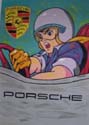
|
| seanery |
 Feb 9 2005, 07:31 AM Feb 9 2005, 07:31 AM
Post
#4
|
|
waiting to rebuild whitey!                Group: Retired Admin Posts: 15,854 Joined: 7-January 03 From: Indy Member No.: 100 Region Association: None |
garold, I replaced yours with the resized one from MrIhop
|
| GaroldShaffer |
 Feb 9 2005, 08:21 AM Feb 9 2005, 08:21 AM
Post
#5
|
|
You bought another 914?      Group: Benefactors Posts: 7,624 Joined: 27-June 03 From: Portage, IN Member No.: 865 Region Association: None 

|
Thanks for the help, but I still would like to know how to find out what the image size is. How do you do that??? (IMG:http://www.914world.com/bbs2/html/emoticons/confused24.gif)
|
| Gint |
 Feb 9 2005, 08:29 AM Feb 9 2005, 08:29 AM
Post
#6
|
|
Mike Ginter                Group: Admin Posts: 16,083 Joined: 26-December 02 From: Denver CO. Member No.: 20 Region Association: Rocky Mountains  |
Get IrfanView. It will tell you all you want to know. And you can resize the picture by pixels to ensure it meets the criteria for avatars on this site (125x125 I think).
|
| seanery |
 Feb 9 2005, 08:59 AM Feb 9 2005, 08:59 AM
Post
#7
|
|
waiting to rebuild whitey!                Group: Retired Admin Posts: 15,854 Joined: 7-January 03 From: Indy Member No.: 100 Region Association: None |
Step 1: This process is for avatars and images that are a "forced" size from the webpage or BBS software.
If you are checking a typical image the first step and a half may be all that is necessary. Attached image(s) 
|
| seanery |
 Feb 9 2005, 08:59 AM Feb 9 2005, 08:59 AM
Post
#8
|
|
waiting to rebuild whitey!                Group: Retired Admin Posts: 15,854 Joined: 7-January 03 From: Indy Member No.: 100 Region Association: None |
step 2
Attached image(s) 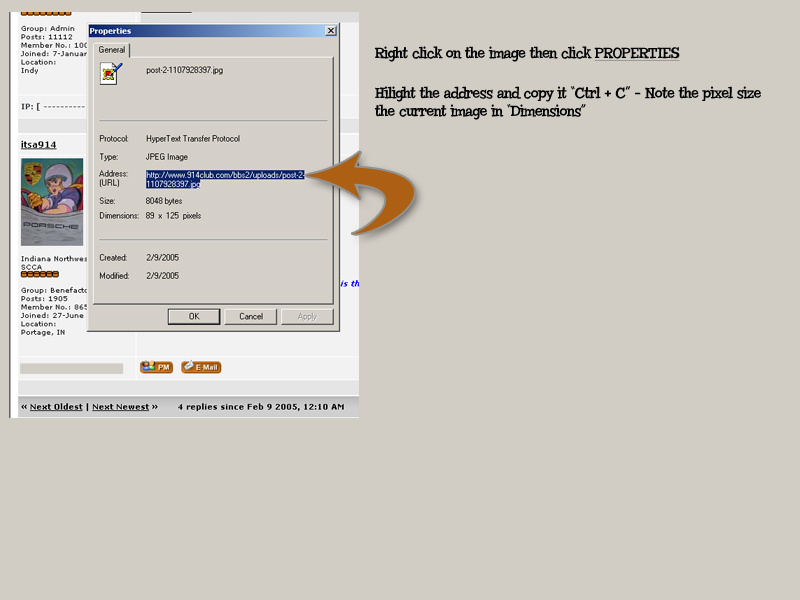
|
| seanery |
 Feb 9 2005, 09:00 AM Feb 9 2005, 09:00 AM
Post
#9
|
|
waiting to rebuild whitey!                Group: Retired Admin Posts: 15,854 Joined: 7-January 03 From: Indy Member No.: 100 Region Association: None |
step 3
Attached image(s) 
|
| seanery |
 Feb 9 2005, 09:00 AM Feb 9 2005, 09:00 AM
Post
#10
|
|
waiting to rebuild whitey!                Group: Retired Admin Posts: 15,854 Joined: 7-January 03 From: Indy Member No.: 100 Region Association: None |
step 4
Attached image(s) 
|
| seanery |
 Feb 9 2005, 09:00 AM Feb 9 2005, 09:00 AM
Post
#11
|
|
waiting to rebuild whitey!                Group: Retired Admin Posts: 15,854 Joined: 7-January 03 From: Indy Member No.: 100 Region Association: None |
step 5
Attached image(s) 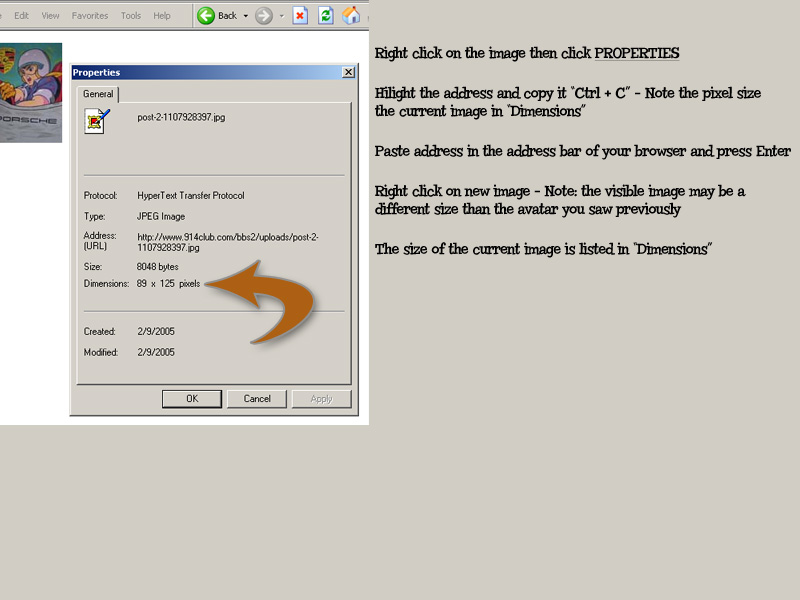
|
| Joe Bob |
 Feb 9 2005, 09:28 AM Feb 9 2005, 09:28 AM
Post
#12
|
|
Retired admin, banned a few times                Group: Members Posts: 17,427 Joined: 24-December 02 From: Boulder CO Member No.: 5 Region Association: None |
Most digiatl camera programs will tell you the size and allow for manipulation of colrs and such...let me know if ya want some cool moving (gif) avatars....sure to make friends on this list... (IMG:http://www.914world.com/bbs2/html/emoticons/biggrin.gif)
|
| GaroldShaffer |
 Feb 9 2005, 11:37 AM Feb 9 2005, 11:37 AM
Post
#13
|
|
You bought another 914?      Group: Benefactors Posts: 7,624 Joined: 27-June 03 From: Portage, IN Member No.: 865 Region Association: None 

|
Thanks Mike (IMG:http://www.914world.com/bbs2/html/emoticons/unsure.gif) (IMG:http://www.914world.com/bbs2/html/emoticons/beerchug.gif)
Sean, I think I found MY problem. I have the image saved in a folder on my computer so when I click on properties it shows me file size and size on disk not the dementions. But now if I click on the image in my avatar and follow your directions it shows me the image size. On a side note I will be in Indy March 12th for SCCA Solo seminar from 12 -5 pm. Wanted to know if you, Dan & Geoff, Mark is busy) and anyone else in the area would be interested in dinner that night? I will PM you also. Thanks for your help! |
| SirAndy |
 Feb 9 2005, 12:57 PM Feb 9 2005, 12:57 PM
Post
#14
|
||
|
Resident German                          Group: Admin Posts: 41,679 Joined: 21-January 03 From: Oakland, Kalifornia Member No.: 179 Region Association: Northern California |
you can just drag & drop ANY image on your computer into a open browser window, then do the right-click/properties thing ... (IMG:http://www.914world.com/bbs2/html/emoticons/wink.gif) Andy |
||
| GaroldShaffer |
 Feb 9 2005, 01:09 PM Feb 9 2005, 01:09 PM
Post
#15
|
|
You bought another 914?      Group: Benefactors Posts: 7,624 Joined: 27-June 03 From: Portage, IN Member No.: 865 Region Association: None 

|
YES!!!!! (IMG:http://www.914world.com/bbs2/html/emoticons/smilie_pokal.gif)
Ok, I admit I am not a computer guy (IMG:http://www.914world.com/bbs2/html/emoticons/type.gif) (IMG:http://www.914world.com/bbs2/html/emoticons/smash.gif) nor do I play one on TV. |
| Flat VW |
 Feb 9 2005, 01:19 PM Feb 9 2005, 01:19 PM
Post
#16
|
|
Illegal Soapbox Derby Racecar    Group: Members Posts: 1,692 Joined: 13-November 04 From: Phoenix, AZ Member No.: 3,105 |
Yeah, If it is a question about Avatars Mike Z is the man to talk to. (IMG:http://www.914world.com/bbs2/html/emoticons/boldblue.gif)
His name and Avatars are very closely associated here. (IMG:http://www.914world.com/bbs2/html/emoticons/chatsmiley.gif) (IMG:http://www.914world.com/bbs2/html/emoticons/chairfall.gif) |
  |
1 User(s) are reading this topic (1 Guests and 0 Anonymous Users)
0 Members:

|
Lo-Fi Version | Time is now: 9th June 2024 - 02:22 PM |
Invision Power Board
v9.1.4 © 2024 IPS, Inc.







