|
|

|
Porsche, and the Porsche crest are registered trademarks of Dr. Ing. h.c. F. Porsche AG.
This site is not affiliated with Porsche in any way. Its only purpose is to provide an online forum for car enthusiasts. All other trademarks are property of their respective owners. |
|
|
| iankarr |
 Nov 4 2023, 11:27 AM Nov 4 2023, 11:27 AM
Post
#1
|
|
The wrencher formerly known as Cuddy_K     Group: Members Posts: 2,481 Joined: 22-May 15 From: Heber City, UT Member No.: 18,749 Region Association: Intermountain Region 
|
Hi Guys,
With more and more of us switching to the 123 Ignition distributor and all the questions coming up about how to set the curves on the bluetooth model, I figured I'd start a thread where we can all share tips and screen grabs of what works for our cars. I'll go first. Jake_Raby taught me a simple method for getting the app and the dizzy in sync. – First, follow the directions for installation (using the green light), which will get you to a point where the car runs. – Set a curve point for 8 degrees @ 1K RPM, a point for 27 degrees @ 3000 rpm and a point for 27 degrees at 5K. Load that curve into the 123 distributor. – Hook up a timing light, cap off the vac advance and rev the engine to 3K RPM. I like to aim at the notch on the flywheel. Rotate the 123 until you’re showing 27 degrees BTDC @3K and then lock the unit down. The app and dizzy are now synched and you’ve approximated a simple stock curve. Now the fun begins. Drive around and see if there are any flat spots in acceleration. Make note of the rpm’s where the power seems to dip. Add points there to fine tune the advance. You’ll probably need a little more advance a little earlier. You may also need to tweak your idle advance a bit until it runs smoothly. Of course the condition of your engine, altitude and a bunch of other factors come into play. I live at 6,000 feet and here's what my freshly built 2056 with 9590 cam in my bumblebee is happy with: (Note that I've zeroed the MAP curve. I haven't been able to see a difference using it, but am still experimenting. If someone can offer suggestions for that, please do!) 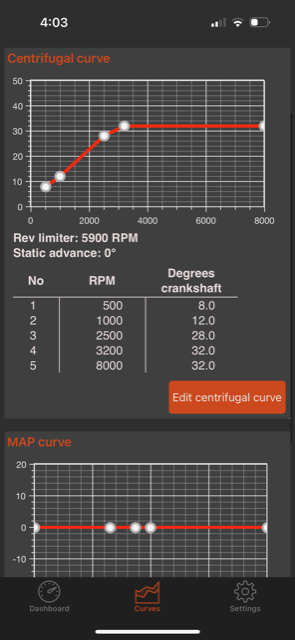 I have a new unit for my ravenna car and will make a full video on that when I install it this winter. Will post a link in this thread when ready. |
  |
Replies
| 123ignitionusa |
 Nov 28 2023, 11:49 PM Nov 28 2023, 11:49 PM
Post
#2
|
|
Member   Group: Members Posts: 62 Joined: 22-January 16 From: Ohio Member No.: 19,587 Region Association: North East States |
I thought I would address a point or two for you guys. While I am no expert on setting curves there are some things you should know about the 123ignition.
First and foremost, always synchronize the app in your phone with the crank pulley. That way you have no erroneous figures in your timing curve. You can do it one of two ways. You will need a dial back timing light to be effective. 1) Pick a point in the app curve and verify it at the crank pulley using the rpm value in the app. If you don't see the point at the particular rpm then loosen the distributor and rotate it until you do. or 2) Make a sync curve using the same degree value at all rpm points. The advantage here is you do not have to reach an rpm and hold it steady to get a reading. Start the car warm it up and confirm that degree point with a timing light pointed at the crank. If you don't see it then turn the distributor until you do. In both cases once you have synchronized the app with the motor all future changes can be done exclusively with the app. As long as the distributor has not physically been moved then what you see is what you get. Second, the vacuum curve only works if you have a vacuum line connected to it. Third the tuning feature is adjustable and is used as a stop watch to measure the time it takes for your car to go from one rpm point to the next. Normally you would do this in third or fourth gear with your foot all in. Hope that helps Ed |
| mgphoto |
 Dec 7 2023, 08:39 PM Dec 7 2023, 08:39 PM
Post
#3
|
|
"If there is a mistake it will find me"    Group: Members Posts: 1,339 Joined: 1-April 09 From: Los Angeles, CA Member No.: 10,225 Region Association: Southern California |
I thought I would address a point or two for you guys. While I am no expert on setting curves there are some things you should know about the 123ignition. First and foremost, always synchronize the app in your phone with the crank pulley. That way you have no erroneous figures in your timing curve. You can do it one of two ways. You will need a dial back timing light to be effective. 1) Pick a point in the app curve and verify it at the crank pulley using the rpm value in the app. If you don't see the point at the particular rpm then loosen the distributor and rotate it until you do. or 2) Make a sync curve using the same degree value at all rpm points. The advantage here is you do not have to reach an rpm and hold it steady to get a reading. Start the car warm it up and confirm that degree point with a timing light pointed at the crank. If you don't see it then turn the distributor until you do. In both cases once you have synchronized the app with the motor all future changes can be done exclusively with the app. As long as the distributor has not physically been moved then what you see is what you get. Second, the vacuum curve only works if you have a vacuum line connected to it. Third the tuning feature is adjustable and is used as a stop watch to measure the time it takes for your car to go from one rpm point to the next. Normally you would do this in third or fourth gear with your foot all in. Hope that helps Ed Thanks Ed that is a very good explanation. I have a feature request, could we get the app to record data? This would be a great feature for tuning. Just saying, mgphoto |
Posts in this topic
 iankarr An Official 123 Ignition Distributor Curve Thread Nov 4 2023, 11:27 AM
iankarr An Official 123 Ignition Distributor Curve Thread Nov 4 2023, 11:27 AM
 FlacaProductions Thanks for this Ian - nice to have one place. Nov 4 2023, 01:07 PM
FlacaProductions Thanks for this Ian - nice to have one place. Nov 4 2023, 01:07 PM

 Freezin 914
Thanks for this Ian - nice to have one place.
... Nov 5 2023, 06:34 PM
Freezin 914
Thanks for this Ian - nice to have one place.
... Nov 5 2023, 06:34 PM
 Craigers17 @iankarr In your above example, when you're i... Nov 16 2023, 12:22 PM
Craigers17 @iankarr In your above example, when you're i... Nov 16 2023, 12:22 PM
 mkinne There seem to be a few 123 curve threads around, b... Nov 21 2023, 05:57 PM
mkinne There seem to be a few 123 curve threads around, b... Nov 21 2023, 05:57 PM

 914_teener
There seem to be a few 123 curve threads around, ... Nov 27 2023, 08:30 PM
914_teener
There seem to be a few 123 curve threads around, ... Nov 27 2023, 08:30 PM
 Lockwodo I wonder whether the MAP curve is actually disable... Nov 26 2023, 08:32 AM
Lockwodo I wonder whether the MAP curve is actually disable... Nov 26 2023, 08:32 AM
 mkinne Thanks for the feedback @[url=http://www.914world... Nov 26 2023, 04:37 PM
mkinne Thanks for the feedback @[url=http://www.914world... Nov 26 2023, 04:37 PM
 mkinne
A 2056 with dished pistons is not stock. So are t... Nov 28 2023, 05:08 PM
mkinne
A 2056 with dished pistons is not stock. So are t... Nov 28 2023, 05:08 PM
 Gatornapper Thanks mgphoto and lankarr!
Should I delete m... Dec 7 2023, 08:51 PM
Gatornapper Thanks mgphoto and lankarr!
Should I delete m... Dec 7 2023, 08:51 PM  |
1 User(s) are reading this topic (1 Guests and 0 Anonymous Users)
0 Members:

|
Lo-Fi Version | Time is now: 9th June 2024 - 10:11 PM |
Invision Power Board
v9.1.4 © 2024 IPS, Inc.








