|
|

|
Porsche, and the Porsche crest are registered trademarks of Dr. Ing. h.c. F. Porsche AG.
This site is not affiliated with Porsche in any way. Its only purpose is to provide an online forum for car enthusiasts. All other trademarks are property of their respective owners. |
|
|
| jeff dodge |
 Oct 12 2025, 02:19 PM Oct 12 2025, 02:19 PM
Post
#1
|
|
Newbie  Group: Members Posts: 7 Joined: 5-September 24 From: middleton,WI Member No.: 28,332 Region Association: None |
How do I add photos to posts or profile?
|
  |
Replies
| Ron914 |
 Oct 13 2025, 07:43 PM Oct 13 2025, 07:43 PM
Post
#2
|
|
Member   Group: Members Posts: 406 Joined: 19-April 22 From: Huntington Beach,Ca Member No.: 26,487 Region Association: Southern California 
|
To start your post/Thread select (New Thread) in the top right corner of "The Garage " . This will take you to the screen where you write your new Post."When you save the photo it will now be available in the screen you are writing and attaching photos to here , look at the bottom(scroll down on left) and you will see the file attachment box.. Next you select the Choose File box and your photos you saved will come up , select the photo you want to add and then select UPLOAD bottom right of the screen and now you can add this photo to your post . After you select the photo you want then select "Add this attachment" then you will see photos in the box below where you can Add into Post or Remove from your post .Last photo is with attachments added to your post . I hope this helps you if not just reply and I will try to clear up any misunderstandings .
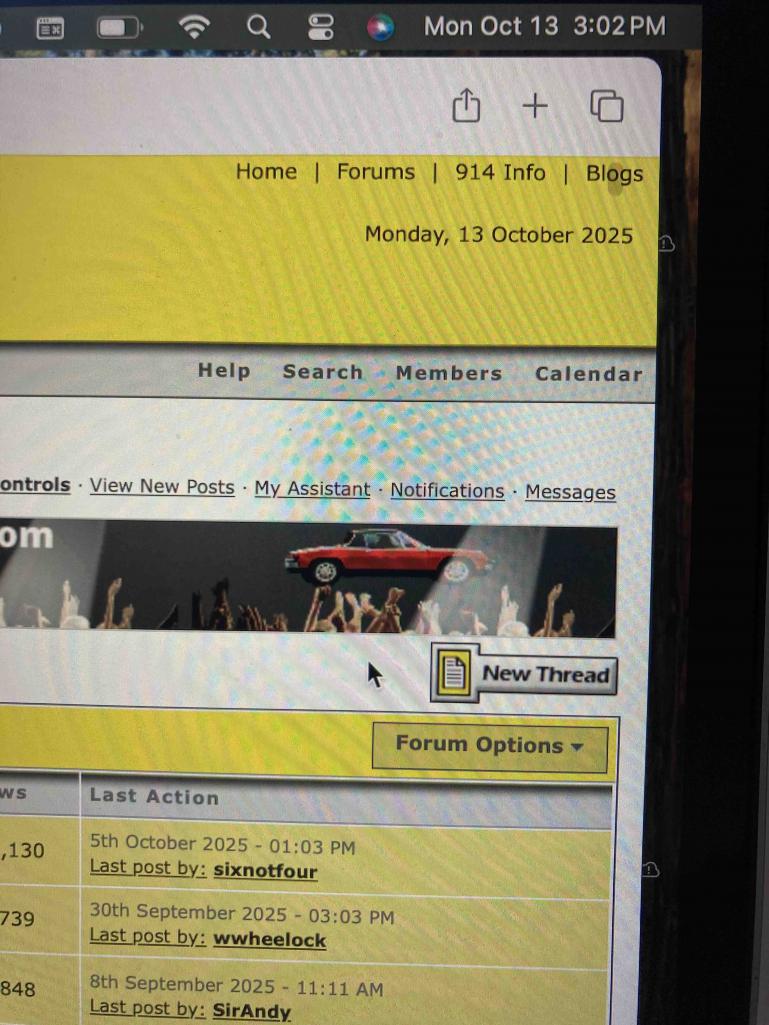 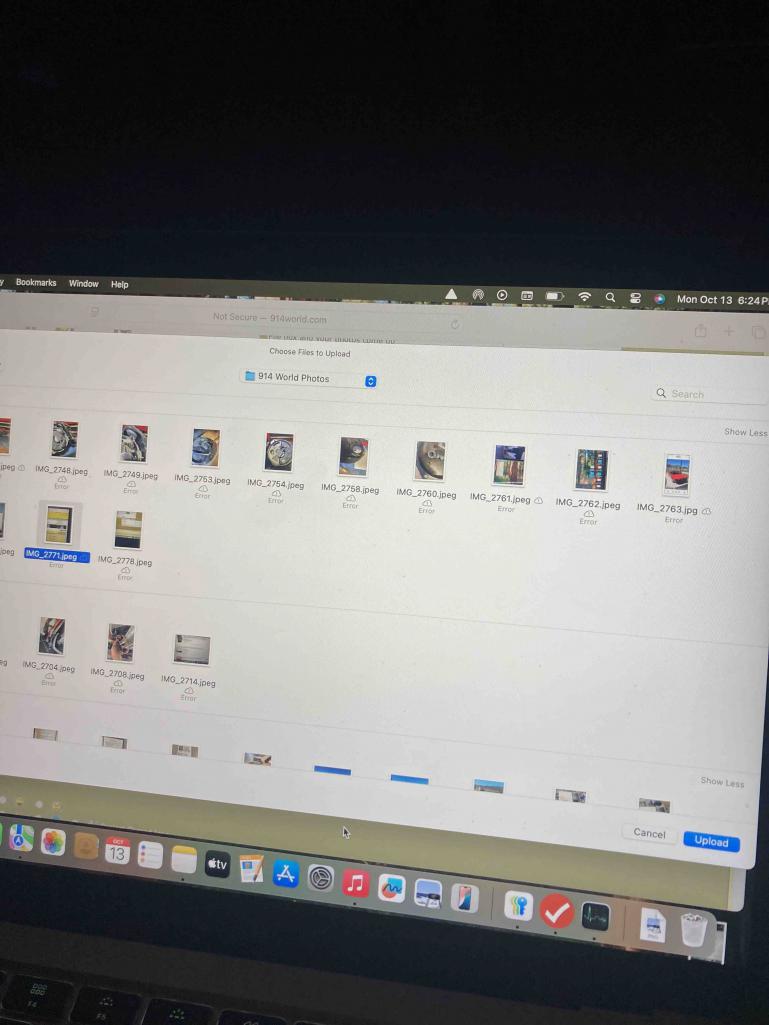 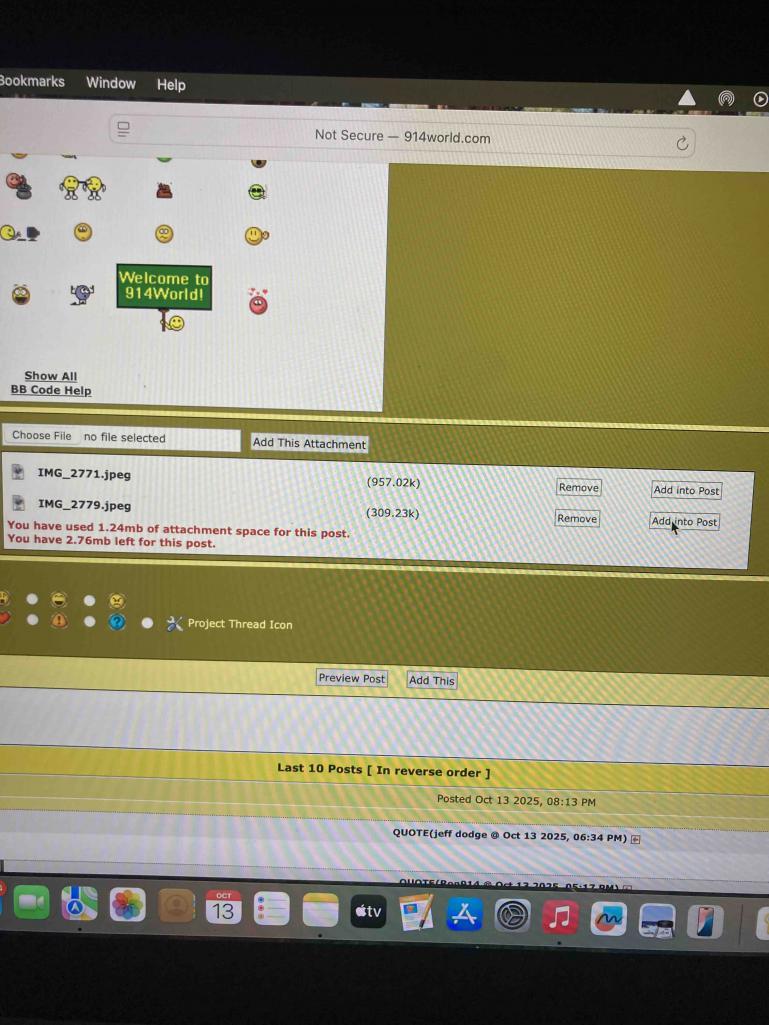 [attachmentid=956 [attachmentid=956677] Attached thumbnail(s) 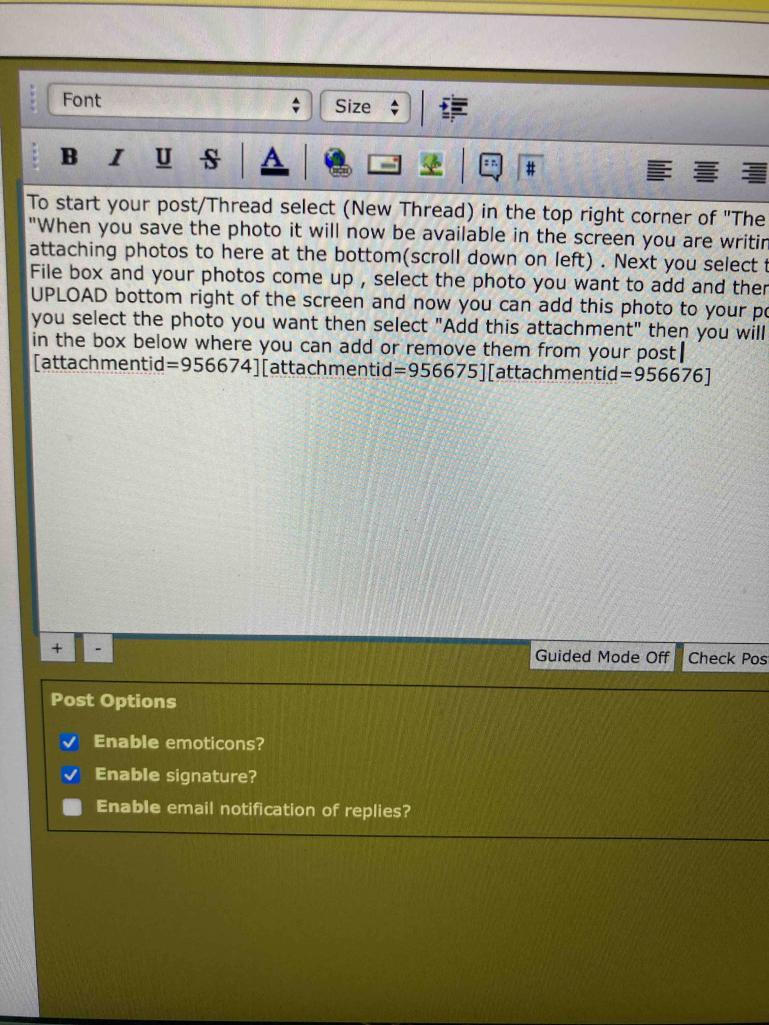
|
Posts in this topic
 jeff dodge photes Oct 12 2025, 02:19 PM
jeff dodge photes Oct 12 2025, 02:19 PM
 chmillman For posts, once you start or reply to one, scroll ... Oct 12 2025, 02:27 PM
chmillman For posts, once you start or reply to one, scroll ... Oct 12 2025, 02:27 PM
 NARP74 In the pinned items at the top. And how to fix spe... Oct 12 2025, 02:51 PM
NARP74 In the pinned items at the top. And how to fix spe... Oct 12 2025, 02:51 PM
 Artfrombama :wttc: :beer2: Oct 12 2025, 04:44 PM
Artfrombama :wttc: :beer2: Oct 12 2025, 04:44 PM
 SO.O.C914er :wttc: Welcome to our mid-engine madness! Lots... Oct 12 2025, 07:24 PM
SO.O.C914er :wttc: Welcome to our mid-engine madness! Lots... Oct 12 2025, 07:24 PM
 TRP :wttc:
Welcome! Can't wait to learn abou... Oct 12 2025, 11:15 PM
TRP :wttc:
Welcome! Can't wait to learn abou... Oct 12 2025, 11:15 PM
 jeff dodge Thank you for all of your help. Let me start by sa... Oct 13 2025, 03:18 PM
jeff dodge Thank you for all of your help. Let me start by sa... Oct 13 2025, 03:18 PM

 Ron914
Thank you for all of your help. Let me start by s... Oct 13 2025, 04:17 PM
Ron914
Thank you for all of your help. Let me start by s... Oct 13 2025, 04:17 PM

 jeff dodge
[quote name='jeff dodge' post='3228083' date='Oct... Oct 13 2025, 05:34 PM
jeff dodge
[quote name='jeff dodge' post='3228083' date='Oct... Oct 13 2025, 05:34 PM

 Ron914
[quote name='jeff dodge' post='3228083' date='Oc... Oct 13 2025, 07:13 PM
Ron914
[quote name='jeff dodge' post='3228083' date='Oc... Oct 13 2025, 07:13 PM  |
1 User(s) are reading this topic (1 Guests and 0 Anonymous Users)
0 Members:

|
Lo-Fi Version | Time is now: 14th October 2025 - 01:56 AM |
Invision Power Board
v9.1.4 © 2025 IPS, Inc.







