|
|

|
Porsche, and the Porsche crest are registered trademarks of Dr. Ing. h.c. F. Porsche AG.
This site is not affiliated with Porsche in any way. Its only purpose is to provide an online forum for car enthusiasts. All other trademarks are property of their respective owners. |
|
|
  |
| r_towle |
 Dec 8 2010, 12:55 PM Dec 8 2010, 12:55 PM
Post
#1
|
|
Custom Member                Group: Members Posts: 24,560 Joined: 9-January 03 From: Taxachusetts Member No.: 124 Region Association: North East States 
|
I cant seem to find the MS Windows powertoys for Windows 7.
Is there another free tool that does the same thing? I downloaded one but it puts a watermark on the pic unless I pay....not happening. Any suggestions? and possibly put the answer into the 914info area when we are done. Rich |
| SirAndy |
 Dec 8 2010, 01:07 PM Dec 8 2010, 01:07 PM
Post
#2
|
|
Resident German                          Group: Admin Posts: 41,602 Joined: 21-January 03 From: Oakland, Kalifornia Member No.: 179 Region Association: Northern California |
|
| RJMII |
 Dec 8 2010, 01:10 PM Dec 8 2010, 01:10 PM
Post
#3
|
|
Jim McIntosh     Group: Members Posts: 3,125 Joined: 11-September 07 From: Sandy, Utah Member No.: 8,112 Region Association: None |
upload to facebook, wait a few minutes, go back to pic, right click, "save as". upload here. (IMG:style_emoticons/default/smile.gif)
|
| r_towle |
 Dec 8 2010, 01:12 PM Dec 8 2010, 01:12 PM
Post
#4
|
|
Custom Member                Group: Members Posts: 24,560 Joined: 9-January 03 From: Taxachusetts Member No.: 124 Region Association: North East States 
|
Did that for a while.. Started as a high resolution pic at 1.7 megs. Dropped it in size and pixels... At 640*480 its still 1MB. Cant upload it here. So, either I am nuts, or MSPaint still sucks. Rich |
| Andyrew |
 Dec 8 2010, 01:14 PM Dec 8 2010, 01:14 PM
Post
#5
|
|
Spooling.... Please wait           Group: Members Posts: 13,376 Joined: 20-January 03 From: Riverbank, Ca Member No.: 172 Region Association: Northern California 
|
|
| SirAndy |
 Dec 8 2010, 01:15 PM Dec 8 2010, 01:15 PM
Post
#6
|
|
Resident German                          Group: Admin Posts: 41,602 Joined: 21-January 03 From: Oakland, Kalifornia Member No.: 179 Region Association: Northern California |
Did that for a while.. Started as a high resolution pic at 1.7 megs. Dropped it in size and pixels... At 640*480 its still 1MB. Cant upload it here. So, either I am nuts, or MSPaint still sucks. Rich You are nuts alright ... (IMG:style_emoticons/default/biggrin.gif) What format are you saving the images in? What DPI do the source images have? MsPaint under Win7 has a lot of new features and supports more file formats. I actually use it a lot now as it's faster than waiting for PhotoShop to load up just to resize a image ... Make sure you drop the DPI to 72 or 96. Anything higher than that is wasted filesize for web images. (IMG:style_emoticons/default/type.gif) |
| smontanaro |
 Dec 8 2010, 01:16 PM Dec 8 2010, 01:16 PM
Post
#7
|
|
Senior Member    Group: Members Posts: 1,190 Joined: 3-June 05 From: Evanston, IL Member No.: 4,197 Region Association: Upper MidWest |
I suspect netpbm will work under Windows, at least if you have Cygwin installed.
http://gnuwin32.sourceforge.net/packages/netpbm.htm |
| JayDubbya |
 Dec 8 2010, 01:24 PM Dec 8 2010, 01:24 PM
Post
#8
|
|
Newbie  Group: Members Posts: 14 Joined: 27-July 10 From: Chicago Area Member No.: 11,985 Region Association: None |
I cant seem to find the MS Windows powertoys for Windows 7. Is there another free tool that does the same thing? I downloaded one but it puts a watermark on the pic unless I pay....not happening. Any suggestions? and possibly put the answer into the 914info area when we are done. Rich SOLUTION?: Switch to LINUX (like the X-UBUNTU I am using right now) - it has all the tools you could EVER even THINK of plus more. GIMP is my favorite for doing what you are talking about (resizing images.) No watermarks ( - unless you WANT them.) And GIMP supports all kinds of filetypes including even some animated types. (ref attached image file showing over 50 types of files that GIMP supports.) And apparently GIMP is available for installation on MSFT OS's also. What you are trying to do is very simple in GIMP. (Select IMAGE then SCALE_IMAGE then press SCALE to execute the changes) (ref below) Remember - WINDOWS is a virus that needs be removed from all computers ! -JW PS: Did ya see the recent humorous story about how IRAN was stuuupid enough to use WINDOZE_7 in its nuclear facilities and was infected with STUXNET - a targeted trojan "virus" that attacked the nuclear facility and destroyed many centrifuges? Hilarious ! Good thing they were not smart enough to be using LINUX or they might have the bomb by now. 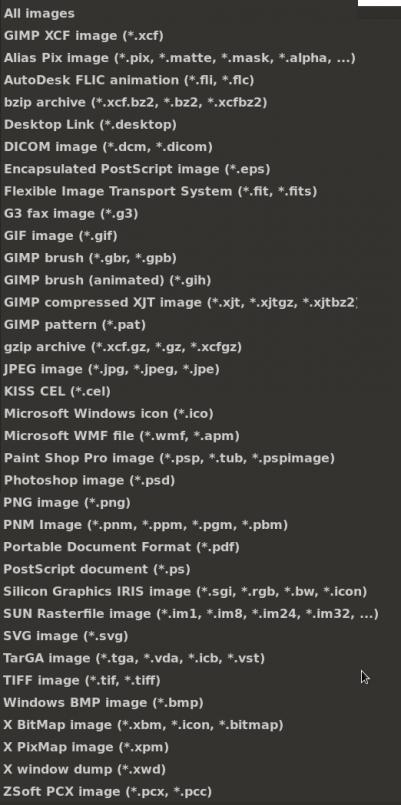 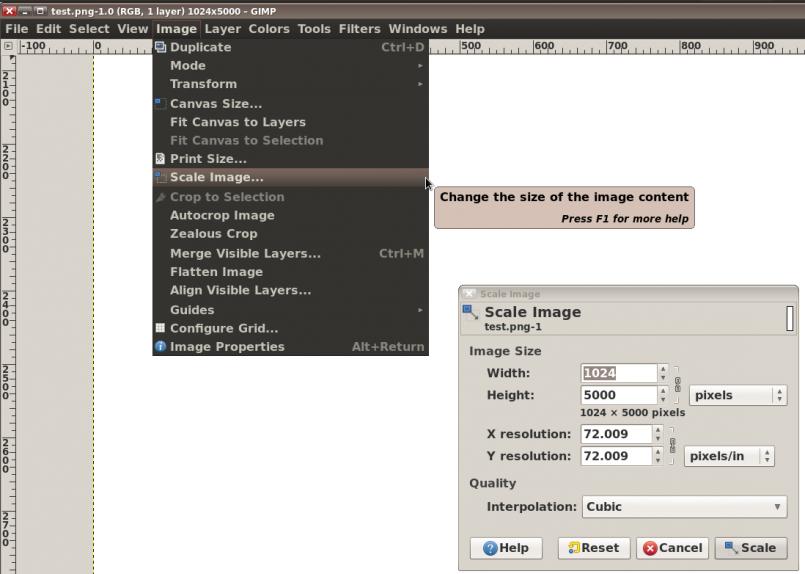 |
| nathansnathan |
 Dec 8 2010, 01:29 PM Dec 8 2010, 01:29 PM
Post
#9
|
|
Senior Member    Group: Members Posts: 1,052 Joined: 31-May 10 From: Laguna Beach, CA Member No.: 11,782 Region Association: None |
I haven't tried it but I think "gimp" is what people use as the free photoshop
http://www.downloadatoz.com/multimedia-des...directory/gimp/ |
| SirAndy |
 Dec 8 2010, 01:37 PM Dec 8 2010, 01:37 PM
Post
#10
|
|
Resident German                          Group: Admin Posts: 41,602 Joined: 21-January 03 From: Oakland, Kalifornia Member No.: 179 Region Association: Northern California |
Q: Hey, how do i sent the venting clearance on my 914 e-brake? I've tried but i just can't get it right ... A: BUY A TOYOTA! Remember, Porsche's are evil and need to be removed from the streets! Did ya hear about how IRAN was stuuupid enough to use Porsche's? Good thing they were not smart enough to buy TOYOTA'S!!!! (IMG:style_emoticons/default/screwy.gif) |
| r_towle |
 Dec 8 2010, 02:26 PM Dec 8 2010, 02:26 PM
Post
#11
|
|
Custom Member                Group: Members Posts: 24,560 Joined: 9-January 03 From: Taxachusetts Member No.: 124 Region Association: North East States 
|
ok,
I am trying again. Where do I reset the DPI from 230 to 96? I can see it in properties, it does not change when I resize it and I dont see any advanced tools area...... Rich |
| r_towle |
 Dec 8 2010, 02:37 PM Dec 8 2010, 02:37 PM
Post
#12
|
|
Custom Member                Group: Members Posts: 24,560 Joined: 9-January 03 From: Taxachusetts Member No.: 124 Region Association: North East States 
|
a hack..
Save as a gif...this reduces the resolution to 96, and you end up reducing the quality a bit, then save that gif as a jpeg so you can upload it here. See if this works. Attached thumbnail(s) 
|
| SirAndy |
 Dec 8 2010, 02:42 PM Dec 8 2010, 02:42 PM
Post
#13
|
|
Resident German                          Group: Admin Posts: 41,602 Joined: 21-January 03 From: Oakland, Kalifornia Member No.: 179 Region Association: Northern California |
Save as a gif...this reduces the resolution to 96, and you end up reducing the quality a bit, then save that gif as a jpeg so you can upload it here. Baaahhh ... GIF sucks ... Save it as PNG instead ... You can upload PNG images here ... I'm at work (XP Box) so i can't help you right now. I'll post more tonight. (IMG:style_emoticons/default/beerchug.gif) |
| zymurgist |
 Dec 8 2010, 02:54 PM Dec 8 2010, 02:54 PM
Post
#14
|
|
"Ace" Mechanic      Group: Members Posts: 7,411 Joined: 9-June 05 From: Hagerstown, MD Member No.: 4,238 Region Association: None |
|
| quadracerx |
 Dec 8 2010, 03:08 PM Dec 8 2010, 03:08 PM
Post
#15
|
|
Member   Group: Members Posts: 426 Joined: 3-July 06 From: WA Member No.: 6,366 Region Association: Pacific Northwest |
http://www.irfanview.com
Seriously irfanview is free...can do single pics or batches and works great....try it..... Steve |
| rjames |
 Dec 8 2010, 03:19 PM Dec 8 2010, 03:19 PM
Post
#16
|
|
I'm made of metal     Group: Members Posts: 3,910 Joined: 24-July 05 From: Shoreline, WA Member No.: 4,467 Region Association: Pacific Northwest 
|
QUOTE Q: Hey, how do i sent the venting clearance on my 914 e-brake? I've tried but i just can't get it right ... A: BUY A TOYOTA! Remember, Porsche's are evil and need to be removed from the streets! Did ya hear about how IRAN was stuuupid enough to use Porsche's? Good thing they were not smart enough to buy TOYOTA'S!!!! (IMG:style_emoticons/default/av-943.gif) Hey, dig that purple 914 on the end! |
| rick 918-S |
 Dec 8 2010, 03:31 PM Dec 8 2010, 03:31 PM
Post
#17
|
|
Hey nice rack! -Celette                Group: Members Posts: 20,403 Joined: 30-December 02 From: Now in Superior WI Member No.: 43 Region Association: Northstar Region 

|
http://www.irfanview.com Seriously irfanview is free...can do single pics or batches and works great....try it..... Steve (IMG:style_emoticons/default/agree.gif) and if i can figure it out it will be a breeze for you! (IMG:style_emoticons/default/wacko.gif) |
| RJMII |
 Dec 8 2010, 03:34 PM Dec 8 2010, 03:34 PM
Post
#18
|
|
Jim McIntosh     Group: Members Posts: 3,125 Joined: 11-September 07 From: Sandy, Utah Member No.: 8,112 Region Association: None |
Did that for a while.. Started as a high resolution pic at 1.7 megs. Dropped it in size and pixels... At 640*480 its still 1MB. Cant upload it here. So, either I am nuts, or MSPaint still sucks. Rich is that 1.7megs straight from your camera? what kind of camera do you have? |
| Rand |
 Dec 8 2010, 03:36 PM Dec 8 2010, 03:36 PM
Post
#19
|
|
Cross Member      Group: Members Posts: 7,409 Joined: 8-February 05 From: OR Member No.: 3,573 Region Association: None |
Holy crap.
MsPaint? Ewww. Its resizing algorithms are among the worst on the planet. PNG is awesome because of its features (like transparency and animation) but saving photos in an efficient file size is not one of them! I use Photoshop (save for web), so I'm not great at the best quick fixer toys, but try searching Google for: windows 7 image resizer. First hit is directly addressing this. |
| r_towle |
 Dec 8 2010, 03:56 PM Dec 8 2010, 03:56 PM
Post
#20
|
|
Custom Member                Group: Members Posts: 24,560 Joined: 9-January 03 From: Taxachusetts Member No.: 124 Region Association: North East States 
|
Did that for a while.. Started as a high resolution pic at 1.7 megs. Dropped it in size and pixels... At 640*480 its still 1MB. Cant upload it here. So, either I am nuts, or MSPaint still sucks. Rich is that 1.7megs straight from your camera? what kind of camera do you have? Three very high end high resolution cameras whoes names and model numbers escape me... On full high res, a nice printable resolution (max imho) the pics are pretty large. Rich |
  |
1 User(s) are reading this topic (1 Guests and 0 Anonymous Users)
0 Members:

|
Lo-Fi Version | Time is now: 18th April 2024 - 11:16 PM |
Invision Power Board
v9.1.4 © 2024 IPS, Inc.








