|
|

|
Porsche, and the Porsche crest are registered trademarks of Dr. Ing. h.c. F. Porsche AG.
This site is not affiliated with Porsche in any way. Its only purpose is to provide an online forum for car enthusiasts. All other trademarks are property of their respective owners. |
|
|
| jimkelly |
 Dec 30 2013, 09:45 AM Dec 30 2013, 09:45 AM
Post
#1
|
|
Delaware USA     Group: Members Posts: 4,969 Joined: 5-August 04 From: Delaware, USA Member No.: 2,460 Region Association: MidAtlantic Region |
my tomtom has the speed in the very bottom right and is quite small.
|
  |
Replies(1 - 15)
| stugray |
 Dec 30 2013, 09:50 AM Dec 30 2013, 09:50 AM
Post
#2
|
|
Advanced Member     Group: Members Posts: 3,824 Joined: 17-September 09 From: Longmont, CO Member No.: 10,819 Region Association: None |
Torque app for droid
|
| Van914 |
 Dec 30 2013, 10:06 AM Dec 30 2013, 10:06 AM
Post
#3
|
|
Van914    Group: Members Posts: 698 Joined: 5-January 03 From: Cincinnati, Ohio Member No.: 90 Region Association: Upper MidWest 
|
Jim,
Go to Joe's Racing Products and download the app for your phone. It has a speed that fills the screen. Van |
| ClayPerrine |
 Dec 30 2013, 03:51 PM Dec 30 2013, 03:51 PM
Post
#4
|
|
Life's been good to me so far.....                Group: Admin Posts: 15,470 Joined: 11-September 03 From: Hurst, TX. Member No.: 1,143 Region Association: NineFourteenerVille 
|
I have a GPS speedo app on my android that is nice and big. It keeps the average speed too.
|
| worn |
 Dec 30 2013, 04:30 PM Dec 30 2013, 04:30 PM
Post
#5
|
|
can't remember     Group: Members Posts: 3,156 Joined: 3-June 11 From: Madison, WI Member No.: 13,152 Region Association: Upper MidWest 
|
Jim, Go to Joe's Racing Products and download the app for your phone. It has a speed that fills the screen. Van I don't got a cell phone that does anything else but talk - trying to keep my money away from the phone company. BUT I do have an iPad and an iPod. Are there good apps for them? Preferably the pod I should think. Hmmmm, doubt I have gps with either though... |
| r_towle |
 Dec 30 2013, 05:28 PM Dec 30 2013, 05:28 PM
Post
#6
|
|
Custom Member                Group: Members Posts: 24,574 Joined: 9-January 03 From: Taxachusetts Member No.: 124 Region Association: North East States 
|
Device needs a gps chip to track speed.
So a dedicated GPS is the best. Look on the tomtom message boards, there are downloadable apps that people have written for them....you need to download to your computer and pass it over via the sync setup.... You can get fun voices for the tomtom..... Which means you can write to the system. So, someone may have done more. They are far more popular in the UK, so most of the apps I found for my first one were over there. It won't work on the iPod. It may work on the iPad, depending upon the model. Rich |
| d914 |
 Dec 30 2013, 06:59 PM Dec 30 2013, 06:59 PM
Post
#7
|
|
Advanced Member     Group: Members Posts: 2,331 Joined: 12-July 03 From: Atlanta, ga Member No.: 904 Region Association: South East States |
My old garmin did
|
| Mblizzard |
 Dec 30 2013, 07:29 PM Dec 30 2013, 07:29 PM
Post
#8
|
|
Advanced Member     Group: Members Posts: 3,033 Joined: 28-January 13 From: Knoxville Tn Member No.: 15,438 Region Association: South East States |
Speedtracker for the IPhone actually has a HUD function.
|
| r_towle |
 Dec 30 2013, 07:31 PM Dec 30 2013, 07:31 PM
Post
#9
|
|
Custom Member                Group: Members Posts: 24,574 Joined: 9-January 03 From: Taxachusetts Member No.: 124 Region Association: North East States 
|
|
| Mblizzard |
 Dec 30 2013, 07:35 PM Dec 30 2013, 07:35 PM
Post
#10
|
|
Advanced Member     Group: Members Posts: 3,033 Joined: 28-January 13 From: Knoxville Tn Member No.: 15,438 Region Association: South East States |
|
| jimkelly |
 Dec 31 2013, 08:40 AM Dec 31 2013, 08:40 AM
Post
#11
|
|
Delaware USA     Group: Members Posts: 4,969 Joined: 5-August 04 From: Delaware, USA Member No.: 2,460 Region Association: MidAtlantic Region |
r towel
thanks I found this... tripmaster - set to imperial for mph I have it set to night view for both day and night, at the moment. http://www.webazar.org/tomtom/tripmaster.php?lang=uk and now have it on my tomtom (IMG:style_emoticons/default/aktion035.gif) tip: I simply downloaded file to my desk top, unzipped folder on my desktop which created a second folder containing 3 files of unzipped content, once I connected my tomtom to my computer, I simply dragged and dropped the 3 files into my tomtom main folder. jim Attached thumbnail(s) 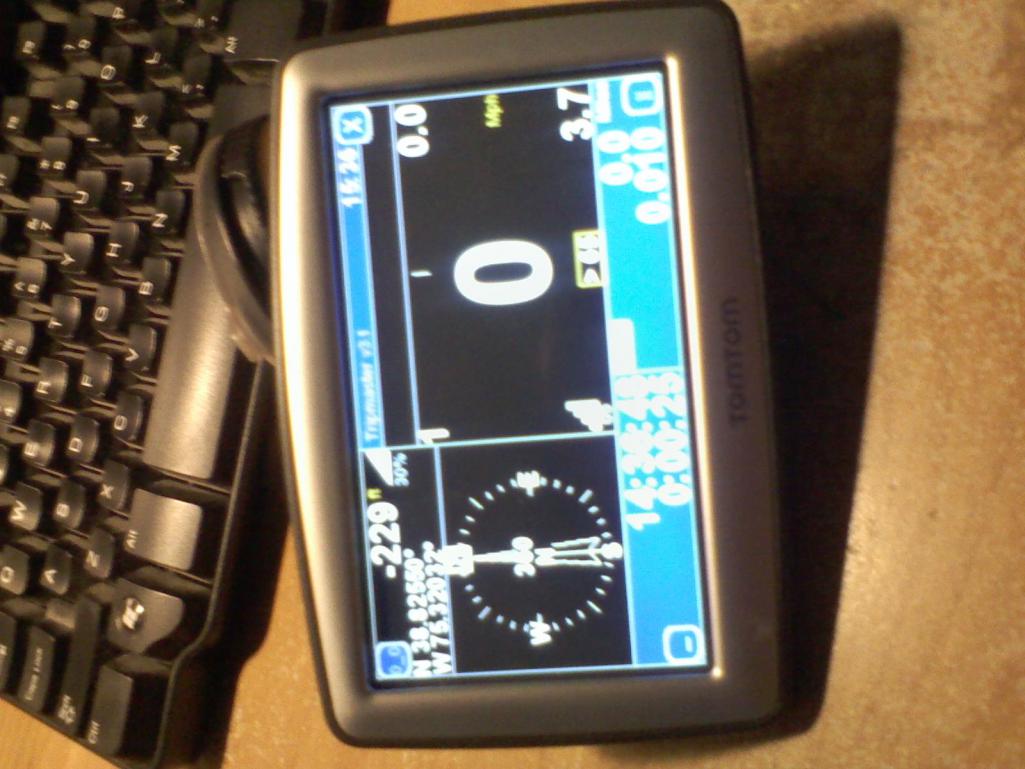
|
| r_towle |
 Dec 31 2013, 04:48 PM Dec 31 2013, 04:48 PM
Post
#12
|
|
Custom Member                Group: Members Posts: 24,574 Joined: 9-January 03 From: Taxachusetts Member No.: 124 Region Association: North East States 
|
Imperial miles different?
|
| jimkelly |
 Dec 31 2013, 04:57 PM Dec 31 2013, 04:57 PM
Post
#13
|
|
Delaware USA     Group: Members Posts: 4,969 Joined: 5-August 04 From: Delaware, USA Member No.: 2,460 Region Association: MidAtlantic Region |
the options are - metric (km/h) - imperial (mph) - nautic (??)
(IMG:http://www.914world.com/bbs2/uploads_offsite/www.webazar.org-2460-1388530631.1.jpg) |
| r_towle |
 Dec 31 2013, 05:17 PM Dec 31 2013, 05:17 PM
Post
#14
|
|
Custom Member                Group: Members Posts: 24,574 Joined: 9-January 03 From: Taxachusetts Member No.: 124 Region Association: North East States 
|
Cool
|
| jimkelly |
 Dec 31 2013, 05:52 PM Dec 31 2013, 05:52 PM
Post
#15
|
|
Delaware USA     Group: Members Posts: 4,969 Joined: 5-August 04 From: Delaware, USA Member No.: 2,460 Region Association: MidAtlantic Region |
and like the gps speedo - it is not very REAL TIME during acceleration/decelaration.
it is fine though for steady speeds like highway driving and long stretches of road. I like to use it in my daily driver in combination with cruise control. |
| barefoot |
 Jan 2 2014, 02:52 PM Jan 2 2014, 02:52 PM
Post
#16
|
|
Senior Member    Group: Members Posts: 1,275 Joined: 19-March 13 From: Charleston SC Member No.: 15,673 Region Association: South East States 
|
the options are - metric (km/h) - imperial (mph) - nautic (??) (IMG:http://www.914world.com/bbs2/uploads_offsite/www.webazar.org-2460-1388530631.1.jpg) Nautical would be for nautical miles about 15% longer than a statute mile, use it on your boat |
  |
1 User(s) are reading this topic (1 Guests and 0 Anonymous Users)
0 Members:

|
Lo-Fi Version | Time is now: 19th May 2024 - 08:34 AM |
Invision Power Board
v9.1.4 © 2024 IPS, Inc.








