|
|

|
Porsche, and the Porsche crest are registered trademarks of Dr. Ing. h.c. F. Porsche AG.
This site is not affiliated with Porsche in any way. Its only purpose is to provide an online forum for car enthusiasts. All other trademarks are property of their respective owners. |
|
|
  |
| Seagrave |
 Jan 16 2005, 11:04 PM Jan 16 2005, 11:04 PM
Post
#1
|
|
Gutenfest Touring Society   Group: Members Posts: 197 Joined: 29-July 03 From: Beaverton, OR Member No.: 963 |
Well, I too tried to change my avatar. The first two times I got an error message and my BSA remained as my avatar. The second to times (one for each alternative I had picked), the message was that the avatar had been accepted and yet, it still shows the same one (BSA). The jpg file is sized correctly. I've seen a couple of other members report problems with changes. So, what am I doing wrong? (IMG:http://www.914world.com/bbs2/html/emoticons/huh.gif)
|
| SirAndy |
 Jan 17 2005, 12:13 AM Jan 17 2005, 12:13 AM
Post
#2
|
||
|
Resident German                          Group: Admin Posts: 41,608 Joined: 21-January 03 From: Oakland, Kalifornia Member No.: 179 Region Association: Northern California |
empty your browser cache. your browser still has the old picture cached ... easiest way, if you use IE, hold down the CTRL key while you click on the refresh button ... (IMG:http://www.914world.com/bbs2/html/emoticons/wink.gif) Andy |
||
| Seagrave |
 Jan 17 2005, 10:01 PM Jan 17 2005, 10:01 PM
Post
#3
|
|
Gutenfest Touring Society   Group: Members Posts: 197 Joined: 29-July 03 From: Beaverton, OR Member No.: 963 |
Thanks. I'm lovin' it. I logged on tonight to find that the avatar was changed and I didn't have to do anything. Customer service orientated UI. Just great!
|
| Elliot_Cannon |
 Jan 17 2005, 10:06 PM Jan 17 2005, 10:06 PM
Post
#4
|
|
Senior Member    Group: Retired Members Posts: 1,922 Joined: 26-March 03 From: Orange County Ca Member No.: 480 Region Association: None |
At least you can see yours. Mine was on for awhile and now I can't see it, don't know if anyone else can see it and I can only see a few of everyone elses.
cheers, Elliot |
| rhodyguy |
 Jan 17 2005, 10:15 PM Jan 17 2005, 10:15 PM
Post
#5
|
|
Chimp Sanctuary NW. Check it out.                Group: Members Posts: 22,070 Joined: 2-March 03 From: Orion's Bell. The BELL! Member No.: 378 Region Association: Galt's Gulch |
help me please. computer impaired. how does one empty the browser cashe, what does IE mean, you mean hold down the Ctrl everytime i refresh? i'm not kidding, turning it on, posting/replying, and sometimes getting a picture to go thru is about the extent of my expertise. "hi. my name is kevin and computers test my frustration level,and make me feel inadequate".
kevin |
| Elliot_Cannon |
 Jan 17 2005, 10:18 PM Jan 17 2005, 10:18 PM
Post
#6
|
|
Senior Member    Group: Retired Members Posts: 1,922 Joined: 26-March 03 From: Orange County Ca Member No.: 480 Region Association: None |
Does anyone know where the "any key" is??
Elliot |
| rhodyguy |
 Jan 17 2005, 10:22 PM Jan 17 2005, 10:22 PM
Post
#7
|
|
Chimp Sanctuary NW. Check it out.                Group: Members Posts: 22,070 Joined: 2-March 03 From: Orion's Bell. The BELL! Member No.: 378 Region Association: Galt's Gulch |
you got the red x blues. mine did that today for a few minutes. then like MAGIC the neighbors dog, in my avatar, was back.
kevin |
| SirAndy |
 Jan 18 2005, 12:26 AM Jan 18 2005, 12:26 AM
Post
#8
|
||
|
Resident German                          Group: Admin Posts: 41,608 Joined: 21-January 03 From: Oakland, Kalifornia Member No.: 179 Region Association: Northern California |
here's what you entered as the link to your avatar: http://airlinersnet_photoid_293315.jpg/ that ain't no valid URL ... therefore, it doesn't work. all i see for your avatar is a broken image. a valid url looks something like this: http://www.mydomain.com/myimage.jpg as you can see, your's is completely screwed up. (IMG:http://www.914world.com/bbs2/html/emoticons/wink.gif) Andy |
||
| Joe Bob |
 Jan 18 2005, 11:04 AM Jan 18 2005, 11:04 AM
Post
#9
|
|
Retired admin, banned a few times                Group: Members Posts: 17,427 Joined: 24-December 02 From: Boulder CO Member No.: 5 Region Association: None |
As a frequent avatar flyer....I have noticed that formerly used ones need help getting re-loaded. Adjustments to size on the board interface, file name changes and flat out trying to load it three or four times works....
It's not consistent. |
| SirAndy |
 Jan 18 2005, 12:35 PM Jan 18 2005, 12:35 PM
Post
#10
|
||
|
Resident German                          Group: Admin Posts: 41,608 Joined: 21-January 03 From: Oakland, Kalifornia Member No.: 179 Region Association: Northern California |
ayupp, there's a problem in the upload code somewhere, but if you don't get a explicit error message after upload, it *did* work. if you still can't see your avatar (or see the old one) your browser is caching the old pic. (IMG:http://www.914world.com/bbs2/html/emoticons/cool.gif) Andy |
||
| Howard |
 Jan 18 2005, 12:39 PM Jan 18 2005, 12:39 PM
Post
#11
|
||
|
Incontin(g)ent Member      Group: Benefactors Posts: 5,785 Joined: 24-July 03 From: Westlake Village, CA Member No.: 943 Region Association: None 
 |
Elliot. I always though that red x WAS your avatar (IMG:http://www.914world.com/bbs2/html/emoticons/smile.gif) See why they only let you fly cargo? (IMG:http://www.914world.com/bbs2/html/emoticons/laugh.gif) |
||
| SirAndy |
 Jan 18 2005, 12:43 PM Jan 18 2005, 12:43 PM
Post
#12
|
||
|
Resident German                          Group: Admin Posts: 41,608 Joined: 21-January 03 From: Oakland, Kalifornia Member No.: 179 Region Association: Northern California |
IE stands for Internet Explorer which is Microsofts Web Browser. don't hold down CTRL every time you hit the refresh button, just when you suspect something is showing wrong (or not showing). holding down CTRL while hitting refresh will force the browser to bypass the cache and look for newer versions of all pictures on a web-page. if you have a highspeed connection, like DSL or cable, you can also set your preferences to permanently check for updated versions of pictures every time you refresh a page (eliminating the CTRL button trick). to do this, open IE, go to the "Tools" Menu, click on "Internet Options", click on the "Settings" button. a new window will pop up. change the fist set of options to "Every visit to the page" and hit "Ok", then hit "Ok" again. close IE and open it again. your browser will now always check for newer/updated images when you refresh a page. see pics below ... (IMG:http://www.914world.com/bbs2/html/emoticons/cool.gif) Andy Attached thumbnail(s) 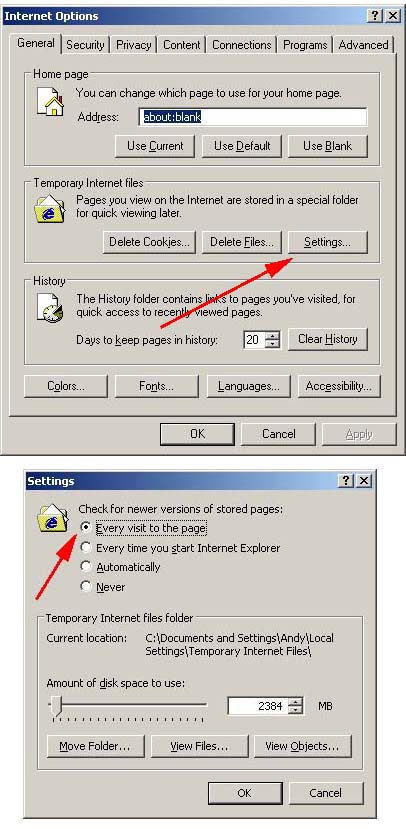
|
||
| richardL |
 Jan 18 2005, 04:29 PM Jan 18 2005, 04:29 PM
Post
#13
|
||
|
Senior Member    Group: Members Posts: 713 Joined: 27-January 03 From: San Diego, CA Member No.: 201 Region Association: None |
Back in the 80s I was involved in a project to supply some software and consulting to the State of California Employment Development Department. We noticed that every one of the 'new' PCs had a dymo label stuck to the space bar saying "ANY" - it turned out that they used a lot of DOS batch files with the "Press Any Key to Continue" instruction. The support guys got tired of fielding calls saying "I can't find the Any Key" (IMG:http://www.914world.com/bbs2/html/emoticons/laugh.gif) R |
||
  |
1 User(s) are reading this topic (1 Guests and 0 Anonymous Users)
0 Members:

|
Lo-Fi Version | Time is now: 1st May 2024 - 08:43 AM |
Invision Power Board
v9.1.4 © 2024 IPS, Inc.







