|
|

|
Porsche, and the Porsche crest are registered trademarks of Dr. Ing. h.c. F. Porsche AG.
This site is not affiliated with Porsche in any way. Its only purpose is to provide an online forum for car enthusiasts. All other trademarks are property of their respective owners. |
|
|
  |
| jeff |
 May 21 2005, 11:22 PM May 21 2005, 11:22 PM
Post
#1
|
|
Member   Group: Members Posts: 255 Joined: 17-January 04 From: thousand oaks,ca Member No.: 1,570 |
I can post one with no problem ,but how do i post multiples on the same post?
|
| rick 918-S |
 May 21 2005, 11:25 PM May 21 2005, 11:25 PM
Post
#2
|
|
Hey nice rack! -Celette                Group: Members Posts: 21,008 Joined: 30-December 02 From: Now in Superior WI Member No.: 43 Region Association: Northstar Region 

|
I think you have to save them in a photo editing program first. But don't take my word for it. I can hardly figure out how to post text..
|
| Rand |
 May 21 2005, 11:29 PM May 21 2005, 11:29 PM
Post
#3
|
|
Cross Member      Group: Members Posts: 7,413 Joined: 8-February 05 From: OR Member No.: 3,573 Region Association: None |
I think you need to host them on another server. Then you can use the IMG button/control as many times as you want within a post to refer to images hosted elsewhere (as opposed to "uploading" them here).
|
| Tom73 |
 May 21 2005, 11:31 PM May 21 2005, 11:31 PM
Post
#4
|
|
Member   Group: Members Posts: 180 Joined: 20-September 04 From: Central Texas Member No.: 2,792 |
Make sure that the pics are on a web server, then link to them with the img command.
Such as: [ img]http://mywebpage/picname.jpg[ /img] Remove the space after the [ and you get this: (IMG:http://temp.corvetteforum.net/c5/73vette//914/j2.jpg) tom... |
| ejm |
 May 22 2005, 05:37 AM May 22 2005, 05:37 AM
Post
#5
|
|
I can see the light at the end of the tunnel     Group: Members Posts: 2,707 Joined: 3-February 03 From: Massachusetts Member No.: 224 Region Association: None |
Another way is to use a program like Irfanview to combine multiple images like this
Attached thumbnail(s) 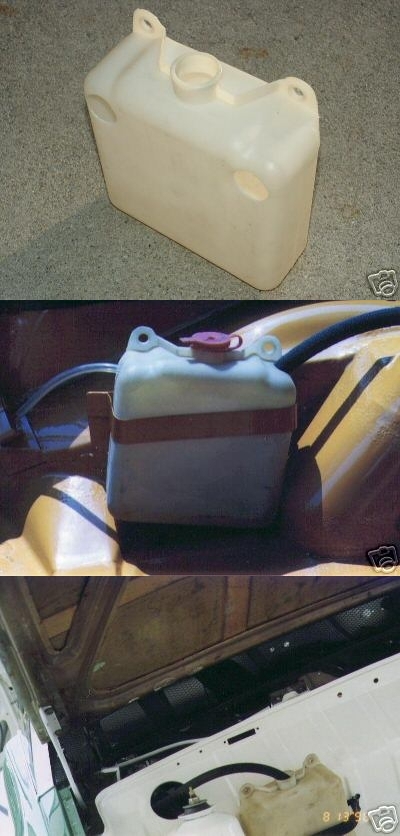
|
| Pugbug |
 May 22 2005, 08:57 AM May 22 2005, 08:57 AM
Post
#6
|
|
Member   Group: Members Posts: 449 Joined: 14-February 05 From: Victoria, BC Member No.: 3,604 |
I also use Irfanview. It is a free download.
On the Irfanview menu bar click Image/ create panorama, thern choose vertical panorama....load the photos you want to post......Dead easy! |
| rhodyguy |
 May 22 2005, 09:16 AM May 22 2005, 09:16 AM
Post
#7
|
|
Chimp Sanctuary NW. Check it out.                Group: Members Posts: 22,248 Joined: 2-March 03 From: Orion's Bell. The BELL! Member No.: 378 Region Association: Galt's Gulch |
...or just keep replying to your original thread with more pictures.
k |
| tat2dphreak |
 May 22 2005, 09:31 AM May 22 2005, 09:31 AM
Post
#8
|
|
stoya, stoya, stoya      Group: Benefactors Posts: 8,797 Joined: 6-June 03 From: Wylie, TX Member No.: 792 Region Association: Southwest Region  |
I put the pics in my Blog, then use the IMG tags... works great!! it links them to this same site... no extra server needed (IMG:http://www.914world.com/bbs2/html/emoticons/smilie_pokal.gif)
|
  |
1 User(s) are reading this topic (1 Guests and 0 Anonymous Users)
0 Members:

|
Lo-Fi Version | Time is now: 2nd July 2025 - 01:55 PM |
Invision Power Board
v9.1.4 © 2025 IPS, Inc.







