|
|

|
Porsche, and the Porsche crest are registered trademarks of Dr. Ing. h.c. F. Porsche AG.
This site is not affiliated with Porsche in any way. Its only purpose is to provide an online forum for car enthusiasts. All other trademarks are property of their respective owners. |
|
|
  |
| jarbuthnot |
 Sep 11 2005, 05:38 PM Sep 11 2005, 05:38 PM
Post
#1
|
|
Senior Woman Driver   Group: Members Posts: 201 Joined: 22-August 03 From: Pembroke, ME Member No.: 1,065 |
When I'm replying to a post, several times I've wanted to quote one person, answer it, then quote a second post and answer it. Haven't been able to figure out how to do it.
I know it can be done, but how? |
| SirAndy |
 Sep 11 2005, 05:49 PM Sep 11 2005, 05:49 PM
Post
#2
|
||||||||||||||
|
Resident German                          Group: Admin Posts: 41,651 Joined: 21-January 03 From: Oakland, Kalifornia Member No.: 179 Region Association: Northern California |
by putting the textblock you want to quote within the
like so:
and:
and:
like this:
(IMG:http://www.914world.com/bbs2/html/emoticons/beerchug.gif) Andy |
||||||||||||||
| Trekkor |
 Sep 11 2005, 05:58 PM Sep 11 2005, 05:58 PM
Post
#3
|
||
|
I do things...      Group: Members Posts: 7,809 Joined: 2-December 03 From: Napa, Ca Member No.: 1,413 Region Association: Northern California |
I like to cut and paste.
Highlight the words you want, right click, copy, click the quote button on the tool panel, paste , click the quote button again.
KT |
||
| SpecialK |
 Sep 11 2005, 05:59 PM Sep 11 2005, 05:59 PM
Post
#4
|
|
aircraft surgeon     Group: Benefactors Posts: 3,211 Joined: 15-March 04 From: Pacific, MO Member No.: 1,797  |
Ohhhhh... (IMG:http://www.914world.com/bbs2/html/emoticons/idea.gif)
How about mutiple pics oh great and wise computer wizard? (IMG:http://www.914world.com/bbs2/html/emoticons/pray.gif) |
| redshift |
 Sep 11 2005, 06:02 PM Sep 11 2005, 06:02 PM
Post
#5
|
|
Bless the Hell out of you!           Group: Members Posts: 10,926 Joined: 29-June 03 Member No.: 869 |
Post all the pics offsite, or in your blog, then link to them with the image button..
^ | | Up there (when you reply) M |
| Aaron Cox |
 Sep 11 2005, 06:05 PM Sep 11 2005, 06:05 PM
Post
#6
|
||
|
Professional Lawn Dart                Group: Retired Admin Posts: 24,541 Joined: 1-February 03 From: OC Member No.: 219 Region Association: Southern California |
yuppers...upload to blog and use [IMG] tags... and paste in address of each blog pic |
||
| Porsche Rescue |
 Sep 11 2005, 08:11 PM Sep 11 2005, 08:11 PM
Post
#7
|
||
|
Saving and Enjoying Old Porsches     Group: Members Posts: 2,978 Joined: 31-December 02 From: Bend, Oregon Member No.: 64 Region Association: None |
like this?
Damn, it worked! Now to remember what I did! |
||
| meares |
 Sep 12 2005, 06:06 AM Sep 12 2005, 06:06 AM
Post
#8
|
||
|
Member   Group: Members Posts: 403 Joined: 23-March 05 From: Atlanta Member No.: 3,800 |
|
||
| VegasRacer |
 Sep 12 2005, 06:43 AM Sep 12 2005, 06:43 AM
Post
#9
|
||||||
|
ELVIRA      Group: Benefactors Posts: 8,509 Joined: 27-March 03 From: Between Scylla and Charybdis Member No.: 481 Region Association: None 
 |
Sure you can have multiple quotes in your post.
The trick it have them attributed to the original source.
You can even mess with the time / space contuium.
For multiple pictures you can follow the advice in the previous post to create a URL and use the [IMG] tags. You can also paste and edit multiple pictures on your computer into a single montage. However, it is impossible to have more than one attached image like this. Attached image: (IMG:http://www.914world.com/bbs2/uploads/post-2-1042251041.jpg) Attached image(s) 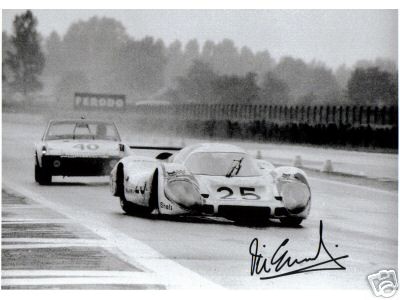
|
||||||
| jarbuthnot |
 Sep 12 2005, 09:16 AM Sep 12 2005, 09:16 AM
Post
#10
|
||||
|
Senior Woman Driver   Group: Members Posts: 201 Joined: 22-August 03 From: Pembroke, ME Member No.: 1,065 |
[QUOTE]Damn, it worked! Now to remember what I did![QUOTE]
Wow, that's easy. Now how do I attribute the second one to the original source? |
||||
| seanery |
 Sep 12 2005, 10:00 AM Sep 12 2005, 10:00 AM
Post
#11
|
||||||||||
|
waiting to rebuild whitey!                Group: Retired Admin Posts: 15,852 Joined: 7-January 03 From: Indy Member No.: 100 Region Association: None |
You have to cheat, by copying and pasting a bit. You can edit the quoted stuff in the box above the "Add Reply" button. You can make it say whatever you want. (IMG:http://www.914world.com/bbs2/html/emoticons/biggrin.gif) |
||||||||||
| Toast |
 Sep 12 2005, 11:03 AM Sep 12 2005, 11:03 AM
Post
#12
|
|
Not bad for carrying sway bars.     Group: Members Posts: 3,377 Joined: 20-January 04 From: Las Vegas Member No.: 1,580 Region Association: Southwest Region |
This should be moved to the "914Club FAQ , Tips & Tricks" Forum for future reference.
|
  |
1 User(s) are reading this topic (1 Guests and 0 Anonymous Users)
0 Members:

|
Lo-Fi Version | Time is now: 21st May 2024 - 08:06 AM |
Invision Power Board
v9.1.4 © 2024 IPS, Inc.







