|
|

|
Porsche, and the Porsche crest are registered trademarks of Dr. Ing. h.c. F. Porsche AG.
This site is not affiliated with Porsche in any way. Its only purpose is to provide an online forum for car enthusiasts. All other trademarks are property of their respective owners. |
|
|
  |
| Toast |
 Mar 1 2007, 01:53 PM Mar 1 2007, 01:53 PM
Post
#1
|
|
Not bad for carrying sway bars.     Group: Members Posts: 3,377 Joined: 20-January 04 From: Las Vegas Member No.: 1,580 Region Association: Southwest Region |
Admins,
Just FYI, The buttons that you click to add an entry and for other Blog options is burried above the advertisements and under the menu bar that lists Toasty's Blog, Forums, Help, Search, Members, Calendar. I would like to update my Blog, but can't access the Member menu, Blog settings, Content blocks, Entries, & Rating buttons. I have reduced my screen size, expanded the window, & removed toolbars. Any other suggestions? |
| cooltimes |
 Mar 1 2007, 02:47 PM Mar 1 2007, 02:47 PM
Post
#2
|
|
Advanced Member     Group: Members Posts: 2,508 Joined: 18-May 04 Member No.: 2,081 Region Association: None |
Admins, Just FYI, The buttons that you click to add an entry and for other Blog options is burried above the advertisements and under the menu bar that lists Toasty's Blog, Forums, Help, Search, Members, Calendar. I would like to update my Blog, but can't access the Member menu, Blog settings, Content blocks, Entries, & Rating buttons. I have reduced my screen size, expanded the window, & removed toolbars. Any other suggestions? Try going in this way. http://www.914world.com/bbs2/index.php?aut...blogid=182& |
| Toast |
 Mar 1 2007, 04:43 PM Mar 1 2007, 04:43 PM
Post
#3
|
|
Not bad for carrying sway bars.     Group: Members Posts: 3,377 Joined: 20-January 04 From: Las Vegas Member No.: 1,580 Region Association: Southwest Region |
Nope, sorry Cooltimes. The buttons are still burried under the Forums, Help, ect. bar.
If I knew had to capture a screen ad post it, I would show you. Thanks. |
| SirAndy |
 Mar 1 2007, 05:05 PM Mar 1 2007, 05:05 PM
Post
#4
|
|
Resident German                          Group: Admin Posts: 41,641 Joined: 21-January 03 From: Oakland, Kalifornia Member No.: 179 Region Association: Northern California |
looks like the ad is pushing the buttons under the header layer ... (IMG:style_emoticons/default/sad.gif)
PM McMark, he's the one who added the ad code to those pages ... (IMG:style_emoticons/default/beerchug.gif) Andy |
| McMark |
 Mar 1 2007, 05:33 PM Mar 1 2007, 05:33 PM
Post
#5
|
|
914 Freak!                Group: Retired Admin Posts: 20,179 Joined: 13-March 03 From: Grand Rapids, MI Member No.: 419 Region Association: None |
Screen shot anyone? As always, my Mac isn't give me a problem. (IMG:style_emoticons/default/tongue.gif)
|
| Aaron Cox |
 Mar 1 2007, 05:36 PM Mar 1 2007, 05:36 PM
Post
#6
|
|
Professional Lawn Dart                Group: Retired Admin Posts: 24,541 Joined: 1-February 03 From: OC Member No.: 219 Region Association: Southern California |
no problems here with firefox
|
| SirAndy |
 Mar 1 2007, 05:52 PM Mar 1 2007, 05:52 PM
Post
#7
|
|
Resident German                          Group: Admin Posts: 41,641 Joined: 21-January 03 From: Oakland, Kalifornia Member No.: 179 Region Association: Northern California |
Screen shot anyone? As always, my Mac isn't give me a problem. (IMG:style_emoticons/default/tongue.gif) which means you're still making mistakes in the HTML code ... (IMG:style_emoticons/default/biggrin.gif) Andy |
| Toast |
 Mar 1 2007, 05:54 PM Mar 1 2007, 05:54 PM
Post
#8
|
|
Not bad for carrying sway bars.     Group: Members Posts: 3,377 Joined: 20-January 04 From: Las Vegas Member No.: 1,580 Region Association: Southwest Region |
McMark,
Tell me how to do a screen shot using IE and Windows XP and ill post it for you. (IMG:style_emoticons/default/toast.gif) |
| SirAndy |
 Mar 1 2007, 05:56 PM Mar 1 2007, 05:56 PM
Post
#9
|
|
Resident German                          Group: Admin Posts: 41,641 Joined: 21-January 03 From: Oakland, Kalifornia Member No.: 179 Region Association: Northern California |
Attached image(s) 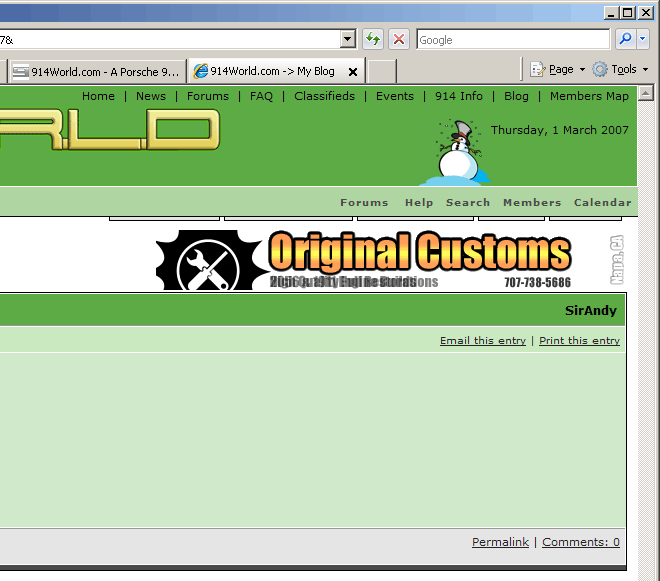
|
| cobra94563 |
 Mar 1 2007, 06:25 PM Mar 1 2007, 06:25 PM
Post
#10
|
|
Chris   Group: Members Posts: 341 Joined: 1-March 05 From: San Francisco Member No.: 3,696 |
I noticed that problem on my desktop, but am ok on my laptop (1024x768). Both running the same version of xp and ie.
|
| cooltimes |
 Mar 2 2007, 10:33 AM Mar 2 2007, 10:33 AM
Post
#11
|
|
Advanced Member     Group: Members Posts: 2,508 Joined: 18-May 04 Member No.: 2,081 Region Association: None |
Nope, sorry Cooltimes. The buttons are still burried under the Forums, Help, ect. bar. If I knew had to capture a screen ad post it, I would show you. Thanks. I see some additional text on your blog so you must have got in. Do you have any idea what was happening to make that menu disappear? Are you that young lady in the pix at the blog entry on the top right side? When are you going to post your entry to the new 914world look Rusty asked for? link here: http://www.914world.com/bbs2/index.php?showtopic=68737 I for one, know it would look good to see the your particular touch in the 914 world. Mike Cooley AKA Cooltimes |
| Toast |
 Mar 2 2007, 07:31 PM Mar 2 2007, 07:31 PM
Post
#12
|
|
Not bad for carrying sway bars.     Group: Members Posts: 3,377 Joined: 20-January 04 From: Las Vegas Member No.: 1,580 Region Association: Southwest Region |
One of the ad's was short enough that I could get the pointer finger under to click on it. It took a while of refreshing (no comment on that one guys.)
That be I in the blog pic. (IMG:style_emoticons/default/toast.gif) Dont have 914World content to modle. (IMG:style_emoticons/default/tongue.gif) |
| McMark |
 Mar 2 2007, 09:28 PM Mar 2 2007, 09:28 PM
Post
#13
|
|
914 Freak!                Group: Retired Admin Posts: 20,179 Joined: 13-March 03 From: Grand Rapids, MI Member No.: 419 Region Association: None |
check that out...
|
| Toast |
 Mar 3 2007, 02:53 PM Mar 3 2007, 02:53 PM
Post
#14
|
|
Not bad for carrying sway bars.     Group: Members Posts: 3,377 Joined: 20-January 04 From: Las Vegas Member No.: 1,580 Region Association: Southwest Region |
Purrrrrrrfect! (IMG:style_emoticons/default/cat.gif)
Thanks Mark! (IMG:style_emoticons/default/burger.gif) |
  |
1 User(s) are reading this topic (1 Guests and 0 Anonymous Users)
0 Members:

|
Lo-Fi Version | Time is now: 18th May 2024 - 03:27 AM |
Invision Power Board
v9.1.4 © 2024 IPS, Inc.








