Avatars are small images used to represent you or your personality.
Can I use any picture as an Avatar?
We ask that you keep your Avatar picture PG-13.
How do I post a picture as my Avatar?
-----------------------------------------------------------------------
1. Click "My Controls" in the sub-navigation at the top of each page.
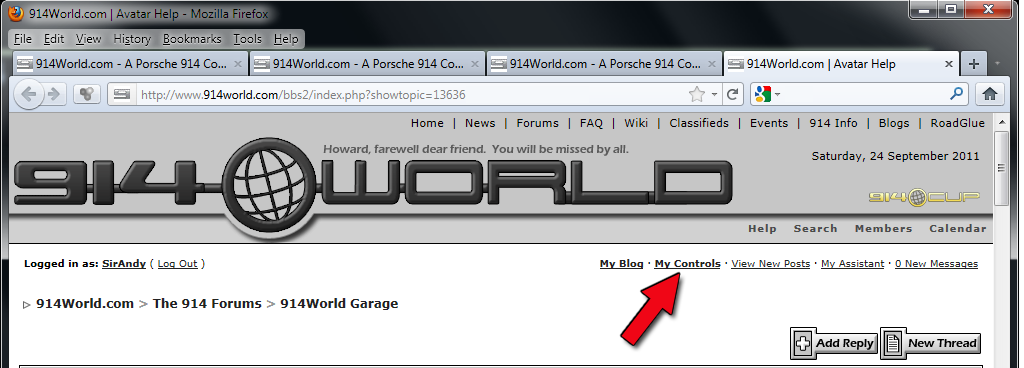
-----------------------------------------------------------------------
2. Now Click on "Edit Avatar Settings" on the left side of your My Controls page.
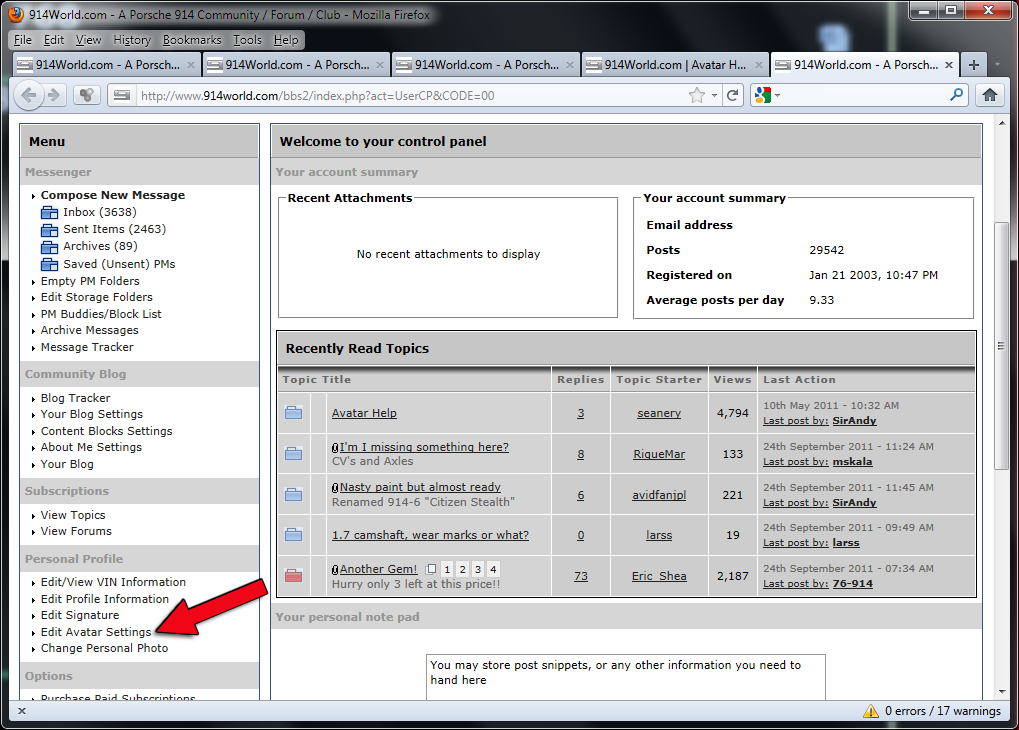
-----------------------------------------------------------------------
3. Now you can select your avatar.
A. You can use one of the preloaded avatars
B. You can use an image located on the internet
C. You can upload an image of your own.
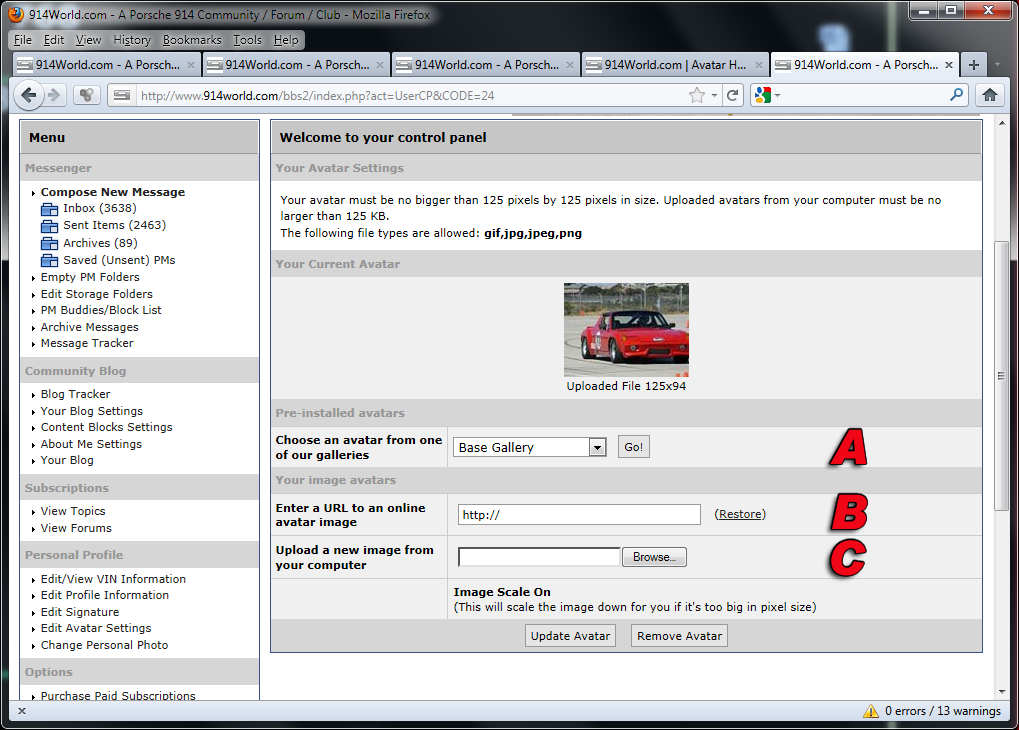
-----------------------------------------------------------------------
4. Image size.
The max. size is 125 pixels by 125 pixels. The site will try to resize your image but this part may take some thought and effort to get the avatar to look right.
In most cases your avatar will look better if you resize the image before you upload it.
Also note that the image does not have to be square. For example, my avatar above is 125 x 94 pixel.
-----------------------------------------------------------------------
5. Image formats.
Currently only the following image formats are supported:
JPEG
PNG
GIF
-----------------------------------------------------------------------
6. Uploading and removing.
If you click "Upload" your selected avatar image will be uploaded, replacing your previous one.
If you click "Remove" your current avatar image will be deleted and you will not have any avatar.
-----------------------------------------------------------------------
7. HELP! My new avatar does not show. I still see my old avatar after uploading.
This is most likely a caching issue with your web browser. After uploading a new avatar, hold down the SHIFT key (or CTRL key on some browsers) while refreshing the page. This should force the browser to update it's image cache.
