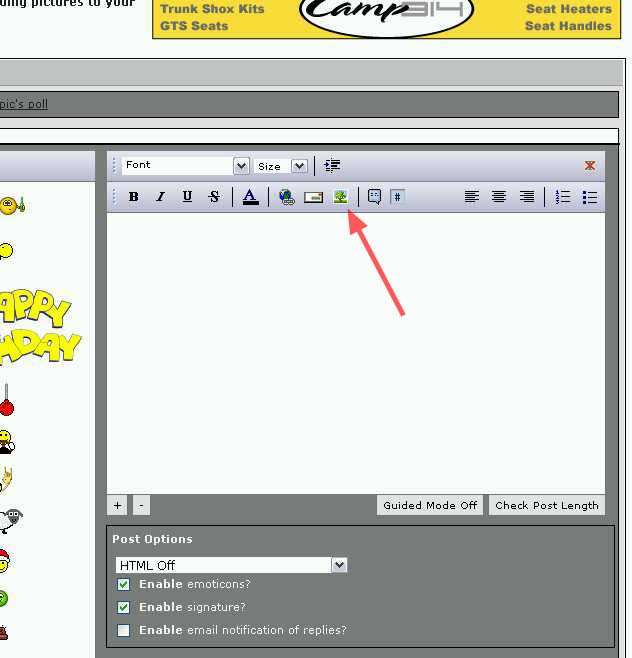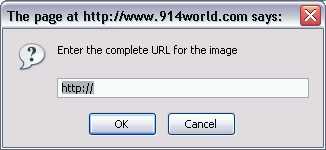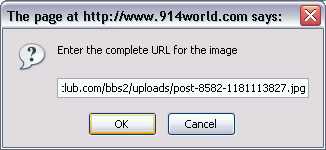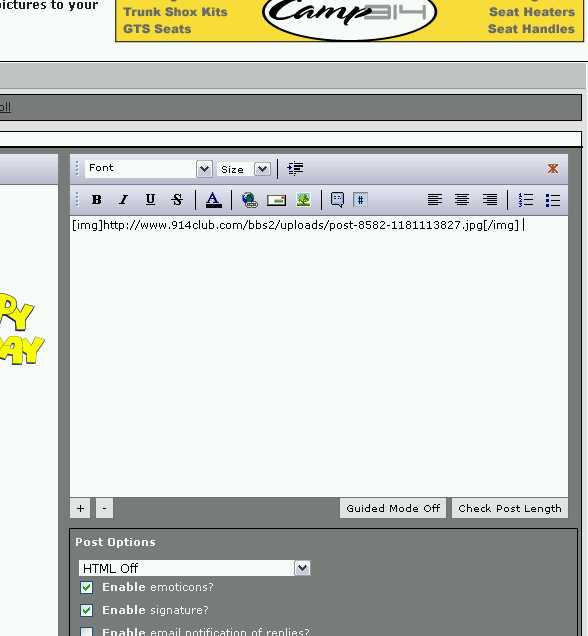Attaching an image to your post. This is easy if you know the necessary parameters.
• Acceptable file formats include jpg, gif and png.
• Image size - Try to keep your image size so it will fit on the screen without scrolling. 1920 x 1080 works well for most people. Lower the image DPI (dots per inch) to 72 if possible.
• File size - The total file size for your post (including all pics in the post) MUST be 8192kb (8.0 Mb) or less.
However, you can have as many posts in a thread as you like.
After your image meets the above criteria, locate and click on the "File Attachments 'Browse...'" button below the post window.
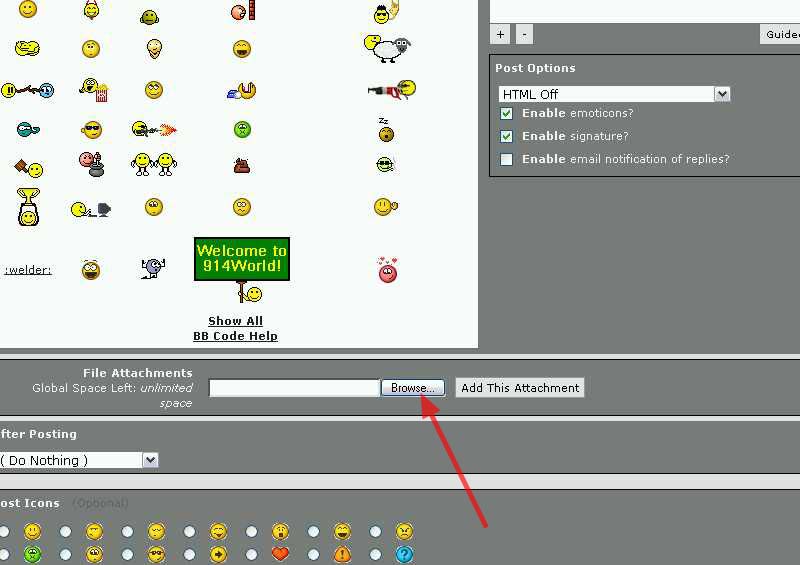
Using your operating systems file explorer window, find the picture you would like to post in your reply on your local harddrive. Once you've selected the file it will appear like this in the 'Browse...' file window. Then click the "Add This Attachment" button.
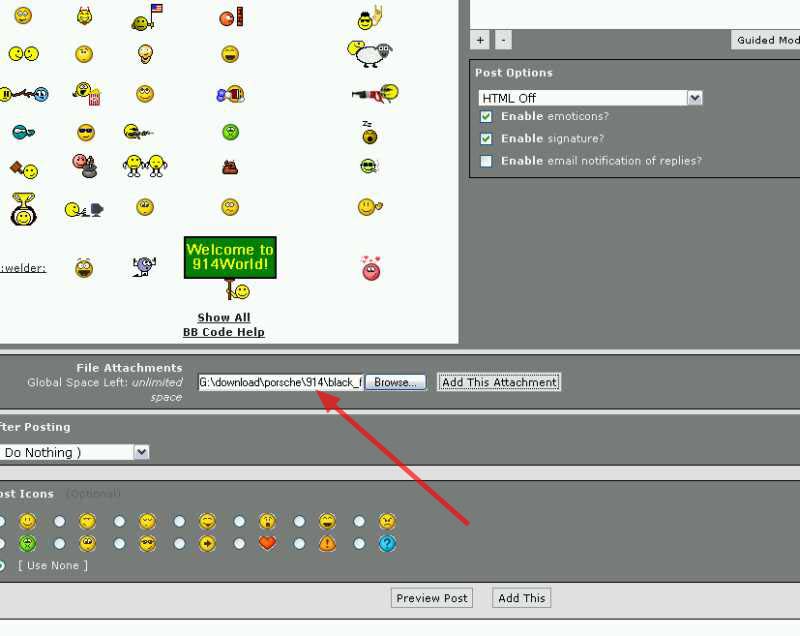
Now your file has been uploaded from your computer to the 914world server. You will need to click the "Add into Post" button to include them in your reply.
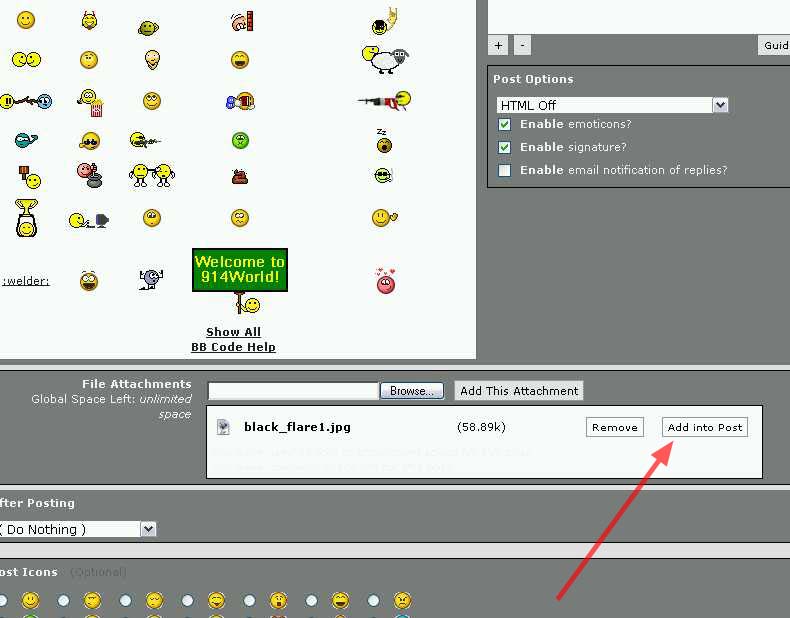
You can repeat the process to upload multiple pictures to the site. Once that is finished, click the "Add into Post" button for each picture you want to post. You can post more than one picture in a single reply, but no more than 500kb total file size for all of the pictures. If you exceed that size, you can always revert to posting one picture per reply.
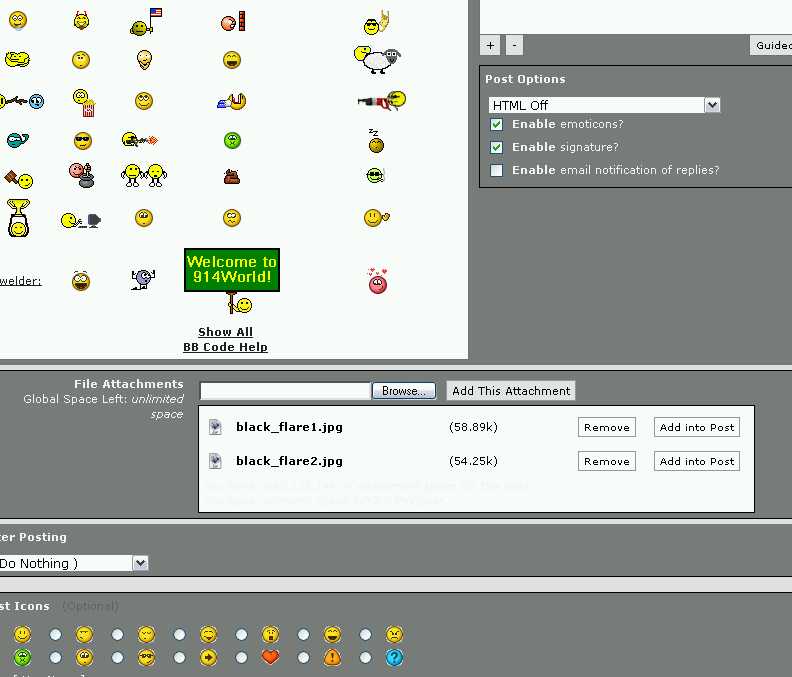
The attachments will look like this in the post reply text editor window.

I've had a few people ask why pictures posted have text wrapped up on one side or the other of the picture.
If you don't put a line break before (or after as the case may be) your picture attachments tag, you'll end up with text wrapped to the side of your pictures.
Your pictures and text will look something like this:
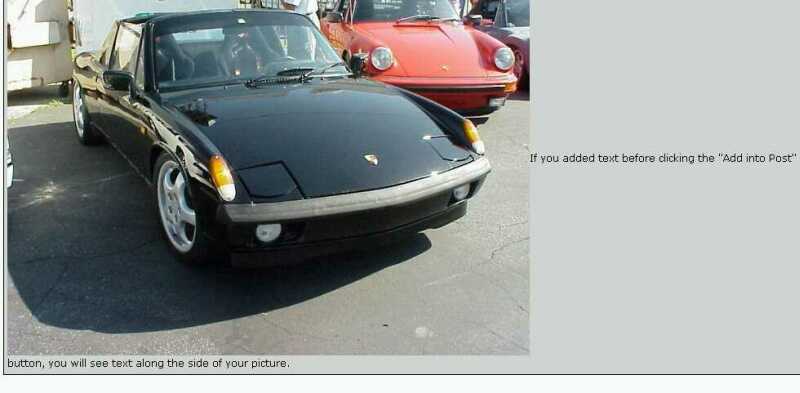
The text that resulted in that text wrap looks like this:
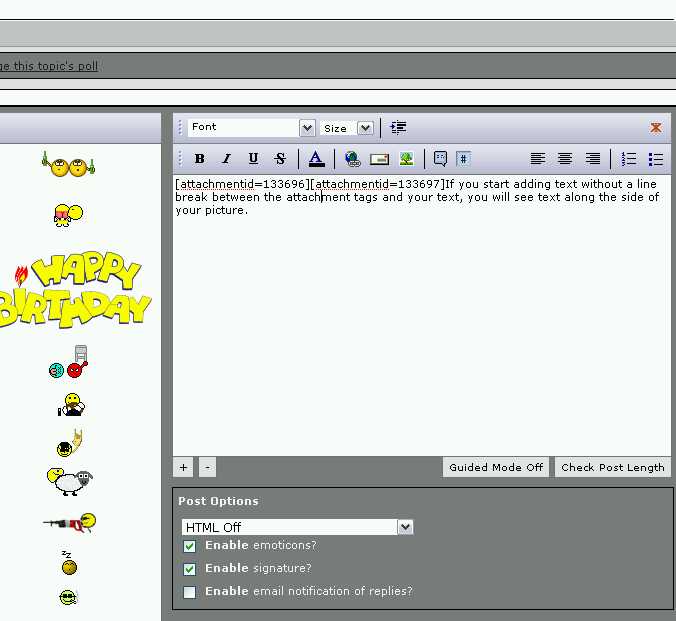
Simply place your cursor in between your text and the picture attachment tags and add a couple of line returns (return key). the text and the results are as follows:
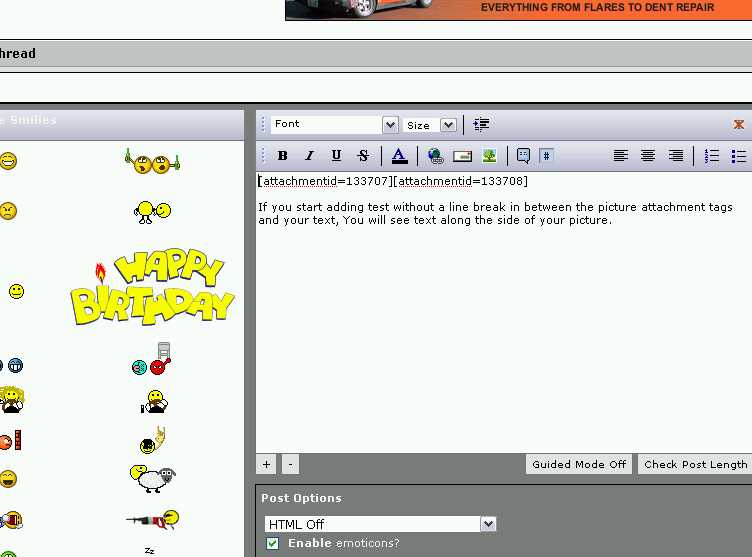
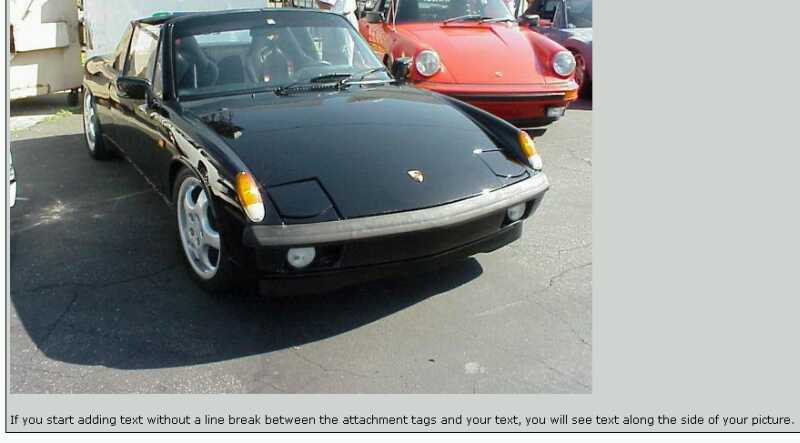
And the end result looks like this.


If you start adding text without a line break in between the picture attachment tags and your text, You will see text along the side of your picture.