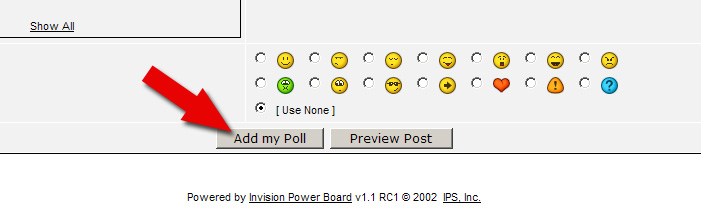Click "New Poll"
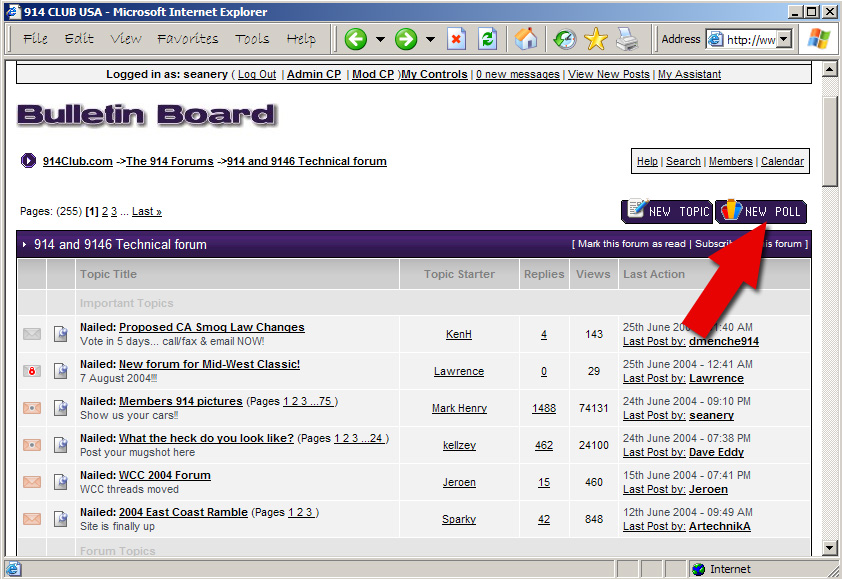
-----------------------------------------------------------------------
1. "Topic Title" - Type the name of your Poll Title here
2. "Topic Description" - put your description, if necessary here
3. "Poll Question" - This is the question that will show up in the Poll Box
4a. First poll response - each line will become a poll response
4b. Second poll response - you can have up to 10 responses, No More
5. Enter your message here - this works like "New Topic" this will show up in the first message box under the poll data
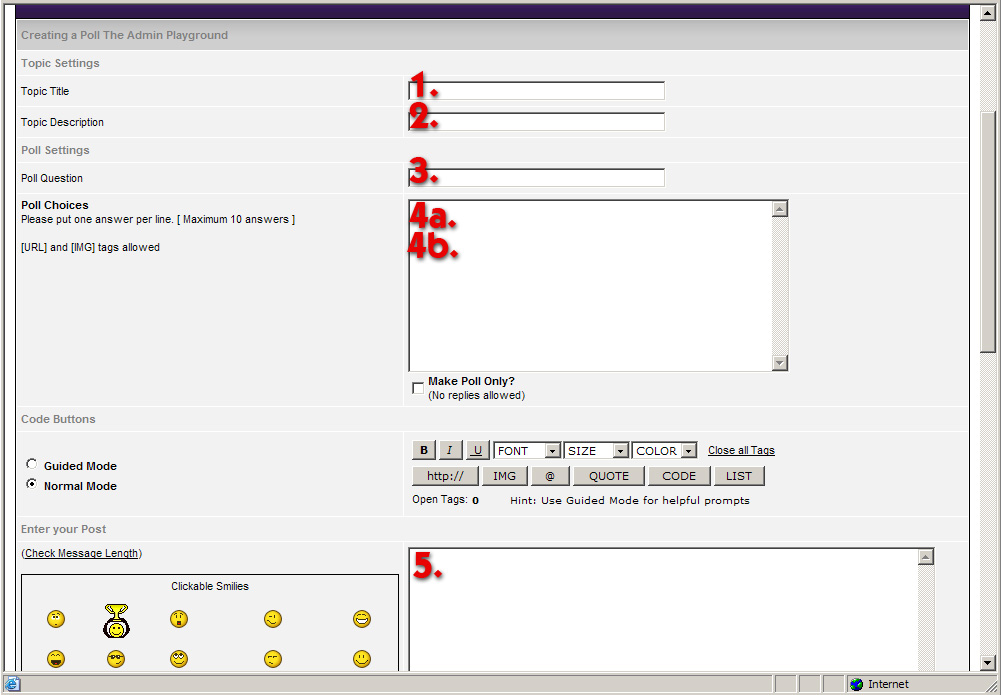
-----------------------------------------------------------------------
You WILL NOT be able to edit the poll once it has been started, so please double check that everything is correct.
When finished click "Add My Poll" and your poll will be posted.