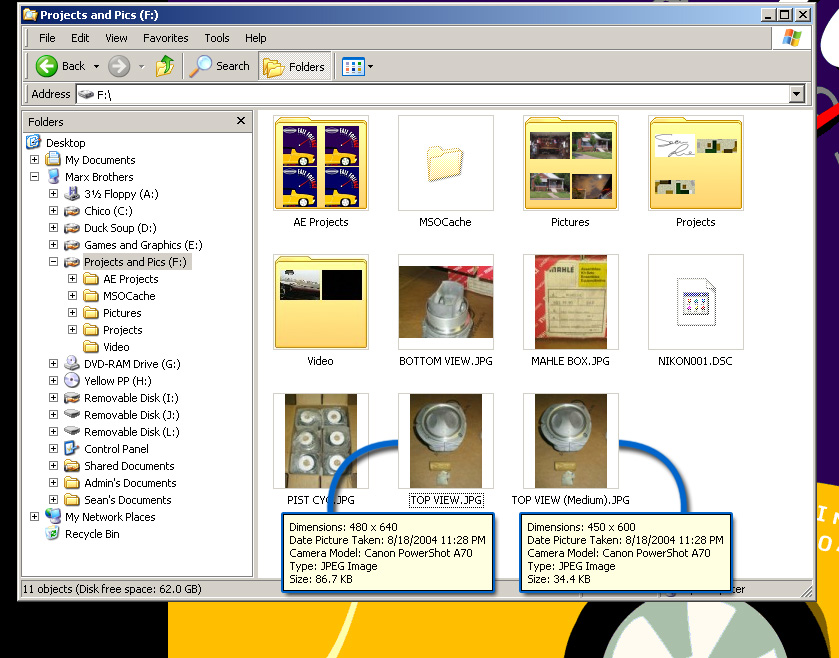First, download this file: Image Resizer - Thanks to Paul Heery for the link.
The file will download. You have the option to save or run the file.
I chose to run it. It will ask you a couple of basic install questions.
After installed you can resize any image from the Windows Explorer view:
Right click on the image you want to resize and then
click on RESIZE PICTURES
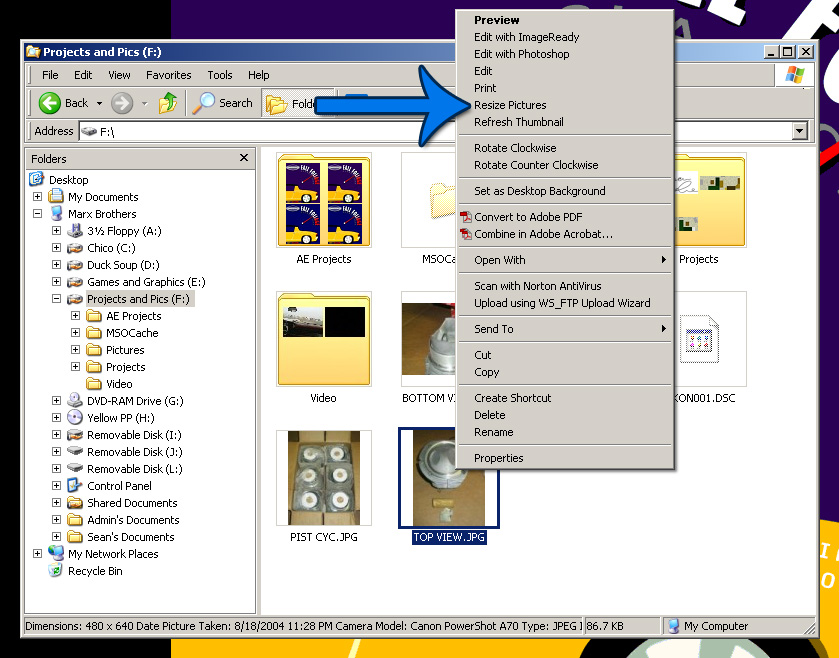
Select the size for your image or click ADVANCED OPTIONS for more choices
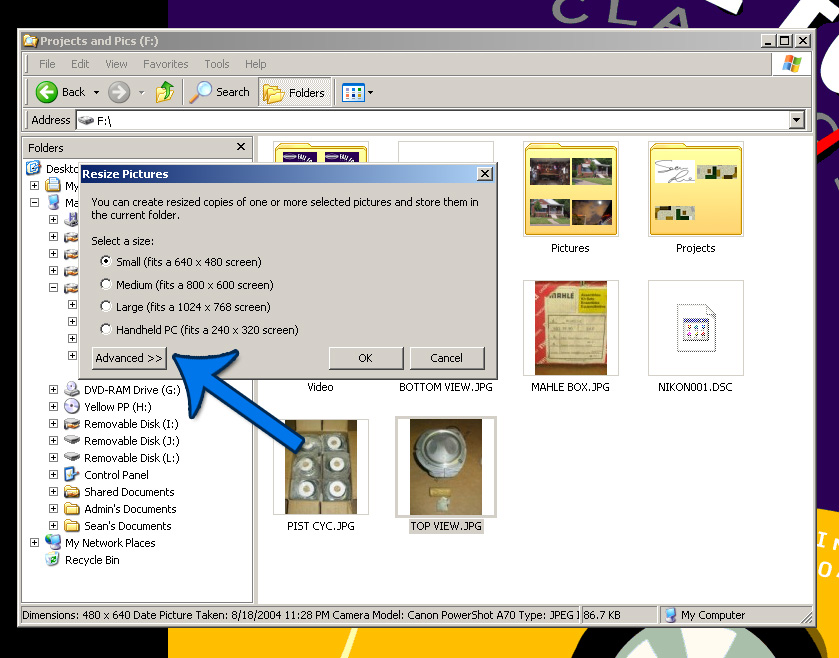
In the ADVANCED OPTIONS tab you can make sure that images are made SMALLER ONLY (this is valuable if you are doing a large number of images that are mixed sizes)
and you can REPLACE THE ORIGINAL (by default a copy is made)
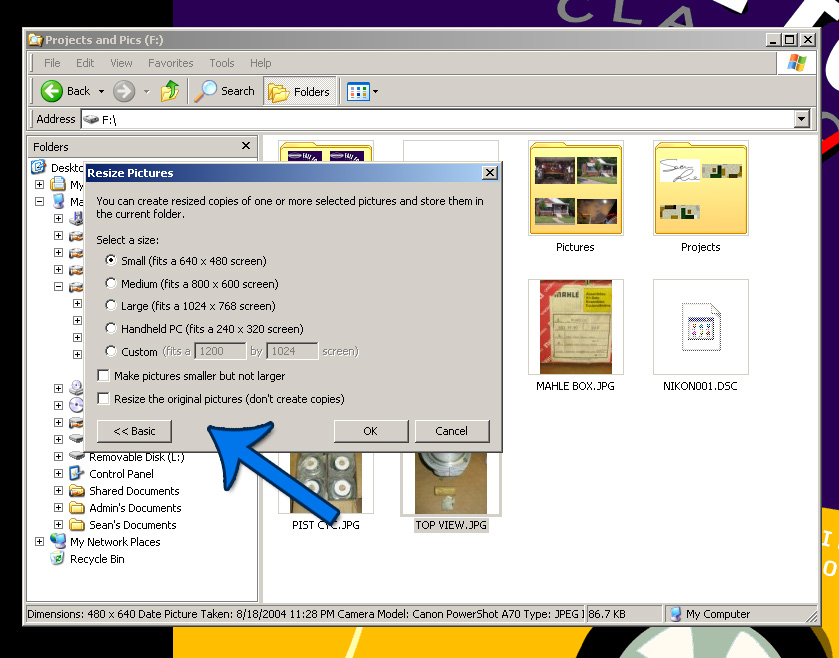
Pic 4 shows the copy that is made:
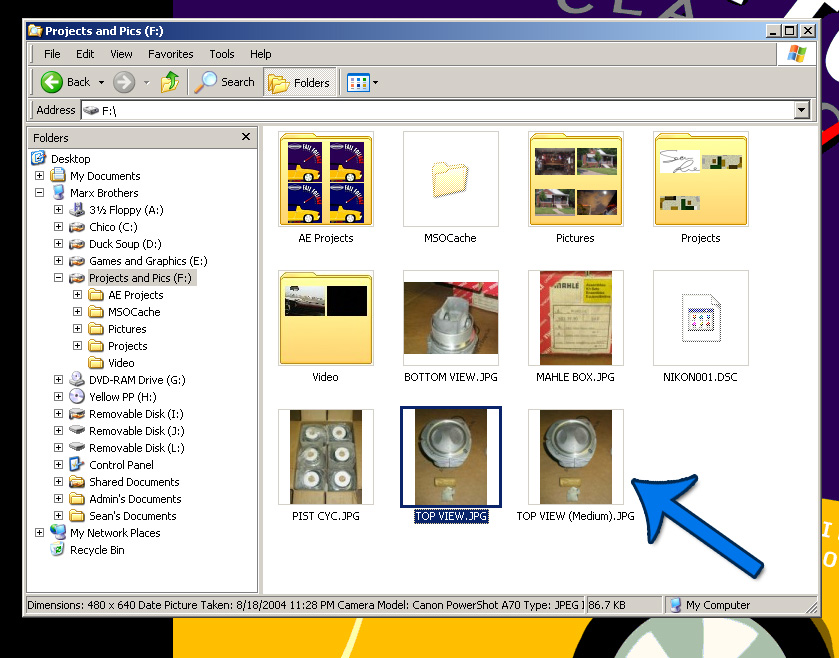
Pic 5 shows the details for both the original and the new copy.
You can see how the image size changed from 480x640 to 450x600 and the file size
changed from 86.7kb to 34.4 kb. Our servers allow no larger than 300kb file sizes.