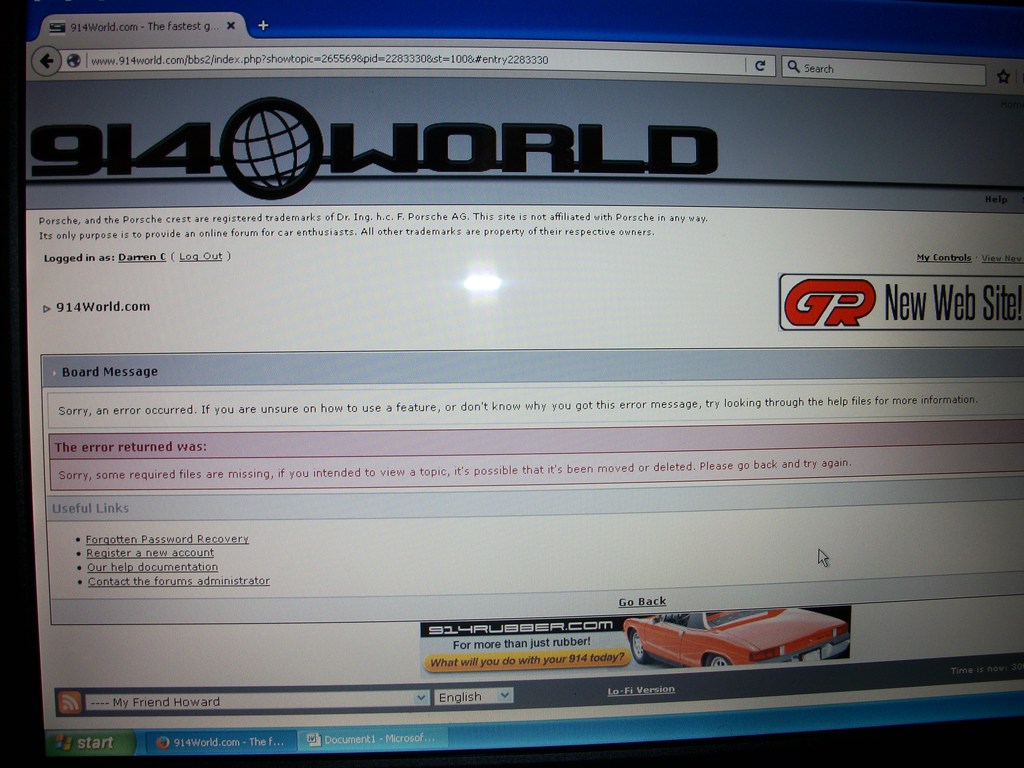Darren C
Dec 30 2015, 04:25 PM
Help!
For some reason I cant view ANY thread with more than a handful of replies?
I get this screen...
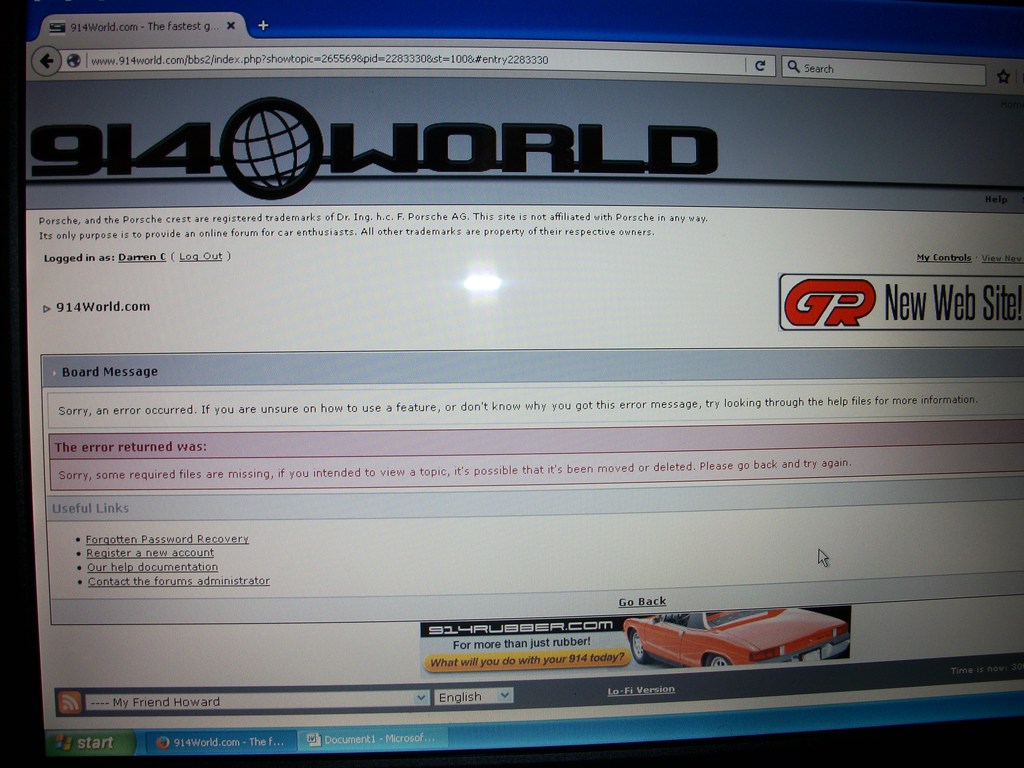
It must be something my end as I can post a reply of my own, but can't read anything past the first page of a thread?
I never have been able to do this since joining the forum.
Problem now is, my build challenge I cannot view any longer so I'm posting blind, and I can't read others build threads (which I'd really like to do) as I can't see past the first few posts.
Any help from the I.T. crowd would be much appreciated.
Regards
Darren
PS if this thread exceeds 10 or more replies I'd be unable to view past that, so please, please ONLY respond if your advice is good!
Thanks.
fixer34
Dec 30 2015, 05:46 PM
Judging by your Start bar, you are still using Windows XP, and I'm guessing Internet Explorer 8. Both are well out of date now and newer updates to web pages will cause IE to act strange or not work at all.
You can TRY finding an old version of Chrome or Firefox, but may be time to upgrade.
Unlike our cars, old computers get to the point where you can't do much of anything with them. (maybe find a small set of jackstands...)
stateofidleness
Dec 30 2015, 06:04 PM
Looks like Windows XP (for shame!), but he's using Chrome in the screenshot.
The address you have in the screenshot is to a direct post - what happens if you take off everything after the showtopic=XXXX (starting from the "&pid...")? Does it work then?
Also, I found this online:
"You need to click on the Options button on the right hand side above your opening post on this thread and switch to Standard view."
Darren C
Dec 31 2015, 02:04 AM
Yes my home PC is running Windows XP and office/word 97. But that is NOT the problem.
I am at work today and on the office Computer (Windows 7 and office 2010) and I have the same issues here!
If I remove everything after show topic xxxx it throws me back to the forum index page.
If I click on the options button and switch to standard view, the display of this forum is the same as many others that I'm a member of. You can then see everyones replies below the first post rather than just a list of titles for each reply. This is great because I can then read all the replies without having to click on each reply title and go back and forth to the list to seek the next reply. The only problem is that this "standard view" is only valid on page 1 of a thread???? if I go to page 2 I get the error screen again, if I revert to "standard view" while on page 2 it throws me back to page 1 AAAAGGGHHH!
Can anyone shed more light on this? I dont have a problem with any other forums online, just this one, both at home on xp and at work on windows 7???
Thanks in advance
stateofidleness
Dec 31 2015, 04:17 AM
I believe it uses cookies to maintain that View setting. I'd make sure you're logged in - maybe log out and log back in to ensure a new, valid session. Then, go to any multi-page thread and change the View to "Outline" and see if it is maintained across pages.
Also check in your "Board Settings" under Options in your Profile. There are some settings in there about default post totals, etc.
Definitely feel it's a "settings" issue somewhere on the board itself, not a computer/browser issue.
PS: Noticed you took a picture of your actual monitor in the original post - here's a shortcut! Simply hit the "Print Screen" button near the top right of your keyboard and it will take a "screenshot" of your entire screen. You can then simply paste it immediately into MS Paint (or other image editing software) and save it as a jpg/png, etc which you can then upload to the forum.
Darren C
Dec 31 2015, 06:49 AM
Thanks.
Tried logging in & out several times but made no difference. I'm at work currently on my work PC so trying this via windows 7.
My board settings under profile are:
Welcome to your control panel
Time Zone
Your base time zone
The time (including your current adjustment) is: Dec 31 2015, 12:43 PM
DST Correction
Auto correct DST Y
Board Display Settings
Do you wish to view members signatures when reading topics? Y
Do you wish to view images in posts, such as smilies and posted images? Y
Do you wish to view members avatars when reading topics? Y
Do you wish to get a board notification when you get a new personal message?Y
Number of posts to show for each topic page Board default
Number of topics to show for each forum page Board default
Personal Messenger Options
Disable your personal messenger? N
If you disable your personal messenger, you will not be able to make or receive personal messages.
Posting Settings
Open Fast Reply automatically when available? N
So on first sight it all seems okay?
You kinda lost me on the PS note but I think thats only to do with me photographing my home PC to show you the issues I'm having.
No change at the moment, still can't see past page 1 of any thread :-(
Just tried changing Number of posts to show for each topic page from...Board default to 100. made NO difference still cant see past page 1? (so put that back to use board default)
SirAndy
Dec 31 2015, 03:00 PM
QUOTE(Darren C @ Dec 31 2015, 04:49 AM)

Tried logging in & out several times but made no difference.
Logging in/out won't change anything cookie related. You will have to manually delete ALL cookies for 914world and then login again.
I checked your account and it works just fine for me ...

Darren C
Dec 31 2015, 03:38 PM
Thanks Andy.
I deleted all cookies in explorer but it still wouldn't work?
The penny dropped, I mainly use Mozilla, so went into the history there and deleted that.
Bingo!
I can now get past page 1.
The problem now is that I've found a whole new world to occupy my time :-)
Thanks again for your help.
r3dplanet
Dec 31 2015, 07:08 PM
Professional IT person here. I'm sorry to be late to the party. From the green start button and the URL/search boxes you're clearly using Windows XP Home w/ Mozilla. Just clear the cookies or run a quickie CCleaner cleanup.
To those who seem to think that the OS was somehow at issue, that's just a bizarre thing to say. One really nice thing about XP is that it doesn't spy on everything you do like what happens with Win 8/10 telemetry keylogging.
If the machine you use is basically just for web browsing, you're better off. "Upgrades" aren't always upgrades.
-marcus
QUOTE(Darren C @ Dec 31 2015, 01:38 PM)

Thanks Andy.
I deleted all cookies in explorer but it still wouldn't work?
The penny dropped, I mainly use Mozilla, so went into the history there and deleted that.
Bingo!
I can now get past page 1.
The problem now is that I've found a whole new world to occupy my time :-)
Thanks again for your help.
This is a "lo-fi" version of our main content. To view the full version with more information, formatting and images, please
click here.