So, I'm new to the 914 world, just took delivery of a 74 BB about three weeks ago.
I'm new to 914's, and the 914 forums. I struggle with following my posts and inquiries. Can I follow my posts like I can on Rennlist or PCA ? I don't see how.
On Rennlist and PCA I can search for my posts. I don't see how to do that on 914 world.and really could use the help, But being older than my car I must be in the demographic that needs some guidance.
Example" I posted an inquiry about relocating the fuel pump on a 74 but can't seem to find a quick way back to that conversation.
What am I missing, other than social media skills?
Full Version: Thread tracking
So, I'm new to the 914 world, just took delivery of a 74 BB about three weeks ago.
I'm new to 914's, and the 914 forums. I struggle with following my posts and inquiries. Can I follow my posts like I can on Rennlist or PCA ? I don't see how.
On Rennlist and PCA I can search for my posts. I don't see how to do that on 914 world.and really could use the help, But being older than my car I must be in the demographic that needs some guidance.
Example" I posted an inquiry about relocating the fuel pump on a 74 but can't seem to find a quick way back to that conversation.
What am I missing, other than social media skills?
One way is to use the "My Assistant" which is up and to the right just above the (currently) 914Rubber ad. It shows your last 10 posts and can get you back easily
In the top right of the first post in a thread is a link that says options. Click it.
A drop down menu will appear. Click on track.
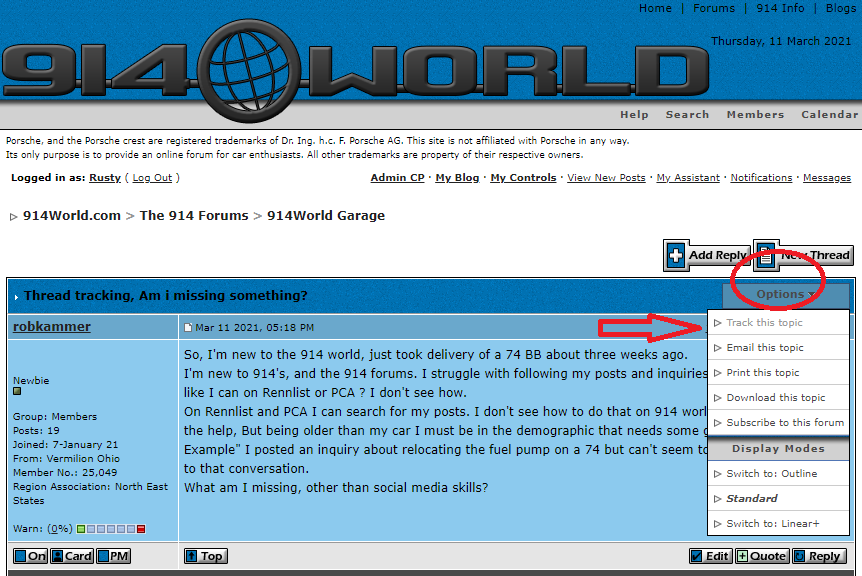
So, I'm new to the 914 world, just took delivery of a 74 BB about three weeks ago.
I'm new to 914's, and the 914 forums. I struggle with following my posts and inquiries. Can I follow my posts like I can on Rennlist or PCA ? I don't see how.
On Rennlist and PCA I can search for my posts. I don't see how to do that on 914 world.and really could use the help, But being older than my car I must be in the demographic that needs some guidance.
Example" I posted an inquiry about relocating the fuel pump on a 74 but can't seem to find a quick way back to that conversation.
What am I missing, other than social media skills?
Rob -
When you post in a topic or start your own topic - before you close it - use the "Options" button at the top right of the blue border text area - click & select "Track this Topic" for the drop down menu - then pick based on how soon & often you want to be notified of new posts in that topic discussion.
PS - Like Rusty posted so artfully while I was typing.
After that you can use the tiny "My Controls" at the top right of each web page to your own Member Controls & Set-up Area - and at the Left Side Bar "Menu" area - scroll down to "Subscriptions" & click on "View Topics" the you'll see your list of Topics that you chose to follow above - & can get to it by clicking on the Topic you want (or right click for a new tab).
You can also get email notifications of new topics in any of the Forums by adding them at the "View Forums" - as well as to change the type & frequency of email notifications for both Topics & Forums - at that same Subscriptions area.
Also in the Menu area are where you can add info about yourself, your car & VIN number, add an "Avatar" photo you can upload to appear at the top left of all your posts (e.g.: your 914 photo, etc.), add info to your "Signature" to appear at the bottom of all of your posts, etc.
Clicking on those generally open a menu in the main area for that task, or open to a new page - in either case, it will have some self explanatory things on them to do whatever is there.
I saw that you did well to get your 74 BB in the VIN listing, so you've got the hange of part of it.
For stuff that you've lost track of without subscribing - the best way is to Google or Bing etc. search for it, & go to the 914world sources - & if you posted any photos there, then you can use their Images search format, because the show the source below a photo that you'd probably recognize.
PSS - There is also a "Recently Read Posts" area in your "My Controls" which will list anything that you've looked at &/or posted in the past day or so. You can click on any of those to go direct to them.
So as a new 74 914-2.0 LE BB "Can Am" owner - you need to get know the massive works of our own Jeff Bowlsby, & may have need for some of his 914 Electrical Harnesses at some point.
https://bowlsby.net/914/CanAm/
https://bowlsby.net/914/Classic/
https://bowlsby.net/914/Classic/TechNotebook.htm
https://bowlsby.net/914/WiringHarnesses/
The above links & their sub-areas/webpages & links will keep you well informed, as will the "914 Info" link at the very top right of the 914world pages, as well as:
p914.com (also .org & .net)
.... and ....
Although they'll have to keep us at a safe distance - both for COVID & your being a Cleveland fan & me a Pittsburgher!
So - where are the pix of your new BB Baby!?
All seriousness aside - hopefully the above notes will help you keep track of your topics, posts & forums of interest.
Cheers!
Tom
////////
Go to your profile:
http://www.914world.com/bbs2/index.php?showuser=25049
Click on "Profile Options" and select "Find member's Posts" ...

http://www.914world.com/bbs2/index.php?showuser=25049
Click on "Profile Options" and select "Find member's Posts" ...
Wow, all good info! Thanks. Figured there had to be a way.
Rob
Rob
This is a "lo-fi" version of our main content. To view the full version with more information, formatting and images, please click here.
