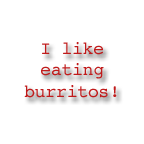
|

|
Full Version: OT: Please participate
This is not a trick or a game. I'm just curious for the technical future of the site. 
I don't see a bit of differance.
Burritos? I thought it was burgers. 
SWAG. . . how you say, images vs text. . . ?
The drop shadow on the left is more opaque giving the text on the right a darker look even though they are the same. 
Click to view attachmentClick to view attachment
Now they look different. The gif image (left) retains all of its characteristics when copied. The png image does some wierd things depending on what is used to open/view it. A lot depends on what your goal is. The gif file is smaller if that is important (usually is).
-Jeff
Now they look different. The gif image (left) retains all of its characteristics when copied. The png image does some wierd things depending on what is used to open/view it. A lot depends on what your goal is. The gif file is smaller if that is important (usually is).
-Jeff
My goal is to see how many people's browsers support PNG. 
But thanks for the tips Jeff.
But thanks for the tips Jeff.
I like tacos. 
Ok i looked at home, and one had a blue square around the words, and one didn't (right one blue IIRC) then I get to work and they both looked the same. i voted different, but now i am confused!
what is PNG?
what is PNG?
Is that a shaved burrito, or au naturel?
CCLIN914NATION
CCLIN914NATION
Not the ones I have seen 
CCLINWETBURRITO
CCLINWETBURRITO
They are different, but only because I looked at the properties to see if they were the same size, and noticed one is a gif, and the other png.
They are drawing the same on my monitor.
Zach
They are drawing the same on my monitor.
Zach
Mark, at home with vista and whatever the latest ie
is, I get what I guess is an actvie x box with red x on
the right, text on white background with shadows on the left.
I will try it with firefox tonight.
On this box it works fine. Windows XP IE 6 I see the same
text white background with shadows on the left, and text
grey background on the right with a white frame.
patrick
is, I get what I guess is an actvie x box with red x on
the right, text on white background with shadows on the left.
I will try it with firefox tonight.
On this box it works fine. Windows XP IE 6 I see the same
text white background with shadows on the left, and text
grey background on the right with a white frame.
patrick
They look the same on my Fedora Core 6 with FireFox.
I did see that they were different image types but they displayed the same with your posting. When scruz914 reposted them the .png image has a transparent background. I think you can set up a .gif image to do the same thing.
Mike
I did see that they were different image types but they displayed the same with your posting. When scruz914 reposted them the .png image has a transparent background. I think you can set up a .gif image to do the same thing.
Mike
Okay, it looks like there are more people who are PNG 'disabled' than I expected so that's out. 
Here's the reasoning:
When we make a new color skin for the site we must recreate all of the images (there are 19 images on this page alone) with the new colors. It would be great if we could just use a single image that would have a nice transparent background.
The 'classic' tried and true, and most importantly, well supported way to do that is with a transparent GIF file. The problem with a transparent GIF file is that when you change the background on it the shading keeps the original color and becomes a halo. GIF considers the shading just part of the image and doens't treat it any differently as anything else. This is what a transparent GIF looks like that was originally created on an orange background.
Click to view attachment
PNG is the 'evolving' way to create transparent image files with shading. PNG stores the shading as just that, a percentage of shade and not colors. So you can let the web page background 'show through' the PNG image and it will pick up the shading. This is the same PNG image as in the first post. See how it picks up the background?

Unfortunately IE doesn't support PNG very well and the 50%<->50% split from all of you proves that. I was hoping to see somewhere areound 99% <-> 1%. If you see a weird blue version of the image on the right in the first post. Your browser doesn't support PNG.
If you see a weird blue version of the image on the right in the first post. Your browser doesn't support PNG.
More Information about PNG
More Information about GIF
Here's the reasoning:
When we make a new color skin for the site we must recreate all of the images (there are 19 images on this page alone) with the new colors. It would be great if we could just use a single image that would have a nice transparent background.
The 'classic' tried and true, and most importantly, well supported way to do that is with a transparent GIF file. The problem with a transparent GIF file is that when you change the background on it the shading keeps the original color and becomes a halo. GIF considers the shading just part of the image and doens't treat it any differently as anything else. This is what a transparent GIF looks like that was originally created on an orange background.
Click to view attachment
PNG is the 'evolving' way to create transparent image files with shading. PNG stores the shading as just that, a percentage of shade and not colors. So you can let the web page background 'show through' the PNG image and it will pick up the shading. This is the same PNG image as in the first post. See how it picks up the background?

Unfortunately IE doesn't support PNG very well and the 50%<->50% split from all of you proves that. I was hoping to see somewhere areound 99% <-> 1%.
More Information about PNG
More Information about GIF
XP SP2
Mozilla FireFox 2.0.0.4
The png has a slightly darker background and the drop shadow is also a bit different.
Mozilla FireFox 2.0.0.4
The png has a slightly darker background and the drop shadow is also a bit different.
Mark,
Doesn't a transparent gif have a neutral shadow allowing it to be placed over any background?
I just tested it on my website and it showed up a neutral grey on different background pages.
Doesn't a transparent gif have a neutral shadow allowing it to be placed over any background?
I just tested it on my website and it showed up a neutral grey on different background pages.
PNG-24 has the ability to do variable transparency on the antialiased parts of the image when the image is saved with a transparent background. You can't do that with GIF, so transparencies only work correctly if you're not using antialiasing or if you're putting the image on the native background color that was used when creating the GIF.
Dr. Roger's big 9-1-4 W-O-R-L-D logo that's located below his sig is an example of a PNG that would work correctly on any background color because its antialiasing utilizes transparency. If it were a gif, it would only look good on the background color of this page.
Unfortunately there are some compatibility issues with PNG. My take is that if it doesn't look good on your browser, then you're using the wrong one! Using Vista with Firefox here.
Using Vista with Firefox here.
I'm probably just repeating what's already been said,
Dr. Roger's big 9-1-4 W-O-R-L-D logo that's located below his sig is an example of a PNG that would work correctly on any background color because its antialiasing utilizes transparency. If it were a gif, it would only look good on the background color of this page.
Unfortunately there are some compatibility issues with PNG. My take is that if it doesn't look good on your browser, then you're using the wrong one!
I'm probably just repeating what's already been said,
Roger, I can see a white Halo around your drop shadow. Look closely! 

|
Transparent PNG with drop shadow test:

PNG-24, saved using Photoshop CS2. Looks good here, no borders on the drop shadow. Heavy antialiasing came out fine.

PNG-24, saved using Photoshop CS2. Looks good here, no borders on the drop shadow. Heavy antialiasing came out fine.
Left looks sharper then one on right. Other then that, the same. I am on a Macintosch.
This is not a trick or a game. I'm just curious for the technical future of the site.
<Br><BR>
<TABLE BORDER=0>
<TR>
<TD STYLE="background-color: #FFF;">
<IMG SRC="http://www.914world.com/members/markd/gif.gif">
</TD>
<TD STYLE="background-color: #FFF;">
<IMG SRC="http://www.914world.com/members/markd/png.png">
</TD>
</TABLE>
Different. Not sure what you are testing, but one has a bluish tint behind the message while the other is white.
I am also on a Macintosh. I voted "different" only because the right image drop shadow is ever slightly darker. I voted before I read the other posts, so maybe I should have voted "the same" because the two images are really, really close.
I'm running Safari on System 10.4.9.
Paul
I'm running Safari on System 10.4.9.
Paul
To the untrained eye, they can easilly look the same. As for the eye of a pro, aaaaaaaah, he would easilly see them to be diametrically different in every aspect.
Silly fella, borritos are for chics.
Silly fella, borritos are for chics.
LOL... =) I don't know shit about squat.
I vote for tacos.
They look like the same thing - only different.
Burritos give me that pharghts (my spelling) - tacos (wink!) do not.
Burritos give me that pharghts (my spelling) - tacos (wink!) do not.
Lefty lighty, righty darky
Doesn't matter whether I am at home or on another system at work.
Ken
Doesn't matter whether I am at home or on another system at work.
Ken
I am also on a Macintosh. I voted "different" only because the right image drop shadow is ever slightly darker. I voted before I read the other posts, so maybe I should have voted "the same" because the two images are really, really close.
I'm running Safari on System 10.4.9.
Paul
The image on the right is lower resolution and exhibits lower definition of the font characters. How do I know this? Because I'm high. No really... zoom the page.
On my MacBook Pro running Firefox, there is no difference
between the gray level of the drop shadows.
No difference on my machine.
between the gray level of the drop shadows.
No difference on my machine.
I am also on a Macintosh. I voted "different" only because the right image drop shadow is ever slightly darker. I voted before I read the other posts, so maybe I should have voted "the same" because the two images are really, really close.
I'm running Safari on System 10.4.9.
Paul
I'm sorry..
Maybe you should have that looked at?
NO
It true Joe Ricard fashion.
"Just make it work" If it doesn't I will bitch about it.
"Just make it work" If it doesn't I will bitch about it.
This is a "lo-fi" version of our main content. To view the full version with more information, formatting and images, please click here.
