Mr Norton says I have an email that is a virus.
It's just settin' there in my inbox (outlook).
I can't figure out how to deal with it. To delete, I have click on the fucker....which opens it....**there is no attachment**. Norton don't tell me what action it has taken....other than there it is.
I hate to just leave it there for fear that it gets opened by mistake.
Full Version: Keerist
run norton again... set your options to prompt you... have it "clean" if that doesn't work, tell it to delete...
clicking the email itself souldn't open the infected item, since it's probably on an attachment.
I hate viruses... all the little hacker dicks who write them should just die!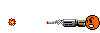

clicking the email itself souldn't open the infected item, since it's probably on an attachment.
I hate viruses... all the little hacker dicks who write them should just die!
Thanks to Outlook's pretty java/vb scripting abilities, the clever hacker can run an attachment in the script of the message (or so I've read). So opening it could theoretically run the infected attachment if you have AutoPreview turned on.
You could turn off Auto-Preview by Clicking on "View" and then clicking on "Preview Pane" from the tool bar at the top of your screen (at least thats how you do it in Office XP). That way, you could click on the message in your Inbox and delete it without opening it.
Better safe than sorry with viruses.
Did it say what virus it found?
You could turn off Auto-Preview by Clicking on "View" and then clicking on "Preview Pane" from the tool bar at the top of your screen (at least thats how you do it in Office XP). That way, you could click on the message in your Inbox and delete it without opening it.
Better safe than sorry with viruses.
Did it say what virus it found?
Nope....but the title is: Mailer-Daemon....failure notice.
That's German for "Rust is beginning to accumulate under the battery tray of your 914". 
QUOTE(J P Stein @ Jan 29 2004, 11:51 AM)
Nope....but the title is: Mailer-Daemon....failure notice.
yeah - that's the new 'MyDoom / Novarg' nasty.
turn off the preview, delete it, then delete it from your deleted items bag.
i set up an Oulook rule (back when i still used LookOut) to move ALL emails with attachments to a special folder - once a week or so i'd turn off the preview pane, check the full headers, and delete wasn't legit.
nowadays (and for the past year or so...) i've run an email Client called 'The Bat' that doesn't permit all the LookOut auto-infection...
If you've caught the "MyDoom" virus, follow the instructions:
http://www.microsoft.com/security/antivirus/MyDoom.asp
http://www.microsoft.com/security/antivirus/MyDoom.asp
QUOTE(J P Stein @ Jan 29 2004, 11:26 AM)
I hate to just leave it there for fear that it gets opened by mistake.
right click on it and choose "delete" from the context menu.
then right click on your "deleted items" folder and choose "Empty deleted items folder" ....
Andy
Andy:
If I right click on it, it opens....do I just have to be quick?
I can't find a "preview" tab to turn off in View.
If I right click on it, it opens....do I just have to be quick?
I can't find a "preview" tab to turn off in View.
scroll all the way down to the end of your inbox,
until you see a small white empty space at the bottom.
right click on that, a context menu will pop up,
click on "Other Settings ...".
in there, at the end is a check-box that says "Show Preview Pane" ...
unckeck it.
Andy
PS: you can also turn off "Auto preview" in that context menu ...
until you see a small white empty space at the bottom.
right click on that, a context menu will pop up,
click on "Other Settings ...".
in there, at the end is a check-box that says "Show Preview Pane" ...
unckeck it.
Andy
PS: you can also turn off "Auto preview" in that context menu ...
OR, right click on the preview pane in a empty spot in the gray title area
and choose "Preview Page" ....
it's a toggle menu and will turn off the preview pane for that folder ....
Andy
and choose "Preview Page" ....
it's a toggle menu and will turn off the preview pane for that folder ....
Andy
In the future...if you see something funky...do a "shift" and "delete" at the same time.....that deletes it from the incoming que AND the deleted files section.....it goes to spam/virus heaven.
All admin weenies recomend permanently closing the preview box. It is further recommended that you use an anti-virus program that screens incoming email all the time....also do not forget to update it, or do an auto update everytime that you boot up or daily if you leave your machine on all the time.
All admin weenies recomend permanently closing the preview box. It is further recommended that you use an anti-virus program that screens incoming email all the time....also do not forget to update it, or do an auto update everytime that you boot up or daily if you leave your machine on all the time.
This is a "lo-fi" version of our main content. To view the full version with more information, formatting and images, please click here.