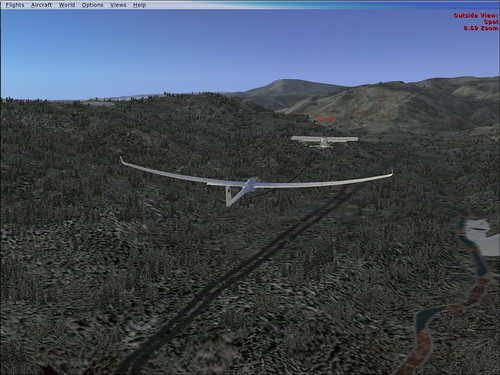QUOTE(degreeoff @ Aug 13 2009, 02:52 PM)

yep its a ATI or sumthin with512megs and a dvi hdmi and analog....I was told it would work even after threatening a return to the store with a batt!
Josh
I don't think that's going to work well. I use FSX too and the primary display alone will eat up 512 MB of vid mem in a blink of an eye and still scream out for more... more... MORE!

Usually cards with multiple outputs like that are setup to use one or the other and not all three outputs at the same. Especially for gaming. FSX pushes the envelope and you aren't going to get good results with three monitors without putting out some serious cash for cards.
What will each monitor be used for? A lot of people use one side monitor for IFR instruments, communication radios, etc. If you're planning on using all three to increase your view, then you'll need at least 256 mb (512+ recommended) per monitor. Your one card divided by three = 170 mb per display (though I still don't know if that will even work with your card).

Why not post the exact card model number so we can look up the specs online vs. speculating. "its a ATI or sumthin" won't cut it.