|
|

|
Porsche, and the Porsche crest are registered trademarks of Dr. Ing. h.c. F. Porsche AG.
This site is not affiliated with Porsche in any way. Its only purpose is to provide an online forum for car enthusiasts. All other trademarks are property of their respective owners. |
|
|
| neo914-6 |
 Aug 7 2005, 04:33 PM Aug 7 2005, 04:33 PM
Post
#1
|
|
neo life      Group: Members Posts: 5,086 Joined: 16-January 03 From: Willow Glen (San Jose) Member No.: 159 |
I have a 50k JPEG as listed in Explorer. When I open it in Adobe PhotoDeluxe BE to resize , it lists 1.09 Meg and a 400" width!
When I resize it to 11" width it is only blurred pixels. I posted it on a test and it posts fine. I want to print it but in it's present format it overloads my laser printer memory. How can I resize it to print? Attached image(s) 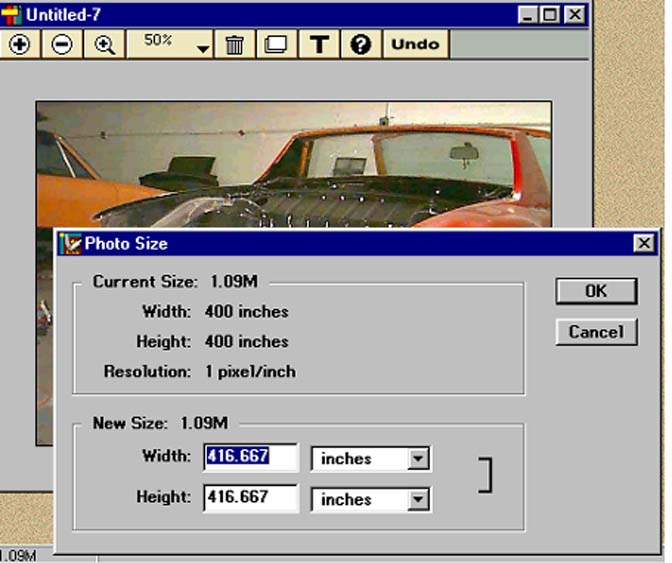
|
  |
Replies(1 - 10)
| Demick |
 Aug 7 2005, 04:42 PM Aug 7 2005, 04:42 PM
Post
#2
|
|
Ernie made me do it!     Group: Benefactors Posts: 2,312 Joined: 6-February 03 From: Pleasanton, CA Member No.: 257  |
it's only 1 pixel per inch. That's only 400x400 pixels. That's already low resolution. Only reason to resize that is to make an avitar or something.
|
| neo914-6 |
 Aug 7 2005, 04:56 PM Aug 7 2005, 04:56 PM
Post
#3
|
|
neo life      Group: Members Posts: 5,086 Joined: 16-January 03 From: Willow Glen (San Jose) Member No.: 159 |
At 400" it won't print. (IMG:http://www.914world.com/bbs2/html/emoticons/confused24.gif)
What is the relationship of paper size to pixel size? |
| seanery |
 Aug 7 2005, 04:58 PM Aug 7 2005, 04:58 PM
Post
#4
|
|
waiting to rebuild whitey!                Group: Retired Admin Posts: 15,854 Joined: 7-January 03 From: Indy Member No.: 100 Region Association: None |
usually print is 300dpi - 1200dpi...your image shows settings of 1dpi...so every pixel will be 1 inch in size (IMG:http://www.914world.com/bbs2/html/emoticons/ohmy.gif)
|
| seanery |
 Aug 7 2005, 05:00 PM Aug 7 2005, 05:00 PM
Post
#5
|
|
waiting to rebuild whitey!                Group: Retired Admin Posts: 15,854 Joined: 7-January 03 From: Indy Member No.: 100 Region Association: None |
let's say you want it to fit on an 8x10...resize it to:
2400x2400 @300dpi...that will print it 8"x8" but it will break up a bit because it's 6x it's current size. you can do the math to figure another size, but remember You need to change the resolution from 1dpi to approx 300dpi. |
| neo914-6 |
 Aug 7 2005, 05:48 PM Aug 7 2005, 05:48 PM
Post
#6
|
||
|
neo life      Group: Members Posts: 5,086 Joined: 16-January 03 From: Willow Glen (San Jose) Member No.: 159 |
all my program seems to allow is to change the size, not the resolution. (IMG:http://www.914world.com/bbs2/html/emoticons/mad.gif) |
||
| seanery |
 Aug 7 2005, 06:17 PM Aug 7 2005, 06:17 PM
Post
#7
|
|
waiting to rebuild whitey!                Group: Retired Admin Posts: 15,854 Joined: 7-January 03 From: Indy Member No.: 100 Region Association: None |
post it here and I'll fix it. Tell me what size you want it to be.
|
| neo914-6 |
 Aug 7 2005, 06:24 PM Aug 7 2005, 06:24 PM
Post
#8
|
|
neo life      Group: Members Posts: 5,086 Joined: 16-January 03 From: Willow Glen (San Jose) Member No.: 159 |
here you go...
I need letter size 8 1/2 x 11 or slightly smaller Attached image(s) 
|
| seanery |
 Aug 7 2005, 06:57 PM Aug 7 2005, 06:57 PM
Post
#9
|
|
waiting to rebuild whitey!                Group: Retired Admin Posts: 15,854 Joined: 7-January 03 From: Indy Member No.: 100 Region Association: None |
|
| neo914-6 |
 Aug 7 2005, 07:03 PM Aug 7 2005, 07:03 PM
Post
#10
|
|
neo life      Group: Members Posts: 5,086 Joined: 16-January 03 From: Willow Glen (San Jose) Member No.: 159 |
Thanks Sean,
Do I need a different program to do this? |
| seanery |
 Aug 7 2005, 07:05 PM Aug 7 2005, 07:05 PM
Post
#11
|
|
waiting to rebuild whitey!                Group: Retired Admin Posts: 15,854 Joined: 7-January 03 From: Indy Member No.: 100 Region Association: None |
try photoshop elements, it should do it, and I think it's a gimme or damn near it price-wise.
|
  |
1 User(s) are reading this topic (1 Guests and 0 Anonymous Users)
0 Members:

|
Lo-Fi Version | Time is now: 1st June 2024 - 05:49 AM |
Invision Power Board
v9.1.4 © 2024 IPS, Inc.







