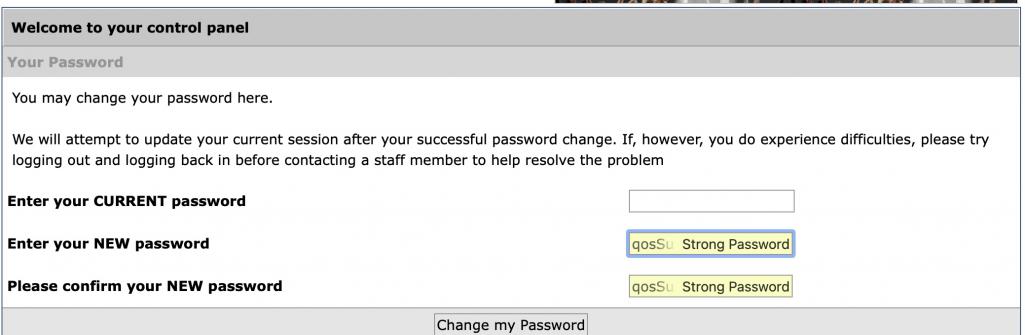|
|

|
Porsche, and the Porsche crest are registered trademarks of Dr. Ing. h.c. F. Porsche AG.
This site is not affiliated with Porsche in any way. Its only purpose is to provide an online forum for car enthusiasts. All other trademarks are property of their respective owners. |
|
|
| sithot |
 Jan 22 2024, 12:35 PM Jan 22 2024, 12:35 PM
Post
#1
|
|
Member   Group: Members Posts: 446 Joined: 25-October 06 From: Virginia Member No.: 7,090 Region Association: None 
|
|
  |
Replies(1 - 5)
| SirAndy |
 Jan 22 2024, 01:27 PM Jan 22 2024, 01:27 PM
Post
#2
|
|
Resident German                          Group: Admin Posts: 41,669 Joined: 21-January 03 From: Oakland, Kalifornia Member No.: 179 Region Association: Northern California |
We don't generate passwords, that's all on your end. You must have a password manager installed.
(IMG:style_emoticons/default/idea.gif) |
| sithot |
 Jan 31 2024, 03:34 PM Jan 31 2024, 03:34 PM
Post
#3
|
|
Member   Group: Members Posts: 446 Joined: 25-October 06 From: Virginia Member No.: 7,090 Region Association: None 
|
We don't generate passwords, that's all on your end. You must have a password manager installed. (IMG:style_emoticons/default/idea.gif) It's a Mac thing but I've never had an issue over-riding it at any site I've been to. This was a first. Thanks. |
| SirAndy |
 Jan 31 2024, 03:47 PM Jan 31 2024, 03:47 PM
Post
#4
|
|
Resident German                          Group: Admin Posts: 41,669 Joined: 21-January 03 From: Oakland, Kalifornia Member No.: 179 Region Association: Northern California |
We don't generate passwords, that's all on your end. You must have a password manager installed. (IMG:style_emoticons/default/idea.gif) The password generated wasn't mine. The one generated couldn't be deleted from the space. Anyhow, I used what it gave me for now since there was no way to change it. Thanks. @sithot I'd be very, very suspicious about this. Again, we don't suggest or auto fill in passwords. Nor do we prevent you from changing what is in that field. Everything you see in your screenshot was done by some background task on your own computer. So, if you're not using a password manager, i'm concerned that your computer might be infected with a virus or ransomware. (IMG:style_emoticons/default/wacko.gif) |
| sithot |
 Jan 31 2024, 03:54 PM Jan 31 2024, 03:54 PM
Post
#5
|
|
Member   Group: Members Posts: 446 Joined: 25-October 06 From: Virginia Member No.: 7,090 Region Association: None 
|
We don't generate passwords, that's all on your end. You must have a password manager installed. (IMG:style_emoticons/default/idea.gif) The password generated wasn't mine. The one generated couldn't be deleted from the space. Anyhow, I used what it gave me for now since there was no way to change it. Thanks. @sithot I'd be very, very suspicious about this. Again, we don't suggest or auto fill in passwords. Nor do we prevent you from changing what is in that field. Everything you see in your screenshot was done by some background task on your own computer. So, if you're not using a password manager, i'm concerned that your computer might be infected with a virus or ransomware. (IMG:style_emoticons/default/wacko.gif) Clean as the board of health here. LOL Here's the Apple answer: Automatic strong passwords When iCloud Keychain is enabled, iOS, iPadOS, and macOS create strong, random, unique passwords when users sign up for or change their password on a website in Safari. In iOS and iPadOS, automatic strong password generation is also available in apps. Users must opt out of using strong passwords. Generated passwords are saved in the keychain and kept up to date across devices with iCloud Keychain, when it’s enabled. By default, passwords generated by iOS and iPadOS are 20 characters long. They contain one digit, one uppercase character, two hyphens, and 16 lowercase characters. These generated passwords are strong, containing 71 bits of entropy. Passwords are generated based on heuristics that determine whether a password-field experience is for password creation. If the heuristic fails to recognize a context-specific password being used at password creation, app developers can set UITextContentType.newPassword on their text field and web developers can set autocomplete= “new-password” on their <input> elements. To help ensure that generated passwords are compatible with the relevant services, apps and websites can provide rules. Developers provide these rules using UITextInputPasswordRules or the passwordrules attribute on their input elements. Devices then generate the strongest password they can that fulfills these rules. Published Date: February 18, 2021 |
| SirAndy |
 Jan 31 2024, 07:05 PM Jan 31 2024, 07:05 PM
Post
#6
|
|
Resident German                          Group: Admin Posts: 41,669 Joined: 21-January 03 From: Oakland, Kalifornia Member No.: 179 Region Association: Northern California |
So you *do* have a password manager then ...
(IMG:style_emoticons/default/shades.gif) |
  |
1 User(s) are reading this topic (1 Guests and 0 Anonymous Users)
0 Members:

|
Lo-Fi Version | Time is now: 1st June 2024 - 03:01 AM |
Invision Power Board
v9.1.4 © 2024 IPS, Inc.