|
|

|
Porsche, and the Porsche crest are registered trademarks of Dr. Ing. h.c. F. Porsche AG.
This site is not affiliated with Porsche in any way. Its only purpose is to provide an online forum for car enthusiasts. All other trademarks are property of their respective owners. |
|
|
| HeloMech |
 Jul 28 2006, 10:30 PM Jul 28 2006, 10:30 PM
Post
#1
|
|
Go Ahead, Get Pistoph!    Group: Members Posts: 691 Joined: 31-August 05 From: Roy, WA Member No.: 4,718 Region Association: Southern California |
Ok,
I'm trying to decipher what my timing is at. this is a 73 1.7, stock with djet. Take a look at this crude drawing. At idle, the timing light shows the thick fan 'blade' right about the red dot at the rear notch. As I increase throttle, that thick blade and red dot head towards the passenger side of the car. From what I was told earlier this evening, that's the wrong direction. Is my timing retarding, is my engine running backwards (aieeeee!!) or did I just misunderstand the previous information? What is the actual advance wanted at 3500 rpm's and where on this fan would that be indicated at the notch? thanks, Robert Attached image(s) 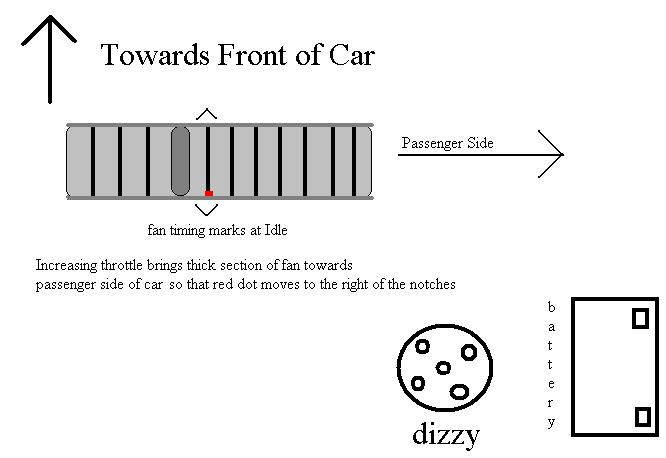
|
  |
Replies
| tdgray |
 Jul 29 2006, 08:22 AM Jul 29 2006, 08:22 AM
Post
#2
|
|
Thank God Nemo is not here to see this      Group: Members Posts: 9,706 Joined: 5-August 03 From: Akron, OH Member No.: 984 Region Association: None |
Read the pelican article as DD suggested. After that here are a few words of advise.
This is what I did. Go buy a timing light with an advance on it. Rotate the engine until you find the TDC mark on the fan. Mine had what looked like a strange infinity symbol on it. If it is faint borrow some nail polish and mark it well. Set your timing light to 27 degrees advance. Loosen your throttle cable (so that you can easily hold the RPM's to 3000). Adjust timing at 3000 - 3500 RPM using the TDC mark. That's it your done. Edit - I did not include the plugging the vacuum line in my directions I assume you know that after reading the pelican article |
Posts in this topic
 HeloMech 914 4 1.7 timing Jul 28 2006, 10:30 PM
HeloMech 914 4 1.7 timing Jul 28 2006, 10:30 PM
 Joe Sharp At idel thats to much advance. The red line should... Jul 28 2006, 10:49 PM
Joe Sharp At idel thats to much advance. The red line should... Jul 28 2006, 10:49 PM
 Dave_Darling Check the Tech Article on the Bird site. It's... Jul 28 2006, 11:12 PM
Dave_Darling Check the Tech Article on the Bird site. It's... Jul 28 2006, 11:12 PM
 Bleyseng The Red mark is 27 degrees which should be in the ... Jul 29 2006, 08:03 AM
Bleyseng The Red mark is 27 degrees which should be in the ... Jul 29 2006, 08:03 AM
 HeloMech Thanks! I'll spin that bad boy back and s... Jul 29 2006, 08:23 AM
HeloMech Thanks! I'll spin that bad boy back and s... Jul 29 2006, 08:23 AM
 Joe Sharp Yeah! And still took best 4 cylcender at Portl... Jul 29 2006, 08:34 AM
Joe Sharp Yeah! And still took best 4 cylcender at Portl... Jul 29 2006, 08:34 AM
 HeloMech Keep fixen the D-Jet. Remember that I still need t... Jul 29 2006, 09:34 AM
HeloMech Keep fixen the D-Jet. Remember that I still need t... Jul 29 2006, 09:34 AM  |
1 User(s) are reading this topic (1 Guests and 0 Anonymous Users)
0 Members:

|
Lo-Fi Version | Time is now: 2nd August 2025 - 05:58 PM |
Invision Power Board
v9.1.4 © 2025 IPS, Inc.







