|
|

|
Porsche, and the Porsche crest are registered trademarks of Dr. Ing. h.c. F. Porsche AG.
This site is not affiliated with Porsche in any way. Its only purpose is to provide an online forum for car enthusiasts. All other trademarks are property of their respective owners. |
|
|
  |
| DonTraver |
 Oct 17 2004, 02:19 PM Oct 17 2004, 02:19 PM
Post
#1
|
|
Senior Member    Group: Members Posts: 829 Joined: 5-August 04 Member No.: 2,461 |
Saw a couple of post where the guys posted more than one pic per post. Looked at the help files, didn't see anything there.
So the question is, How'd you do that? Thanks, Don |
| seanery |
 Oct 17 2004, 02:32 PM Oct 17 2004, 02:32 PM
Post
#2
|
|
waiting to rebuild whitey!                Group: Retired Admin Posts: 15,852 Joined: 7-January 03 From: Indy Member No.: 100 Region Association: None |
well, it's not really possible. but it can be done (IMG:style_emoticons/default/wacko.gif)
To post more than one at a time, the images need to be on the web elsewhere and then you link to them using the IMG button. Otherwise, it's one pic per post. |
| ArtechnikA |
 Oct 17 2004, 02:33 PM Oct 17 2004, 02:33 PM
Post
#3
|
|
rich herzog      Group: Members Posts: 7,390 Joined: 4-April 03 From: Salted Roads, PA Member No.: 513 Region Association: None |
if you have a webserver, you can load the pictures there and use the "IMG" tag to reference them in a single post. that's the only way to get multiples in one post.
|
| McMark |
 Oct 17 2004, 04:37 PM Oct 17 2004, 04:37 PM
Post
#4
|
|
914 Freak!                Group: Retired Admin Posts: 20,179 Joined: 13-March 03 From: Grand Rapids, MI Member No.: 419 Region Association: None |
It's not the only way. There is a "secret" way. But it's more of a bending of the way things are supposed to work to your advantage. Not really a formal secret. I won't explain it because it's kind of confusing and it's really easy.
|
| Aaron Cox |
 Oct 17 2004, 04:50 PM Oct 17 2004, 04:50 PM
Post
#5
|
|
Professional Lawn Dart                Group: Retired Admin Posts: 24,541 Joined: 1-February 03 From: OC Member No.: 219 Region Association: Southern California |
like make up a bogus thread in lets say the "classic section" or on the bird board. upload ypur pics to there, and then hot lkync them to this site. DONE.
|
| VegasRacer |
 Oct 17 2004, 05:15 PM Oct 17 2004, 05:15 PM
Post
#6
|
|
ELVIRA      Group: Benefactors Posts: 8,509 Joined: 27-March 03 From: Between Scylla and Charybdis Member No.: 481 Region Association: None 
 |
Another way to make it seem like you are posting more than one photo is to edit the pictures you want to post into a single long photo and then attach it. This is just one photo that I created in my own files. I stretched the bottom border of the first image and used my photo software program to edit in the other pictures.
Attached thumbnail(s) 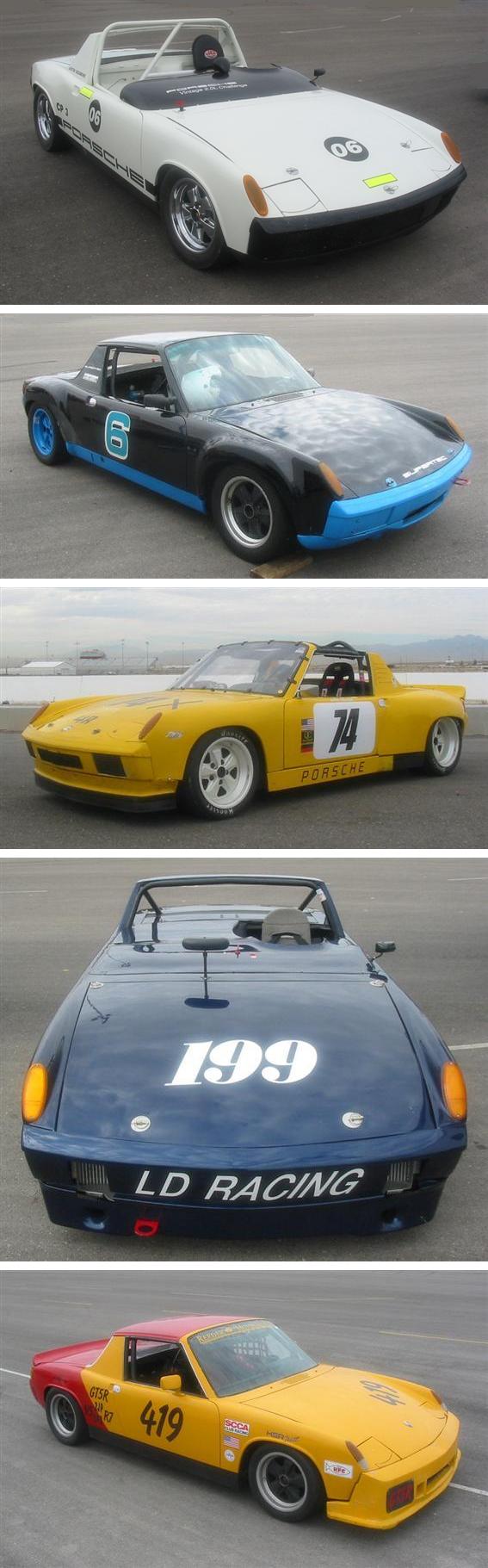
|
| DonTraver |
 Oct 17 2004, 05:41 PM Oct 17 2004, 05:41 PM
Post
#7
|
|
Senior Member    Group: Members Posts: 829 Joined: 5-August 04 Member No.: 2,461 |
Ok, thanks. Since I just barely know how to use to use this computer, I'll just post one at a time. This is supposed to be fun for me, not work, lol.
I'd rather turn wrenches. Thanks again, Don |
  |
1 User(s) are reading this topic (1 Guests and 0 Anonymous Users)
0 Members:

|
Lo-Fi Version | Time is now: 17th May 2024 - 02:46 PM |
Invision Power Board
v9.1.4 © 2024 IPS, Inc.







