|
|

|
Porsche, and the Porsche crest are registered trademarks of Dr. Ing. h.c. F. Porsche AG.
This site is not affiliated with Porsche in any way. Its only purpose is to provide an online forum for car enthusiasts. All other trademarks are property of their respective owners. |
|
|
  |
| GregAmy |
 Oct 22 2017, 07:20 AM Oct 22 2017, 07:20 AM
Post
#1
|
|
Advanced Member     Group: Members Posts: 2,302 Joined: 22-February 13 From: Middletown CT Member No.: 15,565 Region Association: North East States 
|
Can't start a topic in the Forum FAQ so...
Recently, I've noticed that I can no longer search for my own posts or topics. Regardless of how I get to my own profile, if I select either "Find Member's Posts" or "Find Member's Topics" I set: "Sorry, the board administrator has enabled search flood control. Please wait at least 5 seconds before trying again." I'll wait for some time, much more than 5 seconds, and I still get the same response. Works fine if I select someone else's profile, but I can't do my own. I do seem to recall this worked before, because I'd use that technique to reply/update threads I'd started or participated in. Something change or am I doing something wrong? Greg |
| TheCabinetmaker |
 Oct 22 2017, 08:51 AM Oct 22 2017, 08:51 AM
Post
#2
|
|
I drive my car everyday      Group: Members Posts: 8,300 Joined: 8-May 03 From: Tulsa, Ok. Member No.: 666 |
Click on your name above your avatar. That's takes you to your profile page. Then click options at the upper right of the screen. There, is the drop down menu you are looking for.
|
| GregAmy |
 Oct 22 2017, 08:57 AM Oct 22 2017, 08:57 AM
Post
#3
|
|
Advanced Member     Group: Members Posts: 2,302 Joined: 22-February 13 From: Middletown CT Member No.: 15,565 Region Association: North East States 
|
That's what I'm doing. Below is what I'm getting, even after letting it sit there for a minute.
Does it work for you on your own profile? 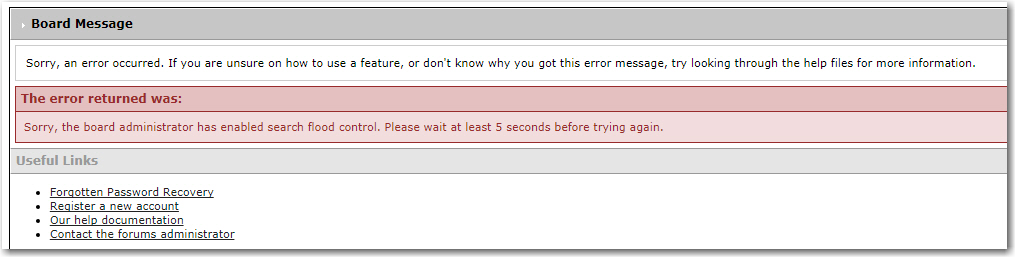 |
| Jazzy |
 Oct 22 2017, 09:33 AM Oct 22 2017, 09:33 AM
Post
#4
|
|
Newbie  Group: Members Posts: 32 Joined: 16-September 17 From: The Netherlands Member No.: 21,432 Region Association: Europe |
|
| SirAndy |
 Oct 22 2017, 10:47 AM Oct 22 2017, 10:47 AM
Post
#5
|
|
Resident German                          Group: Admin Posts: 41,640 Joined: 21-January 03 From: Oakland, Kalifornia Member No.: 179 Region Association: Northern California |
Click on your name above your avatar. That's takes you to your profile page. Then click options at the upper right of the screen. There, is the drop down menu you are looking for. This works for me ... What browser are you using? (IMG:style_emoticons/default/idea.gif) |
| GregAmy |
 Oct 22 2017, 11:32 AM Oct 22 2017, 11:32 AM
Post
#6
|
|
Advanced Member     Group: Members Posts: 2,302 Joined: 22-February 13 From: Middletown CT Member No.: 15,565 Region Association: North East States 
|
Click on your name above your avatar. That's takes you to your profile page. Then click options at the upper right of the screen. There, is the drop down menu you are looking for. This works for me ... What browser are you using? (IMG:style_emoticons/default/idea.gif) Good catch: Chrome. And it works fine in Firefox (though Firefox has gotten so bloated lately I switched to Chrome...) Chrome must be sending multiple requests. As you were! |
| arne |
 Oct 22 2017, 01:09 PM Oct 22 2017, 01:09 PM
Post
#7
|
|
Serial Rescuer of old vehicles...    Group: Members Posts: 738 Joined: 31-January 17 From: Eugene, Oregon Member No.: 20,799 Region Association: None |
I see this fairly frequently both in my own profile, and the profiles of others, in multiple browsers. If I wait just a bit and try again it is generally ok. I suspect the settings for concurrent search requests are a bit on the low side.
|
  |
1 User(s) are reading this topic (1 Guests and 0 Anonymous Users)
0 Members:

|
Lo-Fi Version | Time is now: 17th May 2024 - 02:29 PM |
Invision Power Board
v9.1.4 © 2024 IPS, Inc.









