|
|

|
Porsche, and the Porsche crest are registered trademarks of Dr. Ing. h.c. F. Porsche AG.
This site is not affiliated with Porsche in any way. Its only purpose is to provide an online forum for car enthusiasts. All other trademarks are property of their respective owners. |
|
|
  |
| BPic |
 Apr 21 2019, 01:34 PM Apr 21 2019, 01:34 PM
Post
#1
|
|
Member   Group: Members Posts: 341 Joined: 5-February 18 From: Miami, Florida Member No.: 21,864 Region Association: South East States 
|
I have my harness out and I'm cleaning and replacing some wires. I'm also adding wires for AC and few other goodies. I want to have a center console with gauges and I'm stuck on this diagram. What do the numbers I'm pointing at reference? (IMG:style_emoticons/default/confused24.gif)
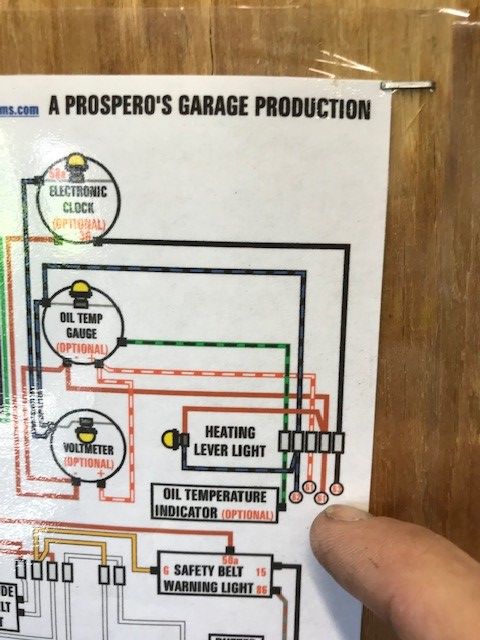 |
| Rand |
 Apr 21 2019, 01:55 PM Apr 21 2019, 01:55 PM
Post
#2
|
|
Cross Member      Group: Members Posts: 7,413 Joined: 8-February 05 From: OR Member No.: 3,573 Region Association: None |
Depends on the manual/chart, but I'd figure identifying circuits so you can pick them up on other parts of the charts. Only so much room on a page, gotta point to other sections where the circuits continue.
|
| GregAmy |
 Apr 21 2019, 01:59 PM Apr 21 2019, 01:59 PM
Post
#3
|
|
Advanced Member     Group: Members Posts: 2,508 Joined: 22-February 13 From: Middletown CT Member No.: 15,565 Region Association: North East States 
|
Are there number markings at the bottom of the chart? I don't recognize that chart but factory electrical diagrams have that. If so, that number refers to the line number at the bottom where that circuit continues.
|
| BPic |
 Apr 21 2019, 02:16 PM Apr 21 2019, 02:16 PM
Post
#4
|
|
Member   Group: Members Posts: 341 Joined: 5-February 18 From: Miami, Florida Member No.: 21,864 Region Association: South East States 
|
Thats exactly what I thought. However there is no other 62 or 63 on the diagrams. Theres a 61 for the Stop Light Switch on the first page. I want to find which wires to tap into to add the gauges in a center console.
|
| jcd914 |
 Apr 21 2019, 05:42 PM Apr 21 2019, 05:42 PM
Post
#5
|
|
Advanced Member     Group: Members Posts: 2,096 Joined: 7-February 08 From: Sacramento, CA Member No.: 8,684 Region Association: Northern California |
They are continuation indicators, the circuit continues on the other diagram page.
I guess since there were only 2 pages to the diagram they figure just a matching number was enough for you to find the other part of the circuit. The latter diagrams are what they call current flow diagrams and they have track numbers at the bottom of the page and those are what is used to reference the continuation of the circuit. For your current case: 62 is above the light switch (28) and 63 is at the interior light (16). Jim |
| narino |
 Apr 21 2019, 06:30 PM Apr 21 2019, 06:30 PM
Post
#6
|
|
Member   Group: Members Posts: 234 Joined: 14-August 07 From: Los Angeles, CA Member No.: 8,001 Region Association: None 
|
Bpic - the numbers are wrong in that location. I had the same confusion when I received the diagram. When I get home I'll post my notes on what the correct numbers and labels should be.
*edit* Here are the errors I've caught so far on my diagram, which is for 72-73 years. Page 1/2 Light Switch: - Wire from pin 15 missing wire number 14 at end. - Wire from pin 58a wrong wire number at end (51). Should be 62. Page 2/2 Relay for Fresh Air: - Wire to pin 86 should be RD/WH, also missing wire number 14 at end. Heating Lever Light: - Brown wire number wrong (61). Should be 64. Hope that helps. |
| GregAmy |
 Apr 21 2019, 07:52 PM Apr 21 2019, 07:52 PM
Post
#7
|
|
Advanced Member     Group: Members Posts: 2,508 Joined: 22-February 13 From: Middletown CT Member No.: 15,565 Region Association: North East States 
|
|
| tmc914 |
 Apr 21 2019, 07:52 PM Apr 21 2019, 07:52 PM
Post
#8
|
|
Member   Group: Members Posts: 116 Joined: 24-September 17 From: Lowell, MA Member No.: 21,452 Region Association: North East States 
|
QUOTE Page 1/2 Light Switch: - Wire from pin 15 missing wire number 14 at end. - Wire from pin 58a wrong wire number at end (51). Should be 62. Page 2/2 Relay for Fresh Air: - Wire to pin 86 should be RD/WH, also missing wire number 14 at end. Heating Lever Light: - Brown wire number wrong (61). Should be 64. Hope that helps. Yes, this info helps a lot. Struggled with those errors early on but someone was able to help with a current diagram to bail me out. Hopefully others will see this in time so they don't struggle with errors on diagram. |
| BPic |
 Apr 22 2019, 04:26 AM Apr 22 2019, 04:26 AM
Post
#9
|
|
Member   Group: Members Posts: 341 Joined: 5-February 18 From: Miami, Florida Member No.: 21,864 Region Association: South East States 
|
Bpic - the numbers are wrong in that location. I had the same confusion when I received the diagram. When I get home I'll post my notes on what the correct numbers and labels should be. *edit* Here are the errors I've caught so far on my diagram, which is for 72-73 years. Page 1/2 Light Switch: - Wire from pin 15 missing wire number 14 at end. - Wire from pin 58a wrong wire number at end (51). Should be 62. Page 2/2 Relay for Fresh Air: - Wire to pin 86 should be RD/WH, also missing wire number 14 at end. Heating Lever Light: - Brown wire number wrong (61). Should be 64. Hope that helps. Huh. Guess I didn’t even think that the diagram could be wrong. This is starting to make sense since all the items you pointed I had notes to double check because they just didn’t make sense. Thank you. |
| Tbrown4x4 |
 Apr 22 2019, 04:42 AM Apr 22 2019, 04:42 AM
Post
#10
|
|
Senior Member    Group: Members Posts: 707 Joined: 13-May 14 From: Port Orchard, WA Member No.: 17,338 Region Association: None 
|
I also found some errors in the Prospero's diagram. I probably should let them know so they can be corrected.
Probably the same as narino found. |
  |
1 User(s) are reading this topic (1 Guests and 0 Anonymous Users)
0 Members:

|
Lo-Fi Version | Time is now: 12th July 2025 - 07:14 AM |
Invision Power Board
v9.1.4 © 2025 IPS, Inc.








