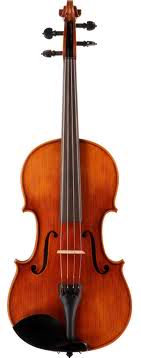I've been thinking a lot about the gauges I'm going to be using, and wanting to do something special. I was just going to go with the stock gauges and use modern innards (search for the Sunpro Tach thread) but realized that I am putting a 8,000rpm motor in.
So I busted out my handy vinyl cutter and Adode Illustrator to see if I could make my own.
Full Version: Making my own gauge faces
First step was making the gauge template. This is JUST A TEST so I wasn't going for scale.
Then I transferred it to my Vinyl Cutting program and loaded it up.
Cut it on Silver vinyl. Not the best vinyl, but worked for the test.
Next I transferred it to some thick-ish Lexan.
Using my "RC Car Body" skills, I hit the redline with a sharpie real quick before the backing.
Next I painted over the back with a quick coat of white primer. I'll use proper Lexan paint later, but this would give me an idea.
Viola! After a second coat, I'm getting an idea of how it'll look.
I'm going to let it dry a little more and then cut it out. I can already tell that the red sharpie isn't going to cut it. I have some red vinyl that I'll eventually use on the back before paint. That should do the trick a little better.
I'm going to let it dry a little more and then cut it out. I can already tell that the red sharpie isn't going to cut it. I have some red vinyl that I'll eventually use on the back before paint. That should do the trick a little better.
I'm going to have to get rid of the bubbles before I put it through the laminator again. (Just a thought...it may not work at all.)
So...at the end of the day, I think it was worth 30min of time to see if I had a viable plan or not.
Some things I learned:
1: The lettering is a little TOO thin to do reverses on the PORSCHE and the RPM piece. Perhaps I'll do those in black vinyl and apply after the fact.
2: I need to pull the centers for the 4, 6, 8 so I can apply them afterwards. No biggie there.
3: Maybe a little thicker plastic with an additional black backer that's the reverse. That'll help focus the light on the numbers and I won't have any bleed for the light hitting the silver vinyl.
I'm going to thicken up the middle-ticks so they are a LITTLE thicker.
That's all I got for now...what do you think?
So...at the end of the day, I think it was worth 30min of time to see if I had a viable plan or not.
Some things I learned:
1: The lettering is a little TOO thin to do reverses on the PORSCHE and the RPM piece. Perhaps I'll do those in black vinyl and apply after the fact.
2: I need to pull the centers for the 4, 6, 8 so I can apply them afterwards. No biggie there.
3: Maybe a little thicker plastic with an additional black backer that's the reverse. That'll help focus the light on the numbers and I won't have any bleed for the light hitting the silver vinyl.
I'm going to thicken up the middle-ticks so they are a LITTLE thicker.
That's all I got for now...what do you think?
You should use this typeface to match the original gauges
http://fontzone.net/font-details/dinmittelschrift
Also, maybe do the "UPM/RPM" - it seems more euro and cool that way?
http://fontzone.net/font-details/dinmittelschrift
Also, maybe do the "UPM/RPM" - it seems more euro and cool that way?
Cool!
My other thought was to use the font from the Boxster or new 911.
Another was to make the gauges look more like airplane gauges. I'm a watch guy and could make them out like a Bell & Ross or Panerai. Lots of fun ideas.
I just trimmed this one. Came out pretty bad, but now I know what I need to do. You never learn until you try!
Another was to make the gauges look more like airplane gauges. I'm a watch guy and could make them out like a Bell & Ross or Panerai. Lots of fun ideas.
I just trimmed this one. Came out pretty bad, but now I know what I need to do. You never learn until you try!
Looks nice. Practice makes perfect.
![popcorn[1].gif](http://www.914world.com/bbs2/style_emoticons/default/popcorn[1].gif)
How did you cut the lexan without chipping it?
How did you cut the lexan without chipping it?
Lexan Scissors from any hobby store.
Those are bad-ass. Maybe I'll just bag the whole idea and buy those.
Attempt #2: Much better.
Used a thicker vinyl and thin white plastic backing. Light comes through evenly and the red was a lot easier too.
Used a thicker vinyl and thin white plastic backing. Light comes through evenly and the red was a lot easier too.
The minor ticks still need to be fatter. Especially the red ones; the darker color (red vs. white) will look thinner so you need to thicken it up a bit to compensate.
(I used to do this stuff in software for a living. )
)
--DD
(I used to do this stuff in software for a living.
--DD
This is a "lo-fi" version of our main content. To view the full version with more information, formatting and images, please click here.