|
|

|
Porsche, and the Porsche crest are registered trademarks of Dr. Ing. h.c. F. Porsche AG.
This site is not affiliated with Porsche in any way. Its only purpose is to provide an online forum for car enthusiasts. All other trademarks are property of their respective owners. |
|
|
| Brett W |
 Dec 11 2005, 06:35 PM Dec 11 2005, 06:35 PM
Post
#1
|
|
Advanced Member     Group: Members Posts: 2,859 Joined: 17-September 03 From: huntsville, al Member No.: 1,169 Region Association: None 
|
OK I am fed up with shitty dialup. I have both options available for about the same money. But I want to do away with my landline as I have no more use for it.
My figures Cable internet 58/month w/o paying for cable TV Cell phone 40/month normal monthly plan DSL 43/month (same speed as cable offering) could go slower Land line 26/month call phone 35-40/month prepaid Dial Up 23/month Land line 26/month Cell phone 35-50/mon No I don't pay for cable now, but that may change if I have to, to get cable internet. Then the price goes up 40$. If I have to do that then it is cheaper for me to get the DSL and pay for the extra line. Which is the best approach? |
  |
Replies(1 - 19)
| r_towle |
 Dec 11 2005, 06:40 PM Dec 11 2005, 06:40 PM
Post
#2
|
|
Custom Member                Group: Members Posts: 24,705 Joined: 9-January 03 From: Taxachusetts Member No.: 124 Region Association: North East States 
|
cable,,faster...
Cable provides telephone in some areas... Or cell phone only with cable.. DSL ....you need to research if you will be getting in through your local switch, or if you are virtual dsl... With cabl, its digital right to your computer...with virtual dsl, it is not...and it is slower... Rich |
| TimT |
 Dec 11 2005, 06:50 PM Dec 11 2005, 06:50 PM
Post
#3
|
|
retired     Group: Members Posts: 4,033 Joined: 18-February 03 From: Wantagh, NY Member No.: 313 |
cable, or FIOS if its available
DSL shares bandwidth on your phoneline Cable hands down |
| Dr. Roger |
 Dec 11 2005, 06:55 PM Dec 11 2005, 06:55 PM
Post
#4
|
|
A bat out of hell.     Group: Members Posts: 3,944 Joined: 31-January 05 From: Hercules, California Member No.: 3,533 Region Association: Northern California |
i got the discounted cable internet/TV package and have unlimited time nationwide cell phone. got rid of the home phone to save a few bucks. 2 years and runnin'.
no comparison with DSL and cable. cable is way faster. ask anyone who has experienced both, like me. (IMG:http://www.914world.com/bbs2/html/emoticons/biggrin.gif) 2 way satellite an option?? it is faster... (IMG:http://www.914world.com/bbs2/html/emoticons/dry.gif) (IMG:http://www.914world.com/bbs2/html/emoticons/idea.gif) |
| bd1308 |
 Dec 11 2005, 07:02 PM Dec 11 2005, 07:02 PM
Post
#5
|
|
Sir Post-a-lot      Group: Members Posts: 8,020 Joined: 24-January 05 From: Louisville,KY Member No.: 3,501 |
I have installed Cable modems in many people's places...and I have one at my house.
I have also installed DSL's in many places.... Cable has more throughput, but DSL isn't a shared line. Security vs. Speed. Although pretty much all Security concerns with cable probably are gone now. b |
| Dr. Roger |
 Dec 11 2005, 07:04 PM Dec 11 2005, 07:04 PM
Post
#6
|
|
A bat out of hell.     Group: Members Posts: 3,944 Joined: 31-January 05 From: Hercules, California Member No.: 3,533 Region Association: Northern California |
but when you get cable you also get a free/included firewall. = speed and security.
|
| bd1308 |
 Dec 11 2005, 07:10 PM Dec 11 2005, 07:10 PM
Post
#7
|
||
|
Sir Post-a-lot      Group: Members Posts: 8,020 Joined: 24-January 05 From: Louisville,KY Member No.: 3,501 |
uh..not with my cable modem. In fact, I still don't get a (hardware)firewall with any new local cable modem installs I do for people...software maybe, but i dont do software firewalls. Oh and if anyone offers you a 2Wire branded combo DSL modem and router, laugh hysterically for a second and then (insert ninja move here). I *HATE* 2Wire anything....too many headaches if you want to do anything with it. If you get DSL or cable, do it right...One modem, and one hardware router/firewall. Call me stupid, but i just (IMG:http://www.914world.com/bbs2/html/emoticons/wub.gif) my WRT54G Linksys router. I don't care for the "SRX" trademarked WRT54G-X router, as the configuration utility doesn't load for anything but Windows XP but with the SRX technology, you still can benefit from a small boost in range of wireless without buying the SRX cards for the PCs.... b |
||
| Brett W |
 Dec 11 2005, 07:22 PM Dec 11 2005, 07:22 PM
Post
#8
|
|
Advanced Member     Group: Members Posts: 2,859 Joined: 17-September 03 From: huntsville, al Member No.: 1,169 Region Association: None 
|
If I already have cable lines run to my house, does the cable company have to come out and hook me up. Can't I just get the "network key" and handle the rest myself?
I was planning on running a wireless modem and a router to hide my computer. Does the wireless modem have to attached to a computer or just to the wall and then let it broadcast to my laptop? I really don't need a landline as I am never at my house. Keep the info coming. |
| jd74914 |
 Dec 11 2005, 07:26 PM Dec 11 2005, 07:26 PM
Post
#9
|
|
Its alive     Group: Members Posts: 4,852 Joined: 16-February 04 From: CT Member No.: 1,659 Region Association: North East States |
I don't think the router needs to be connected to a computer because our wireless linksys one lets me onto the net wirelessly when the power is on. The other computer that it is linked to does not need to be on.
|
| jhadler |
 Dec 11 2005, 07:28 PM Dec 11 2005, 07:28 PM
Post
#10
|
|
Long term tinkerer...    Group: Members Posts: 1,879 Joined: 7-April 03 From: Lyons, CO Member No.: 529 |
Just my $0.02...
Not all cable systems provide a firewall... Here in the sticks... There used to be nothing but dial-up. Then a few providers popped up, no DSL though, too far from a main switch hub. And although I would consider myself somewhat computer/network proficient, I wanted my connection to be as turn-key as possible, both for me and my wife. I wanted it to be an appliance...I went with the provider who offered managed routers and firewalls. The local cable provider had no firewall, and didn't carry speed channel, so why would I take that? I've already got Dish Network... Another local company offers broadband by RF. So just an antenna on the deck. And here in the boonies, we're keeping our land-line. Why? Because when the power goes out (when, not if), I still have phone service in case of emergency. When the cell towers loose power, the cell phone is useless... -Josh2 |
| 914GT |
 Dec 11 2005, 08:01 PM Dec 11 2005, 08:01 PM
Post
#11
|
||
|
Senior Member    Group: Members Posts: 1,101 Joined: 11-October 04 From: Tucson Member No.: 2,923 Region Association: Southwest Region |
(IMG:http://www.914world.com/bbs2/html/emoticons/agree.gif) The Linksys WRT54G does not need an ethernet-connected PC attached for wireless function. The Linksys has a hardware firewall that can and should be enabled. There's a firmware hack available here to increase the router's default power output. I've been running it for about a year with no problems and got a significant improvement in range. |
||
| Tom Perso |
 Dec 11 2005, 08:13 PM Dec 11 2005, 08:13 PM
Post
#12
|
|
Crazy from the Cold...    Group: Members Posts: 647 Joined: 8-August 03 From: Kalamazoo, MI Member No.: 1,003 |
Go cable modem, get your Linksys/D-Link 4-port wired/wireless router device and add Vonage for $15 a month. We run that combo and it works great. And... if your internet ever goes down, you can get the calls forwarded to your cell phone. I love the fact I can check up who's been calling me when I'm not home and check voicemail from any intenet connection.
DSL is nice if you want to play and have port 80 open outbound for web servers, but I dink around a little and just go over a different port. Tom |
| bd1308 |
 Dec 11 2005, 08:18 PM Dec 11 2005, 08:18 PM
Post
#13
|
|
Sir Post-a-lot      Group: Members Posts: 8,020 Joined: 24-January 05 From: Louisville,KY Member No.: 3,501 |
i use port 3560 (IMG:http://www.914world.com/bbs2/html/emoticons/wink.gif) as in porsche 356 for web on my all-purpose slim-server.
I was caught with my pants down by my cable company for having web, ftp and mail traffic in and out of my cable modem.... uhoh I fixed it though, my mom was going nuts..... b |
| Tom Perso |
 Dec 11 2005, 08:23 PM Dec 11 2005, 08:23 PM
Post
#14
|
|
Crazy from the Cold...    Group: Members Posts: 647 Joined: 8-August 03 From: Kalamazoo, MI Member No.: 1,003 |
Funny... (IMG:http://www.914world.com/bbs2/html/emoticons/smile.gif)
My dad had a "business" DSL connection before cable got out to their house. He had 768kbit bi-directional out of that mug. I stood up my own webserver at home and he never knew the difference. That thing would really fly. Best part was the modem had a built in switch and it was built off of Cisco-type OS. You could admin each port and see what was going on. Now he's just standard cable, 5mbit... (IMG:http://www.914world.com/bbs2/html/emoticons/dry.gif) Tom |
| bd1308 |
 Dec 11 2005, 08:28 PM Dec 11 2005, 08:28 PM
Post
#15
|
||
|
Sir Post-a-lot      Group: Members Posts: 8,020 Joined: 24-January 05 From: Louisville,KY Member No.: 3,501 |
yep. Same here. my dad has biz dsl...runs great. no port commies either. My dad sprung for the upgrade too, so I get a nice sustained 50k up (kilo-BYTES).... Good for backups tho. I have 3 servers now...and all of them are operational (IMG:http://www.914world.com/bbs2/html/emoticons/smile.gif) b |
||
| jd74914 |
 Dec 11 2005, 08:31 PM Dec 11 2005, 08:31 PM
Post
#16
|
||||
|
Its alive     Group: Members Posts: 4,852 Joined: 16-February 04 From: CT Member No.: 1,659 Region Association: North East States |
thats what I did. I forgot about that part. (IMG:http://www.914world.com/bbs2/html/emoticons/cool.gif) It works much better after hacking it, faster. |
||||
| Grimstead |
 Dec 11 2005, 08:39 PM Dec 11 2005, 08:39 PM
Post
#17
|
|
Cheaky Monkey    Group: Members Posts: 835 Joined: 20-March 05 From: Corona, Ca Member No.: 3,789 Region Association: Southern California |
Here’s my two cents…
For me I couldn't think of using DSL just because its soo slow compared to my cable connection. On the downside, I pay a hell-of-allot more than DSL. Depending on what you want to do with your connection DSL will be great (and cheaper) that Cable. I like Cable because I download way more crap than I will ever get around to using (I can get a bit compulsive). Either way you go, get a router. I would say it's a must for security & adding more computers at a later date. With my cable company they bonded my connection to the MAC address of my NIC card but most (if not all) routers will clone that address and send it out as it's own so you won't have any authentication issues changing systems around (I currently have three systems hard wired in & one WiFi connected at all times). Hope this helps, Bill Attached image(s) 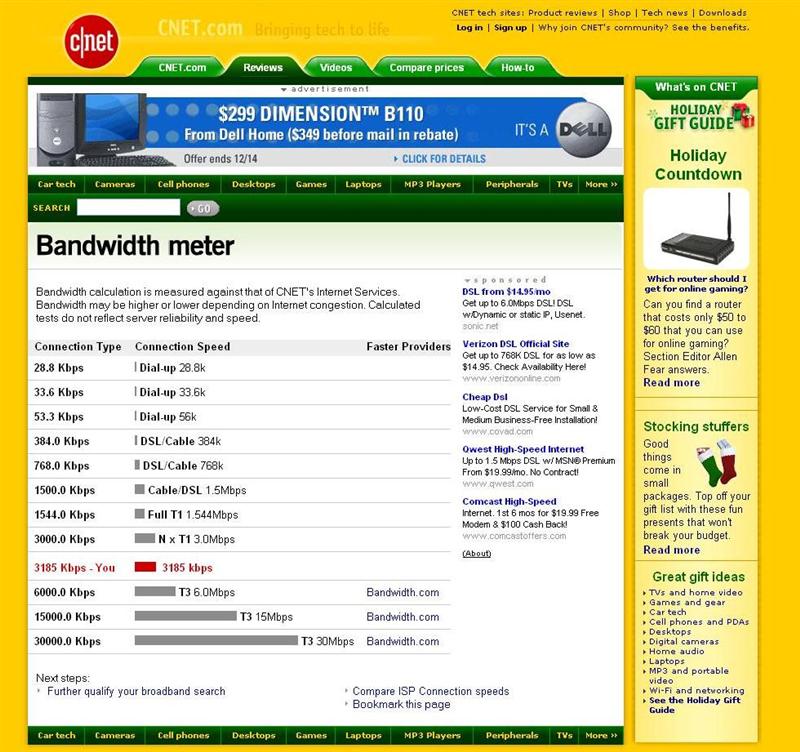
|
| ws91420 |
 Dec 11 2005, 08:45 PM Dec 11 2005, 08:45 PM
Post
#18
|
|
Yes I have one a Lensley 914     Group: Members Posts: 2,063 Joined: 10-September 03 From: Ruther Glen,VA (halfway between sticks and civilization) Member No.: 1,137 Region Association: MidAtlantic Region |
I use cable and bought the Motorola Surf board wireless modem. Have 3 computers running off of it wirlessly and no problems to date. Unless the cable hiccups.
|
| Brett W |
 Dec 11 2005, 08:49 PM Dec 11 2005, 08:49 PM
Post
#19
|
|
Advanced Member     Group: Members Posts: 2,859 Joined: 17-September 03 From: huntsville, al Member No.: 1,169 Region Association: None 
|
SO how do I get around the whole:
I have cable now and it is gratis, but the cable guy is bound to come up to the house and be like "what is this" Your going to jail you lousy bum. Go DSL? How many of you guys have slow downs or black outs with your service? |
| bd1308 |
 Dec 11 2005, 08:53 PM Dec 11 2005, 08:53 PM
Post
#20
|
|
Sir Post-a-lot      Group: Members Posts: 8,020 Joined: 24-January 05 From: Louisville,KY Member No.: 3,501 |
if you get cable modem service and you dont want cable TV, the cable operator installs a line attenuator to your link. This will in essense cut off any cable TV access you have.
If i understood your question right, this is what they should do. if you dont want cable tv, they should install that unit. Please make sure they do this to avoid legal battles, as on more than one occasion people have gotten sued over this. b |
  |
1 User(s) are reading this topic (1 Guests and 0 Anonymous Users)
0 Members:

|
Lo-Fi Version | Time is now: 13th July 2025 - 05:30 PM |
Invision Power Board
v9.1.4 © 2025 IPS, Inc.







