|
|

|
Porsche, and the Porsche crest are registered trademarks of Dr. Ing. h.c. F. Porsche AG.
This site is not affiliated with Porsche in any way. Its only purpose is to provide an online forum for car enthusiasts. All other trademarks are property of their respective owners. |
|
|
 914World Classifieds Rules
914World Classifieds Rules
We've established the following rules to help make your sales/purchases as successful as possible!
- Please List WTB:, FS:, TRADE: etc (want to buy, for sale, and trade respectively) before your add title.
- You *must* put a price in your ad and state how you would like payment!
- If you'd like to bump your ads, feel free to do so every two days.
- DO NOT MAKE YOUR ADS IN ALL CAPITAL LETTERS! It's considered rude.
- All eBay ads belong in the eBay category.
- Please consolidate your ads into one big lump... listings and pictures together in one thread. Please be considerate of other classified users!!
- Mark your items "SOLD" once you sell them. Please do not ask to have ads removed. Ads will automatically hide themselves after 30 days. We also ask that you leave your pricing in the ads to help others determine fair market value for future sales.
| 76-914 |
 Sep 30 2022, 11:53 PM Sep 30 2022, 11:53 PM
Post
#1
|
|
Repeat Offender & Resident Subaru Antagonist           Group: Members Posts: 13,833 Joined: 23-January 09 From: Temecula, CA Member No.: 9,964 Region Association: Southern California 
|
You can email the pics to yourself then adjust the size before posting. Also, Apples latest release of Monterey allows you to convert their pic's to a lower quality JPG file. (IMG:style_emoticons/default/beerchug.gif)
|
  |
| DennisV |
 Oct 1 2022, 07:01 AM Oct 1 2022, 07:01 AM
Post
#2
|
|
Senior Member    Group: Members Posts: 818 Joined: 8-August 20 From: Santa Rosa, CA Member No.: 24,575 Region Association: Northern California 
|
If you are on Mac OS, Preview has an easy to use mechanism for changing images sizes and gives you quite a bit of control. I believe it is the default image viewer on Mac. If you have the photo open select the following from the menu bar
Tools > Adjust size... You'll get this window. Keep Scale proportionally checked. Depending on the level of detail you need to display, enter something like 600 for a width or height value. The other will value update automatically to maintain proportions. Setting your Resolution to 72 is usually a good choice for screen images. 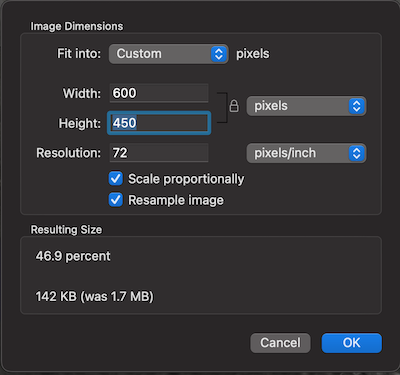 |
 76-914 Reducing picture size for posting Sep 30 2022, 11:53 PM
76-914 Reducing picture size for posting Sep 30 2022, 11:53 PM
 sixaddict Thanks guys….let me have my resident tech “exp... Oct 1 2022, 07:25 AM
sixaddict Thanks guys….let me have my resident tech “exp... Oct 1 2022, 07:25 AM
 sixaddict So we only use I pad….Monterrey only available f... Oct 1 2022, 08:03 AM
sixaddict So we only use I pad….Monterrey only available f... Oct 1 2022, 08:03 AM
 sixaddict Got an app :beer1: Oct 1 2022, 08:24 AM
sixaddict Got an app :beer1: Oct 1 2022, 08:24 AM
 TheCabinetmaker What is the preferred size for here? Oct 4 2022, 01:47 PM
TheCabinetmaker What is the preferred size for here? Oct 4 2022, 01:47 PM
 davep I have used IRFANVIEW for 20 years. Great for edit... Oct 4 2022, 08:21 PM
davep I have used IRFANVIEW for 20 years. Great for edit... Oct 4 2022, 08:21 PM
 Montreal914 MS Paint: Open, resize and/or crop to remove the e... Oct 5 2022, 07:57 PM
Montreal914 MS Paint: Open, resize and/or crop to remove the e... Oct 5 2022, 07:57 PM

 drem914
MS Paint: Open, resize and/or crop to remove the ... Oct 6 2022, 09:08 AM
drem914
MS Paint: Open, resize and/or crop to remove the ... Oct 6 2022, 09:08 AM
 mmichalik www.compressjpg.com will reduce size. You upload t... Oct 6 2022, 12:05 PM
mmichalik www.compressjpg.com will reduce size. You upload t... Oct 6 2022, 12:05 PM  |

|
Lo-Fi Version | Time is now: 2nd January 2026 - 01:23 AM |







